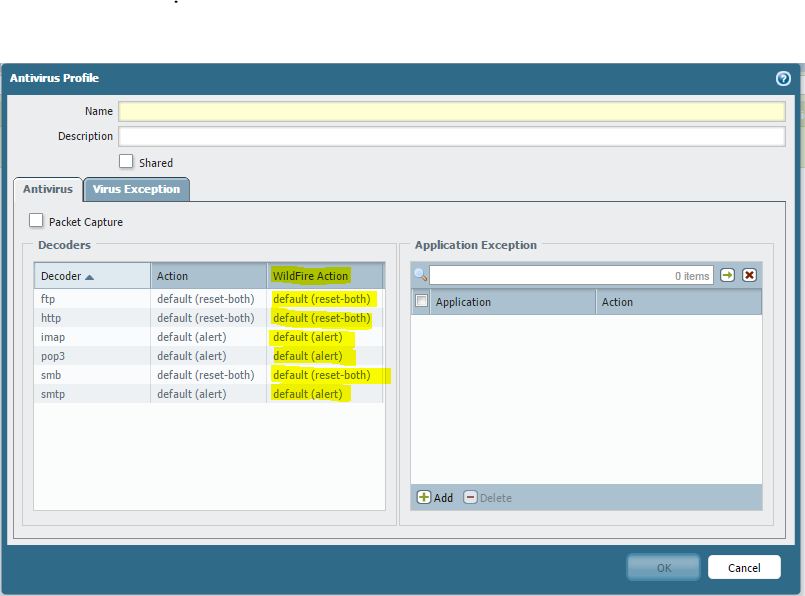- Access exclusive content
- Connect with peers
- Share your expertise
- Find support resources
Click Preferences to customize your cookie settings.
Unlock your full community experience!
Question about threat logs - Type wildfire-virus
- LIVEcommunity
- Discussions
- General Topics
- Re: Question about threat logs - Type wildfire-virus
- Subscribe to RSS Feed
- Mark Topic as New
- Mark Topic as Read
- Float this Topic for Current User
- Printer Friendly Page
Question about threat logs - Type wildfire-virus
- Mark as New
- Subscribe to RSS Feed
- Permalink
08-19-2015 07:26 AM
Hi all,
just wondering why I see in our threat logs entries with the type wildfire-virus only for the application smtp...
(I would like to post some screenshots, but I cant find the upload button?)
What is the type wildfire-virus standing for? And where can I enable it for other applications as well?
- Labels:
-
Configuration
-
Threat
-
WildFire
- Mark as New
- Subscribe to RSS Feed
- Permalink
08-20-2015 05:14 AM
Hi @Hithead,
wildfire-virus is a subtype used for wildfire signatures delivered using wildfire signature database, to differentiate from regular anti-virus signatures.
In short,
AV signatures are identified using subtype virus.
Wildfire signatures are identified using subtype wildfire-virus.
Hope this helps.
Thank You.
- Mark as New
- Subscribe to RSS Feed
- Permalink
08-20-2015 05:24 AM
thank you very much vor your response.
But I'm still wondering, why I see wildfire-virus logs only in combination with smtp... I guess wildfire-virus should also track and identify threats on other protocols/applications as well...
- Mark as New
- Subscribe to RSS Feed
- Permalink
08-20-2015 05:47 AM
Hi @Hithead
Sure it should inspect traffic from other decoders as well.
Wildfire action is set using the highlighted column in anti-virus profile.
You might need to check lot of other factors -
1. What is the action for other decoders than smtp?
2. The policy to which the AV profile is applied. Does it process other kind of traffic?
3. If it does, do the other traffic actually carry any threat data?
4. Do you have any exceptions applied under applications tab in the screenshot above?
Etc.
Thank You.
- Mark as New
- Subscribe to RSS Feed
- Permalink
08-20-2015 06:32 AM
1. What is the action for other decoders than smtp?
Action: all block; WildFire Action: all block
2. The policy to which the AV profile is applied. Does it process other kind of traffic?
no diffrent AV profile is used between other rules. but the policy for smtp only allow smtp (app-default) traffic.
3. If it does, do the other traffic actually carry any threat data?
threat data on other policies are there (except wildfire-virus)
4. Do you have any exceptions applied under applications tab in the screenshot above?
nope
- 8718 Views
- 4 replies
- 1 Likes
Show your appreciation!
Click Accept as Solution to acknowledge that the answer to your question has been provided.
The button appears next to the replies on topics you’ve started. The member who gave the solution and all future visitors to this topic will appreciate it!
These simple actions take just seconds of your time, but go a long way in showing appreciation for community members and the LIVEcommunity as a whole!
The LIVEcommunity thanks you for your participation!
- Get Application Tags via API in Strata Cloud Manager
- O365 Email integration question in Cortex XSIAM Discussions
- Azure to OnPrem Connectivity issue in Next-Generation Firewall Discussions
- Discord voice chat no longer connecting after PA-440 install in General Topics
- Question about Wildfire signature updates in Palo Alto Active-Passive mode. in Next-Generation Firewall Discussions