- Access exclusive content
- Connect with peers
- Share your expertise
- Find support resources
Click Preferences to customize your cookie settings.
Unlock your full community experience!
Question on Anti-Spyware DNS signatures
- LIVEcommunity
- Discussions
- General Topics
- Question on Anti-Spyware DNS signatures
- Subscribe to RSS Feed
- Mark Topic as New
- Mark Topic as Read
- Float this Topic for Current User
- Printer Friendly Page
- Mark as New
- Subscribe to RSS Feed
- Permalink
06-01-2013 06:27 AM
Hi,
as far as I understand Anti-Spyware profiles, the DNS options will find DNS lookups to known malware sites. How exactly does this work? Will the actual DNS lookup be blocked or will the client's access to the site be blocked?
Quote from the documentation:
Additionally, hosts that perform DNS queries for malware domains will appear in the botnet report. DNS signatures are downloaded as part of the antivirus updates.
What if hosts use an internal DNS server? That would result in only the DNS server showing up in the botnet report?
Thanks
- Labels:
-
Configuration
Accepted Solutions
- Mark as New
- Subscribe to RSS Feed
- Permalink
06-02-2013 08:41 AM
Hi...The default action is to alert(log) these DNS lookups. You can configure the action for the DNS signature in the anti-spyware profile as seen:
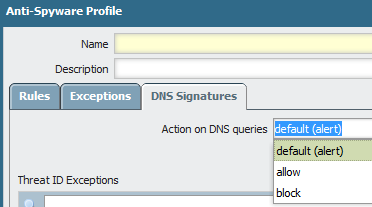
Only the DNS query matching the DNS signature will be block. Other DNS query not matching will be allow through.
If all external DNS queries are performed by an internal DNS server, then yes the botnet report would show the source as the internal DNS server. Thanks.
- Mark as New
- Subscribe to RSS Feed
- Permalink
06-02-2013 08:41 AM
Hi...The default action is to alert(log) these DNS lookups. You can configure the action for the DNS signature in the anti-spyware profile as seen:
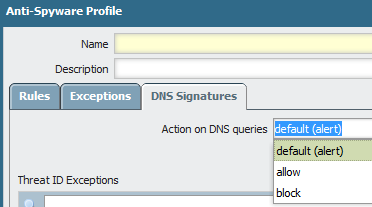
Only the DNS query matching the DNS signature will be block. Other DNS query not matching will be allow through.
If all external DNS queries are performed by an internal DNS server, then yes the botnet report would show the source as the internal DNS server. Thanks.
- 1 accepted solution
- 3477 Views
- 2 replies
- 0 Likes
Show your appreciation!
Click Accept as Solution to acknowledge that the answer to your question has been provided.
The button appears next to the replies on topics you’ve started. The member who gave the solution and all future visitors to this topic will appreciate it!
These simple actions take just seconds of your time, but go a long way in showing appreciation for community members and the LIVEcommunity as a whole!
The LIVEcommunity thanks you for your participation!
- Can Copilot help with writting of custom application or vunrability signatures on NGFW or Prisma Access? in Strata Copilot Discussions
- Threat prevention license and logging in Next-Generation Firewall Discussions
- Does the Bot Protection use a Palo Alto cloud for bot analysis or only the local WAAS container is used and the role of the Javascript fingerprint? in Prisma Cloud Discussions
- Incident question - svchost without signature? in Cortex XDR Discussions
- DNS Security - AntiSpyWare Profile/DNS Signatures/Policies Security Policy in General Topics



