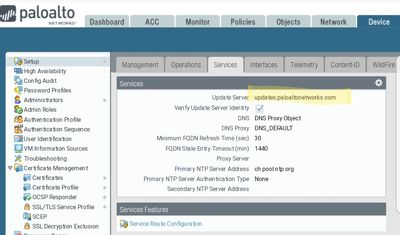- Access exclusive content
- Connect with peers
- Share your expertise
- Find support resources
Click Preferences to customize your cookie settings.
Unlock your full community experience!
Question regarding Customer Advisory "Content Delivery Network Infrastructure Update"
- LIVEcommunity
- Discussions
- General Topics
- Re: Question regarding Customer Advisory "Content Delivery Network Infrastructure Update"
- Subscribe to RSS Feed
- Mark Topic as New
- Mark Topic as Read
- Float this Topic for Current User
- Printer Friendly Page
Question regarding Customer Advisory "Content Delivery Network Infrastructure Update"
- Mark as New
- Subscribe to RSS Feed
- Permalink
01-20-2020 12:37 AM
There is a new Customer Advisory "Content Delivery Network Infrastructure Update".
We use AppID "paloalto-updates" to allow download of updates. Does this need to be adapted?
The firewall devices are configured to use update server "updates.paloaltonetworks.com". Does this need to be adapted?
Unfortunately the Customer Advisory does not elaborate on this.
- Mark as New
- Subscribe to RSS Feed
- Permalink
01-21-2020 11:27 AM
Hello,
If you are using URL filtering to download your PAN updates, then yes you should update the PAN to allow that URL. If you are letting your PAN hit anything on the internet and just using app-id to filter, then probably (BTW I dont recommend this method).
I know its a bit vague, however I would say have a policy that allows the PAN to go and get updates, but only from the Palo Alto URL's and specify app-ids. This is very narrow/specific policy and will allow your PAN to get updates.
Regards,
- Mark as New
- Subscribe to RSS Feed
- Permalink
01-21-2020 12:28 PM
I think @Anon1 was asking about the following value where normally updates.paloaltonetworks.com is configured:
- Mark as New
- Subscribe to RSS Feed
- Permalink
01-22-2020 01:58 AM
Thanks for all your answers. Yes, I meant the "Update Server" setting on the firewall devices.
@OtakarKlier : Do you mean to create a custom URL category object with the *.paloaltonetworks.com URLs and attach it to the firewall rule with the paloalto-updates appid? Isn´t this redundant? I assume the paloalto-updates appid does exactly this (allow access only to the relevant resources for the update service.)
- Mark as New
- Subscribe to RSS Feed
- Permalink
01-22-2020 06:48 AM
Hello,
Exactly, a custom URL category with the update URL's.
Regards,
- 4953 Views
- 4 replies
- 0 Likes
Show your appreciation!
Click Accept as Solution to acknowledge that the answer to your question has been provided.
The button appears next to the replies on topics you’ve started. The member who gave the solution and all future visitors to this topic will appreciate it!
These simple actions take just seconds of your time, but go a long way in showing appreciation for community members and the LIVEcommunity as a whole!
The LIVEcommunity thanks you for your participation!
- Inquiry Regarding Publishing Custom Third-Party IOC Feed via EDL Hosting Service in Next-Generation Firewall Discussions
- Building Cybersecurity Strategies: A Game of Digital Mahjong in General Topics
- SQLMap scan from PaloAlto in Custom Signatures
- Permissions to view Attack Path related Dashboard in Prisma Cloud Discussions
- XSOAR virtualization support in General Topics