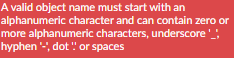- Access exclusive content
- Connect with peers
- Share your expertise
- Find support resources
Click Preferences to customize your cookie settings.
Unlock your full community experience!
"has unexpected text" error
- LIVEcommunity
- Discussions
- General Topics
- "has unexpected text" error
- Subscribe to RSS Feed
- Mark Topic as New
- Mark Topic as Read
- Float this Topic for Current User
- Printer Friendly Page
- Mark as New
- Subscribe to RSS Feed
- Permalink
06-25-2020 06:18 AM
I am a superuser and I get a "has unexpected text" error when I try to modify any existing security policy.
Accepted Solutions
- Mark as New
- Subscribe to RSS Feed
- Permalink
06-30-2020 09:44 AM
I checked the configurations and they looked correct, so I contacted tech support and they said it was a bug in 9.0.5, so I am upgrading now. Thanks for your response!
- Mark as New
- Subscribe to RSS Feed
- Permalink
06-25-2020 11:13 AM - edited 06-25-2020 11:18 AM
Can you provide some details about the policy? Sounds like you have a special character or a space in a field that does not support them
Example:
- Mark as New
- Subscribe to RSS Feed
- Permalink
06-26-2020 05:34 AM
Security Policy:
Name: DaVinci-Ping-Subnet
Rule Type: Universal
Tags: DaVinci
Group Rules by Tags: None
Source Zone: Any
Source Address: Any
Destination Zone: Modality
Destination IP: 10.10.10.1
Application: icmp
Service: application-default
URL Category: Any
Action: Allow
Log Setting: Log at Session End
Log Forwarding: M-L-Log-Forwarder
- Mark as New
- Subscribe to RSS Feed
- Permalink
06-26-2020 06:54 AM
Usually this is caused because firewall cannot reference one of the parameter in the policy.
Since you mentioned that this is happening for pretty much all the policies please do check the parameter such as zones or log forwarding profiles are present on the firewall.
- Mark as New
- Subscribe to RSS Feed
- Permalink
06-30-2020 09:44 AM
I checked the configurations and they looked correct, so I contacted tech support and they said it was a bug in 9.0.5, so I am upgrading now. Thanks for your response!
- 1 accepted solution
- 5647 Views
- 4 replies
- 0 Likes
Show your appreciation!
Click Accept as Solution to acknowledge that the answer to your question has been provided.
The button appears next to the replies on topics you’ve started. The member who gave the solution and all future visitors to this topic will appreciate it!
These simple actions take just seconds of your time, but go a long way in showing appreciation for community members and the LIVEcommunity as a whole!
The LIVEcommunity thanks you for your participation!
- Error when calling “Get number of users at location(s)” API in Prisma SASE Aggregate Monitoring APIs in Prisma Access Discussions
- Error local-inline-cat unexpected here commit in General Topics
- GlobalProtect Always-On (6.3.3-c711) – Users Stuck in “Connecting” State but Still Have Internet Access in General Topics
- An unexpected error has occurred. Please contact support. in General Topics
- Concerns of Firewall 5250 dropping packets and enabled DSRI (Disable Server Respponse Inspection) relieve issues for a few hours but came back in Next-Generation Firewall Discussions