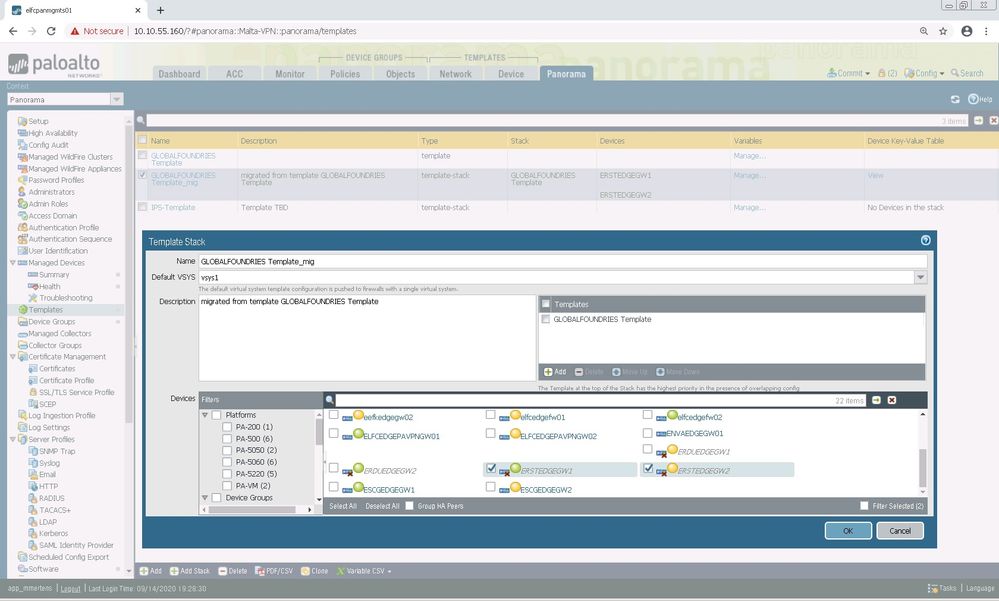- Access exclusive content
- Connect with peers
- Share your expertise
- Find support resources
Click Preferences to customize your cookie settings.
Unlock your full community experience!
Removing Un-Installed PANs from Panorama> Templates
- LIVEcommunity
- Discussions
- General Topics
- Removing Un-Installed PANs from Panorama> Templates
- Subscribe to RSS Feed
- Mark Topic as New
- Mark Topic as Read
- Float this Topic for Current User
- Printer Friendly Page
- Mark as New
- Subscribe to RSS Feed
- Permalink
09-14-2020 12:56 PM
We've closed an office and took the two PA-500s off the network, and are now attempting to remove them from Panorama (following this procedure: https://knowledgebase.paloaltonetworks.com/KCSArticleDetail?id=kA10g000000Cmd6CAC ). Everything is good up to 3 a. Panorama Templates: Remove the device from "Template-Stack"...I have multiple devices in my Template Stack and when I go in and select those devices, I do not see a means to remove those (delete/remove) from the Template Stack, and do not want to delete the entire Stack (as inferred in the doc) as the other devices are being used. I'm relatively new to PA so I'm suspecting I'm missing something easy.
Any help would be appreciated. Thanks!
Accepted Solutions
- Mark as New
- Subscribe to RSS Feed
- Permalink
09-15-2020 07:20 AM
Michael
The template stack will show (not necessarily ) all FWs that you may want to include for that stack.
But check marking those few FWs that belong to the stack, then you are essentially pushing to that list.
So...if your company had 10 FWs and you wanted your GLOBALFOUNDRIES template to be used by all 10 FWs, then you would select all 10.
Now, if you wanted to remove, say, (2) PA-500s from the stack, you would uncheck mark them.
Now do you still have 10 FWs? YES... but 8 would get the stack pushed to them, and the PA-500s would not (because there were unchecked)
My stack, has 1 FW in it.
The stack has zero FWS in it.
Now I delete my FW from Panorama (already have removed FW from any device group and template)
How can I assist more?
- Mark as New
- Subscribe to RSS Feed
- Permalink
09-14-2020 02:11 PM
Hello there
Screen Capture what you are attempting to do, and we should be able to provide you steps.
Right now, I have 2 FWs in a stack and can easily remove one/both FWs from the stack.
If we have your screen captures, we could possibly help you further.
- Mark as New
- Subscribe to RSS Feed
- Permalink
09-15-2020 06:00 AM
Please see below- I am trying to remove these two (checked) PA-500s from the Template Stack but do not see an option to remove/delete after selecting them. I also tried using a different browser.
Thanks for the help!!
- Mark as New
- Subscribe to RSS Feed
- Permalink
09-15-2020 07:20 AM
Michael
The template stack will show (not necessarily ) all FWs that you may want to include for that stack.
But check marking those few FWs that belong to the stack, then you are essentially pushing to that list.
So...if your company had 10 FWs and you wanted your GLOBALFOUNDRIES template to be used by all 10 FWs, then you would select all 10.
Now, if you wanted to remove, say, (2) PA-500s from the stack, you would uncheck mark them.
Now do you still have 10 FWs? YES... but 8 would get the stack pushed to them, and the PA-500s would not (because there were unchecked)
My stack, has 1 FW in it.
The stack has zero FWS in it.
Now I delete my FW from Panorama (already have removed FW from any device group and template)
How can I assist more?
- Mark as New
- Subscribe to RSS Feed
- Permalink
09-15-2020 12:01 PM
Yup! That did it! I had to select all in the template, then de-select the pair/PA500s I wanted "removed".
Thanks- I appreciate your help!
Mike
- 1 accepted solution
- 5618 Views
- 4 replies
- 1 Likes
Show your appreciation!
Click Accept as Solution to acknowledge that the answer to your question has been provided.
The button appears next to the replies on topics you’ve started. The member who gave the solution and all future visitors to this topic will appreciate it!
These simple actions take just seconds of your time, but go a long way in showing appreciation for community members and the LIVEcommunity as a whole!
The LIVEcommunity thanks you for your participation!
- [Cortex XSIAM ] XDR Collector Collect Windows Security Log。XDR Collectors Administration Status display "Error". in Cortex XSIAM Discussions
- Question on "default" VLAN Interface in Next-Generation Firewall Discussions
- Move Firewall from one Hierarchy device group/template to another hierarchy device group/template in panorama in Panorama Discussions
- ARM Template fails due to Availability Set in VM-Series in the Public Cloud
- How to delete Endpoints that have old agent and could not be uninstalled in Cortex XDR Discussions