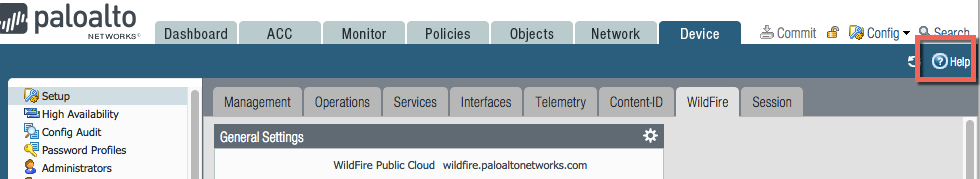- Access exclusive content
- Connect with peers
- Share your expertise
- Find support resources
Click Preferences to customize your cookie settings.
Unlock your full community experience!
Report Benign Files Report Grayware Files
- LIVEcommunity
- Discussions
- General Topics
- Report Benign Files Report Grayware Files
- Subscribe to RSS Feed
- Mark Topic as New
- Mark Topic as Read
- Float this Topic for Current User
- Printer Friendly Page
- Mark as New
- Subscribe to RSS Feed
- Permalink
11-08-2018 02:42 PM
Wildfire question
need to know what is purpose of checking
Report Benign Files
Report Grayware Files
under device and wildfire?
Help the community: Like helpful comments and mark solutions.
Accepted Solutions
- Mark as New
- Subscribe to RSS Feed
- Permalink
11-08-2018 03:32 PM
If you haven't seen it yet, check out the inline help options built into the firewall and Panorama. There, you'll see some very helpful info including the answer to this question:
Report Benign Files
Report Grayware Files
- Mark as New
- Subscribe to RSS Feed
- Permalink
11-08-2018 03:32 PM
If you haven't seen it yet, check out the inline help options built into the firewall and Panorama. There, you'll see some very helpful info including the answer to this question:
Report Benign Files
Report Grayware Files
- Mark as New
- Subscribe to RSS Feed
- Permalink
11-08-2018 04:05 PM
Sure will do
Help the community: Like helpful comments and mark solutions.
- 1 accepted solution
- 3638 Views
- 2 replies
- 0 Likes
Show your appreciation!
Click Accept as Solution to acknowledge that the answer to your question has been provided.
The button appears next to the replies on topics you’ve started. The member who gave the solution and all future visitors to this topic will appreciate it!
These simple actions take just seconds of your time, but go a long way in showing appreciation for community members and the LIVEcommunity as a whole!
The LIVEcommunity thanks you for your participation!
- Local Analysis Malware and WildFire Malware Alerts in Cortex XDR Discussions
- AWS sites categorized as "unknown" in URL filtering logs and blocked in Advanced URL Filtering Discussions
- ¿Category = License Expired? Palo Alto 5200 series firewall in Next-Generation Firewall Discussions
- VLC False positive in VirusTotal
- wildfire is not reporting in the wildfire submission in Next-Generation Firewall Discussions