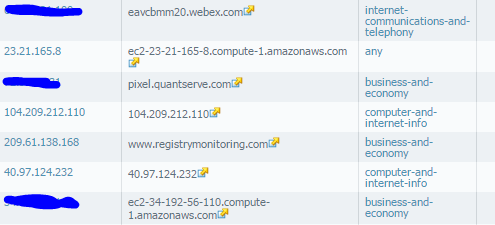- Access exclusive content
- Connect with peers
- Share your expertise
- Find support resources
Click Preferences to customize your cookie settings.
Unlock your full community experience!
Report not showing URL by name, just IP
- LIVEcommunity
- Discussions
- General Topics
- Report not showing URL by name, just IP
- Subscribe to RSS Feed
- Mark Topic as New
- Mark Topic as Read
- Float this Topic for Current User
- Printer Friendly Page
Report not showing URL by name, just IP
- Mark as New
- Subscribe to RSS Feed
- Permalink
06-22-2017 08:25 AM
Hello,
We are new to using reporting on the PA 3020. When we run reports, specifically a user report, we would like to see the URL by name of the location on the Internet our user was visiting. However, as shown in the included photo, some URL's are decoded and some still show IP only. Is there a config or something we've missed? Is there a method to show URL by name, not by IP?
- Mark as New
- Subscribe to RSS Feed
- Permalink
06-22-2017 08:33 AM
So as an update, that I missed before posting this, is that in PAN 7.1.0 this issue is resolved. We are running PAN 7.0.8, but have a maintenance window tonight/tomorrow morning at 5am to update to PAN 7.10. Can someone confirm that the issue I am referring to is in fact fixed in PAN 7.1 (or above) and can reasonably believe that the reporting bug will be resolved when we upgrade tonight? Thank you.
- Mark as New
- Subscribe to RSS Feed
- Permalink
06-22-2017 08:39 AM
Neither of the IPs that you have indicated actually register to a domain, which is why the information is not getting included. The host name is going to get pulled if your PA is able to resolve the name, if it isn't then the IP address will get shown in that field.
- Mark as New
- Subscribe to RSS Feed
- Permalink
06-22-2017 08:46 AM
Fair enough comment based on the sample image given. I wrote this posting with some knowledge in my head without it leaking out through my fingers into my post. But even known sites like Google, Facebook, CNN and others are not resolving across the board for us in regards to reporting. I did read that in reporting there was a bug in prior versions. I can go into the monitor tab, under Threat, Traffic or URL filtering and see DNS resolution there.
- Mark as New
- Subscribe to RSS Feed
- Permalink
06-22-2017 09:37 AM
I'm not exactly sure what bug you are referencing, my guess would be PAN-58496. I don't think that the update is going to fix this for you. In my longer reports I get resolution for the first page or so of hosts, but not after that with 7.1.10 installed. 8.0.2 on my lab enviroment I get things displayed the same.
- Mark as New
- Subscribe to RSS Feed
- Permalink
06-22-2017 11:04 AM
referring to a bug that was in another community posting dated about 18 months or so ago that I happened to run across. That bug was reported in PAN 6.XX and resolved (reportedly) in PAN 7.1 and above. When you indicate 8.x in your test environment, I'm not sure what you're referring to. We don't use Panorama, only a PA firewall 3020. I'm not sure we are having an apples/apples conversation.
- Mark as New
- Subscribe to RSS Feed
- Permalink
06-22-2017 01:37 PM
8.0.2 was referring to the PANos version. I think you are likely to see the same results even after your update unless I'm missing your problem completely.
- 6751 Views
- 6 replies
- 0 Likes
Show your appreciation!
Click Accept as Solution to acknowledge that the answer to your question has been provided.
The button appears next to the replies on topics you’ve started. The member who gave the solution and all future visitors to this topic will appreciate it!
These simple actions take just seconds of your time, but go a long way in showing appreciation for community members and the LIVEcommunity as a whole!
The LIVEcommunity thanks you for your participation!
- Windows Clients – Captive Portal Not Triggering with GlobalProtect Always-On Enabled in General Topics
- Query for Datasource and related cases in Cortex XDR Discussions
- Exporting Dynamic address Group but not show list address in Next-Generation Firewall Discussions
- False Positive - MecaNet.exe in VirusTotal
- User Mapping -Server Montioring / AD -Access Denied in General Topics