- Access exclusive content
- Connect with peers
- Share your expertise
- Find support resources
Click Preferences to customize your cookie settings.
Unlock your full community experience!
Reset an interface to initial state of Not configured
- LIVEcommunity
- Discussions
- General Topics
- Re: Reset an interface to initial state of Not configured
- Subscribe to RSS Feed
- Mark Topic as New
- Mark Topic as Read
- Float this Topic for Current User
- Printer Friendly Page
- Mark as New
- Subscribe to RSS Feed
- Permalink
01-20-2014 08:59 AM
Hi,
just starting up with my first PaloAlto device, and have a simple question for which I don't seem to find a solution in the documentation. By default, the interfaces of a new firewall are are unconfigured, i.e. the GUI shows their status as "not configured and down". However, if any change of config is made, it seems to be impossible to get the interface back to that state. I know that I can Link State as "down", but that's not what I'm looking for, because it still shows the interface in alarming red color in the GUI, and the status for it is "configured but down". I'd like to see the unused interfaces as "not configured". Is there a way to reset interfaces to unconfigured state?
Accepted Solutions
- Mark as New
- Subscribe to RSS Feed
- Permalink
01-20-2014 09:08 AM
Can you please navigate to Network-Interface select the interface and click on the delete option below:-
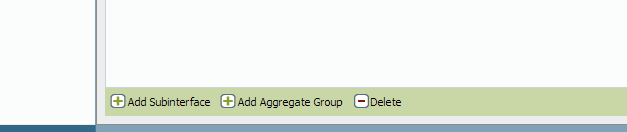
- Mark as New
- Subscribe to RSS Feed
- Permalink
01-20-2014 09:08 AM
Can you please navigate to Network-Interface select the interface and click on the delete option below:-
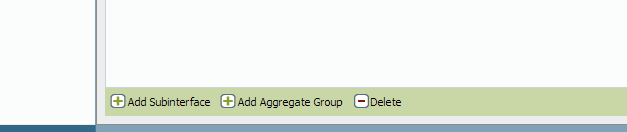
- Mark as New
- Subscribe to RSS Feed
- Permalink
01-20-2014 11:35 PM
you may also use
delete network interface ...........
in configure mode.
- Mark as New
- Subscribe to RSS Feed
- Permalink
01-20-2014 11:48 PM
I don't know what to say, I must be blind... I played with this literally hours, and didn't see that Delete button. I even tried that command line command proposed by panos. It resulted in:
Server error : ethernet1/3 cannot be deleted because of references from:
import -> network -> interface
import -> network -> interface
import -> network -> interface
import -> network -> interface
[edit]
admin@PA-3020#
But anyway, the delete button in GUI did what I needed, thanks a lot.
- Mark as New
- Subscribe to RSS Feed
- Permalink
01-21-2014 12:46 AM
Been there, done that! ![]()
Last it was searching for how you search in a particular folder (and below) in win7 (previously one could rightclick and select search)... turned out the damn search box is located by default in the top right in explorer nowadays 😃
- Mark as New
- Subscribe to RSS Feed
- Permalink
06-24-2015 04:27 PM
thanks for this. However @Palo Alto, I find this ambiguous. Once pressed, it says "delete interface entry" which sounds rather more ominous than "remove interface config"
- 1 accepted solution
- 8401 Views
- 5 replies
- 0 Likes
Show your appreciation!
Click Accept as Solution to acknowledge that the answer to your question has been provided.
The button appears next to the replies on topics you’ve started. The member who gave the solution and all future visitors to this topic will appreciate it!
These simple actions take just seconds of your time, but go a long way in showing appreciation for community members and the LIVEcommunity as a whole!
The LIVEcommunity thanks you for your participation!
- I’m facing an issue with L3 int which is configured on Palo Alto firewall in General Topics
- Slow Download and Uploads From Various Cloud Providers in Next-Generation Firewall Discussions
- HA Configurations in Strata Cloud Manager (SCM) with NGFW. in Next-Generation Firewall Discussions
- UNABLE TO PING MANAGEMENT INTERFACE FROM LAN in General Topics
- DHCP client Interface on OCI PA VM in VM-Series in the Public Cloud



