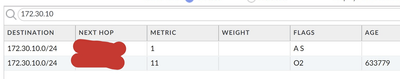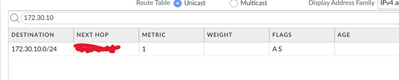- Access exclusive content
- Connect with peers
- Share your expertise
- Find support resources
Click Preferences to customize your cookie settings.
Unlock your full community experience!
Route table behavior when a static route exists and is active, and a route learned via OSPF is also present.
- LIVEcommunity
- Discussions
- General Topics
- Route table behavior when a static route exists and is active, and a route learned via OSPF is also present.
- Subscribe to RSS Feed
- Mark Topic as New
- Mark Topic as Read
- Float this Topic for Current User
- Printer Friendly Page
Route table behavior when a static route exists and is active, and a route learned via OSPF is also present.
- Mark as New
- Subscribe to RSS Feed
- Permalink
07-31-2023 03:37 AM
Hi,
We have static routes in place at 7 sites for routing between sites.
In addition we are learning routes via OSPF, and these are set to a higher admin cost so not active.
So the static route is active.
When we look in the "runtime stats" route table (Not the forwarding table) of the virtual router, we only see the static routes currently, and we don't see the routes we are learning over OSPF.
If we delete the static route, the OSPF route then appears in the routing table.
I was sure all routes (static and dynamic) should be present in the route table, and only active routes would appear in the forwarding table.
Has a recent patch perhaps changed the default behaviour here?
Should both dynamic and static routes be visible (even though only the static is active)
Many thanks.
- Mark as New
- Subscribe to RSS Feed
- Permalink
07-31-2023 04:02 AM
Hi there,
What you describe is expected behaviour.
The routing table (show routing route) displays all of the prefixes with the 'best' (lowest administrative distance) along with other attributes from all routing protocols running on the firewall which have not been filtered. The forwarding table (show routing fib) shows the prefix along with next-hop and egress interface.
The OSPF LSDB is where you need to look for prefixes received from adjacent neighbours.
cheers,
Seb.
- Mark as New
- Subscribe to RSS Feed
- Permalink
07-31-2023 05:48 AM
Thanks for the reply Seb.
So looking at 2 sites I have, I am seeing different behaviour.
When I run "show routing protocol OSPF LSDB" at both sites, I see the 172.30.10 is being learned.
However when I look at the runtime stats in the virtual router, one of the sites displays the OSPF route, and the other one doesn't.
In neither site is the OSPF route active.
Site 1 below showing Static and OSPF route.
Site 2 only showing Static route
As I say, I see the OSPF route in the LSDB on both firewalls.
I'm cant think of a reason why the behaviour would be different.
Cheers!
- Mark as New
- Subscribe to RSS Feed
- Permalink
07-31-2023 06:13 AM
Interesting. On the FW with both prefixes in the routing table have the VR default Administrative Distance values been changed? Are both FWs running the same version?
cheers,
Seb.
- Mark as New
- Subscribe to RSS Feed
- Permalink
07-31-2023 06:40 AM
AD looks the same on both firewalls so no changes. Both running 10.2.4h2.
We had an outage on a circuit this week, and based on what I was seeing at the site with the ospf route being displayed, I thought we had lost OSPF for the rest of the sites. Not the case though as when you directed me towards the LSDB they are all there. Thats what prompted me to investigate. I was convinced we always saw routes from different protocols active or not.
- Mark as New
- Subscribe to RSS Feed
- Permalink
07-31-2023 06:44 AM
However im ruling that out for now as we see the entries in the LSDB.
- 3954 Views
- 6 replies
- 0 Likes
Show your appreciation!
Click Accept as Solution to acknowledge that the answer to your question has been provided.
The button appears next to the replies on topics you’ve started. The member who gave the solution and all future visitors to this topic will appreciate it!
These simple actions take just seconds of your time, but go a long way in showing appreciation for community members and the LIVEcommunity as a whole!
The LIVEcommunity thanks you for your participation!
- Not able to log XFF (Actual Client IP) in PaloAlto Logs even when we enable XFF and URL filtering profile in Palo's in Next-Generation Firewall Discussions
- Global protect gateway is reusing cached HIP reports by default if no HIP report is received at login in GlobalProtect Discussions
- GlobalProtect enforcer exceptions not staying in registry in Next-Generation Firewall Discussions
- Way to dual-boot MacOS without violating encryption requirements for GlobalProtect? in GlobalProtect Discussions
- URL Category behavior with rule match condition question in Next-Generation Firewall Discussions