- Access exclusive content
- Connect with peers
- Share your expertise
- Find support resources
Click Preferences to customize your cookie settings.
Unlock your full community experience!
Scheduled Backups from Panorama to [location]
- LIVEcommunity
- Discussions
- General Topics
- Scheduled Backups from Panorama to [location]
- Subscribe to RSS Feed
- Mark Topic as New
- Mark Topic as Read
- Float this Topic for Current User
- Printer Friendly Page
- Mark as New
- Subscribe to RSS Feed
- Permalink
10-10-2013 04:51 AM
(Think I know the answer to this already but...)
Panorama 4.1.14
We have a NAS that I would like to push automated exports to from Panorama. I would like to ftp export to a specific path (we don't use user Home paths) but can't seem to do it. Only the hostname is allowed. I gather SCP via the CLI would allow me to do this but I think not in an automated fashion. I've tried the same format as per SCP but it doesn't work. Anyone else backup using scheduled exports from Panorama to a NAS.
Thanks,
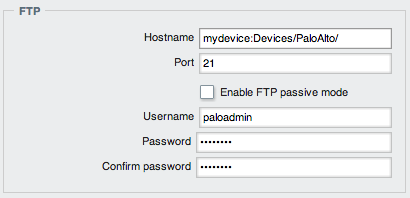
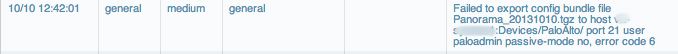
- Labels:
-
Panorama
-
Set Up
-
Troubleshooting
Accepted Solutions
- Mark as New
- Subscribe to RSS Feed
- Permalink
10-10-2013 09:37 AM
You are correct in thinking that will not work. As for now, there is no feature that supports the URI path on the FTP export.
You can use CLI for that, but as you mention it is not automated and you would need to use a script. I can see value in something like this, as the path might be different for each firewall you have even though the same user is configured on all firewalls (or Panoramas).
I'd recommend submitting a feature request through your account team to get something like that added. You may also want to check into the XML API that is available. You'd need to use an external server to run the script, but it may be a way around this for now. The only other thing I can think of is to create a symlink on the server for that directory, so when your 'paloadmin' account logs in it can copy the tgz locally but it will reside on the target directory.
Hope this helps,
Greg
- Mark as New
- Subscribe to RSS Feed
- Permalink
10-10-2013 09:37 AM
You are correct in thinking that will not work. As for now, there is no feature that supports the URI path on the FTP export.
You can use CLI for that, but as you mention it is not automated and you would need to use a script. I can see value in something like this, as the path might be different for each firewall you have even though the same user is configured on all firewalls (or Panoramas).
I'd recommend submitting a feature request through your account team to get something like that added. You may also want to check into the XML API that is available. You'd need to use an external server to run the script, but it may be a way around this for now. The only other thing I can think of is to create a symlink on the server for that directory, so when your 'paloadmin' account logs in it can copy the tgz locally but it will reside on the target directory.
Hope this helps,
Greg
- Mark as New
- Subscribe to RSS Feed
- Permalink
10-10-2013 09:59 AM
Just as an FYI, PANOS 5.0.x for Panorama adds the functionality for FTP with path & SCP in the GUI as well:
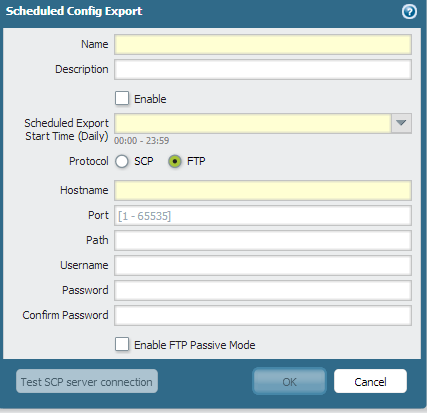
- Mark as New
- Subscribe to RSS Feed
- Permalink
10-11-2013 08:56 AM
Thanks both for the confirmation and for the extra info. I suppose I should soon bite the bullet and upgrade to 5.
For the meantime I have set up my FTP user's homes directory to route to my required location. Not pretty, but it will do for now.
- 1 accepted solution
- 4118 Views
- 3 replies
- 0 Likes
Show your appreciation!
Click Accept as Solution to acknowledge that the answer to your question has been provided.
The button appears next to the replies on topics you’ve started. The member who gave the solution and all future visitors to this topic will appreciate it!
These simple actions take just seconds of your time, but go a long way in showing appreciation for community members and the LIVEcommunity as a whole!
The LIVEcommunity thanks you for your participation!



