- Access exclusive content
- Connect with peers
- Share your expertise
- Find support resources
Click Preferences to customize your cookie settings.
Unlock your full community experience!
Security Policy Limit Alarms
- LIVEcommunity
- Discussions
- General Topics
- Security Policy Limit Alarms
- Subscribe to RSS Feed
- Mark Topic as New
- Mark Topic as Read
- Float this Topic for Current User
- Printer Friendly Page
- Mark as New
- Subscribe to RSS Feed
- Permalink
06-09-2014 11:54 AM
I'm trying to setup an alarm to trigger is we have excessive drops on a firewall rule.
When looking at this functionality the Help section states:-
"Use Security Policy Tags to specify the tags for which the rule limit thresholds will generate alarms. These tags become available to be specified when defining security policies".
However, whenever I create a Tag here it does not become available for rules in the Policy section? I'm on 6.0.2, but looked at this a while back on v4\5 and couldn;t find out what I was dougn wrong - any ideas?
Accepted Solutions
- Mark as New
- Subscribe to RSS Feed
- Permalink
06-09-2014 01:42 PM
You have to generate the tags before they will show up. If you have already created a tag make sure it's a security rule tag and not a tag under Objects -> Tags
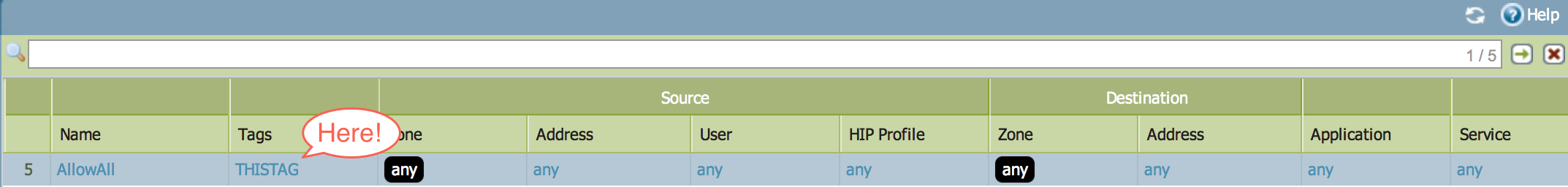
Dominic
- Mark as New
- Subscribe to RSS Feed
- Permalink
06-09-2014 01:41 PM
You need to first create the tag under Policies --> Security and then you can add it under Device --> Alarms --> Security Policy Tags (after you check security policy limits and group limits and specify thresholds). You cannot create new tags directly under Security Policy Tags.
Hope this helps.
- Mark as New
- Subscribe to RSS Feed
- Permalink
06-09-2014 01:42 PM
You have to generate the tags before they will show up. If you have already created a tag make sure it's a security rule tag and not a tag under Objects -> Tags
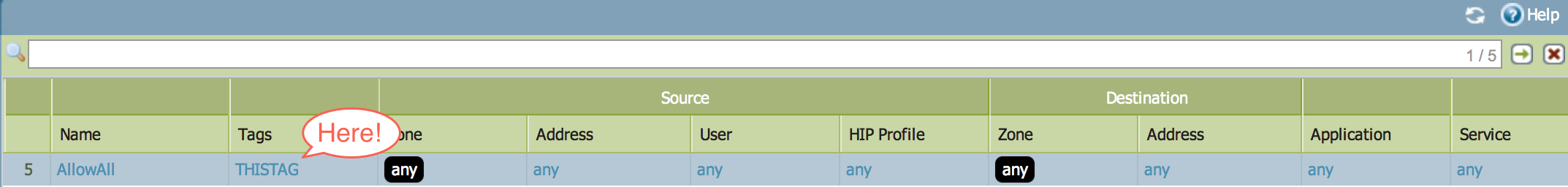
Dominic
- Mark as New
- Subscribe to RSS Feed
- Permalink
06-12-2014 02:36 PM
Thanks for replies - sorted (bad Help file is my excuse!).
Does anyone know if there's a way of emailing Alerts? It's a bit limiting having to rely on having an open web console to see something being triggered!
Cheers
- 1 accepted solution
- 5299 Views
- 3 replies
- 0 Likes
Show your appreciation!
Click Accept as Solution to acknowledge that the answer to your question has been provided.
The button appears next to the replies on topics you’ve started. The member who gave the solution and all future visitors to this topic will appreciate it!
These simple actions take just seconds of your time, but go a long way in showing appreciation for community members and the LIVEcommunity as a whole!
The LIVEcommunity thanks you for your participation!
- Best practices for Palo Alto security policy when destination IP/FQDN is dynamic or unknown in Next-Generation Firewall Discussions
- Prisma Access Explicit Proxy — Anti‑Spyware behavior when DNS bypasses Prisma (logging subtype + test methodology) in Prisma Access Discussions
- port issue / nmapping in Next-Generation Firewall Discussions
- Prisma Access China - push config failed in Prisma Access Discussions
- Issue after onboard Azure VM into SCM in Strata Cloud Manager



