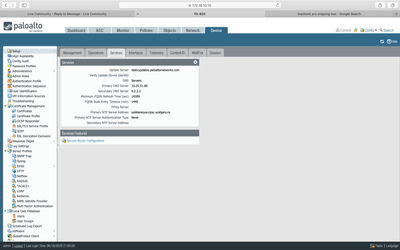- Access exclusive content
- Connect with peers
- Share your expertise
- Find support resources
Click Preferences to customize your cookie settings.
Unlock your full community experience!
Service route in panorama.
- LIVEcommunity
- Discussions
- General Topics
- Re: Service route in panorama.
- Subscribe to RSS Feed
- Mark Topic as New
- Mark Topic as Read
- Float this Topic for Current User
- Printer Friendly Page
Service route in panorama.
- Mark as New
- Subscribe to RSS Feed
- Permalink
06-28-2020 05:12 AM
Dear Team,
I have two interfaces configured in my panorama:
1-management interface
2 -ethernet1/1.
for software and dynamic updates by default, my traffic is going via management interface. I want to change the service route through ethernet1/1 but I am not able to see any option to change the service route. below is the snapshot.
can anyone help with this where I can find this option?
- Mark as New
- Subscribe to RSS Feed
- Permalink
06-28-2020 08:24 AM - edited 06-28-2020 08:30 AM
You are in the right track.
You should see
Pa has role based access control.
so you need to have rights to see all the info on gui
Can you log into this PA with admin username and then try?
Help the community: Like helpful comments and mark solutions.
- Mark as New
- Subscribe to RSS Feed
- Permalink
06-28-2020 08:32 AM
@MP18Yes, i have the super admin rights.
Is there any way to change the service route through the CLI.
- Mark as New
- Subscribe to RSS Feed
- Permalink
06-28-2020 08:43 AM
Yes you can change it via cli.
Please use below command from config mode
# set deviceconfig system route service ??
example
set deviceconfig system route service paloalto-networks-services source address 10.0.10.1/24
where source address can be of data plane interface
Help the community: Like helpful comments and mark solutions.
- Mark as New
- Subscribe to RSS Feed
- Permalink
06-28-2020 09:39 AM
@MP18Thank you for your reply,
I have checked this command is only working in Palo alto. when I check the same command in panorama it is not working.
- Mark as New
- Subscribe to RSS Feed
- Permalink
06-28-2020 11:09 AM
My bad.
Need morning coffee.
As Panorama is only for management and no data traffic goes via Panorama so that's the reason there is no service route config there
So this is by design you do not see service route config in GUI.
Help the community: Like helpful comments and mark solutions.
- Mark as New
- Subscribe to RSS Feed
- Permalink
06-28-2020 11:21 AM
Thanks for the reply, it means we can not change the default behavior of the panorama to update the software or dynamic updates through the data plane interface(ethernet 1/1) interface.
- Mark as New
- Subscribe to RSS Feed
- Permalink
06-28-2020 11:34 AM
Yes we can not change the default behavior.
Help the community: Like helpful comments and mark solutions.
- Mark as New
- Subscribe to RSS Feed
- Permalink
06-28-2020 11:40 AM
@MP18thanks for the reply.
- Mark as New
- Subscribe to RSS Feed
- Permalink
06-28-2020 12:37 PM
Hello , one last question have any documents for this, because i have searched everywhere but couldn't find anything.
- Mark as New
- Subscribe to RSS Feed
- Permalink
06-28-2020 01:18 PM
I found below document that shows Panorama port usage
This should clear the doubts.
Regard
Help the community: Like helpful comments and mark solutions.
- Mark as New
- Subscribe to RSS Feed
- Permalink
06-28-2020 01:42 PM
thanks, appreciate your help.
- Mark as New
- Subscribe to RSS Feed
- Permalink
02-18-2021 02:00 PM
To change the service of the panorama deployment, push content and firmware and log collection its at Interfaces tab.
- 11241 Views
- 12 replies
- 0 Likes
Show your appreciation!
Click Accept as Solution to acknowledge that the answer to your question has been provided.
The button appears next to the replies on topics you’ve started. The member who gave the solution and all future visitors to this topic will appreciate it!
These simple actions take just seconds of your time, but go a long way in showing appreciation for community members and the LIVEcommunity as a whole!
The LIVEcommunity thanks you for your participation!
- PA-415-5G not working with fresh T-Mobile SIM in General Topics
- Please tell me about the new feature "BGP Filtering and Route Metric Support for Prisma Access" in Prisma Access 6.0. in Prisma Access Discussions
- Newsletter: Cloud Delivered Security Services, Oct-2025 in Advanced Threat Prevention Discussions
- Service Connection for Prisma Access Browser- How to ? in Prisma Access Discussions
- service certificate push from panorama to managed firewalls eg: vpn in Panorama Discussions