- Access exclusive content
- Connect with peers
- Share your expertise
- Find support resources
Click Preferences to customize your cookie settings.
Unlock your full community experience!
setup pan200
- LIVEcommunity
- Discussions
- General Topics
- Re: setup pan200
- Subscribe to RSS Feed
- Mark Topic as New
- Mark Topic as Read
- Float this Topic for Current User
- Printer Friendly Page
- Mark as New
- Subscribe to RSS Feed
- Permalink
01-11-2015 06:28 PM
i am in the process of setting up a pan 200. i have configured the mgnt interface, 2 interfaces (1 internal, 1 external) each in there own zone and both in the same virtual router. the problem i am having is i cannot get to the internet or should i say have it pass traffic. i can ping all local devices LAN, i can ping this as the gateway on my lan, the mgnt interface. but not out the external L3 interface either by ip or dns. in my virtual router i have it set 0.0.0.0/0 next ip 70.89.96.62 (which is the gateway for my comcast circuit). i confirmed this by setting a static ip on my laptop and plugging it in to the comcast modem. i was able to get out no problem. i have the default policy that comes with the box from the factory allowing any app/port/protocol out any interface as well.
any help would be appreciated. i am sure it is something simple but i cannot find what i am missing. i can post screenshots or the config if i needed
- Labels:
-
Set Up
Accepted Solutions
- Mark as New
- Subscribe to RSS Feed
- Permalink
01-11-2015 10:42 PM
EDSAadmin,
You will need to create a NAT rule.
Try the following. In the example, ethernet1/2 is the external/WAN interface.
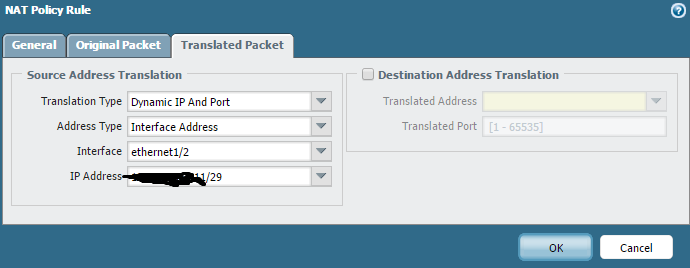
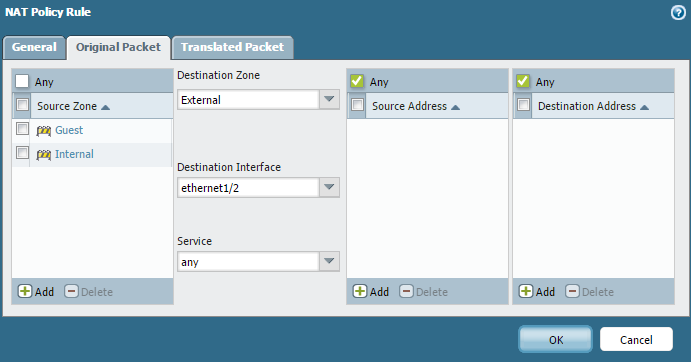
Please do not forget to mark any 'helpful' or 'correct' responses.
Thanks!
- Mark as New
- Subscribe to RSS Feed
- Permalink
01-11-2015 08:56 PM
Hi EDSA,
Please find the below:-
Please check the service route and plz verify in CLI ping source (Wan IP) host www.google.com
Regards
Satish
- Mark as New
- Subscribe to RSS Feed
- Permalink
01-11-2015 09:23 PM
Hi..
Also Check the NAT rule.
Regards
Satish
- Mark as New
- Subscribe to RSS Feed
- Permalink
01-11-2015 10:42 PM
EDSAadmin,
You will need to create a NAT rule.
Try the following. In the example, ethernet1/2 is the external/WAN interface.
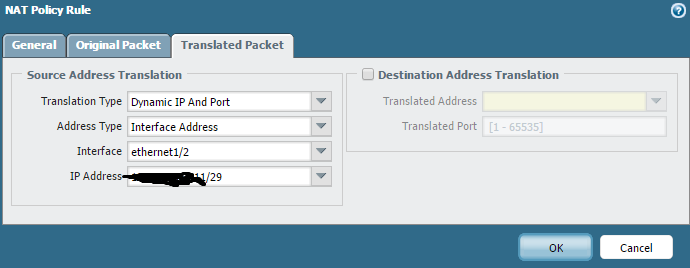
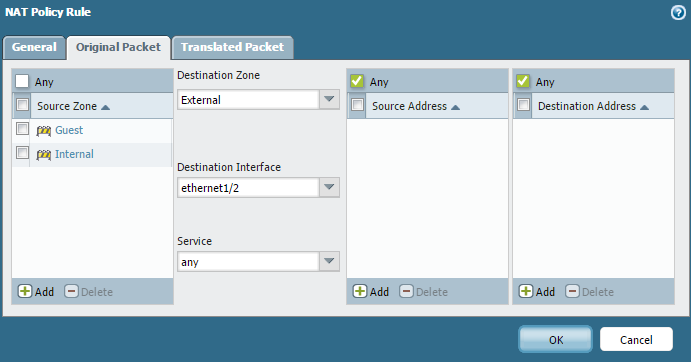
Please do not forget to mark any 'helpful' or 'correct' responses.
Thanks!
- Mark as New
- Subscribe to RSS Feed
- Permalink
01-11-2015 10:54 PM
I would also suggest that you read the document "Understanding PAN-OS NAT"
This will give you basic understanding on how to setup NAT ans security policy for various scenarios.
Regards
Khan
- Mark as New
- Subscribe to RSS Feed
- Permalink
01-12-2015 12:30 AM
Hi,
you said that you created two interfaces and added a route for 0.0.0.0/0. The default policy is for the virtual wire and doesn't match layer 3 Zones. If you already created a NAT rule like the other guys mentioned, you should create a new policy with the zones from your L3-Interfaces.
- Mark as New
- Subscribe to RSS Feed
- Permalink
01-12-2015 08:46 AM
Hey guys,
i forgot to put the damn outbound NAT Rule in. Everything is working now.
thank you to all that responded.
- 1 accepted solution
- 5797 Views
- 6 replies
- 0 Likes
Show your appreciation!
Click Accept as Solution to acknowledge that the answer to your question has been provided.
The button appears next to the replies on topics you’ve started. The member who gave the solution and all future visitors to this topic will appreciate it!
These simple actions take just seconds of your time, but go a long way in showing appreciation for community members and the LIVEcommunity as a whole!
The LIVEcommunity thanks you for your participation!
- GlobalProtect Always-On (6.3.3-c711) – Users Stuck in “Connecting” State but Still Have Internet Access in General Topics
- Unable to establish tunnel during Service Connection configuration (Details Added with Screenshot) in Prisma Access Discussions
- GloablProtect + Explicit Proxy blocks WSL traffic. in GlobalProtect Discussions
- Palo Alto Unable to Download Software Updates in Next-Generation Firewall Discussions
- GUEST WIFI for new client in Next-Generation Firewall Discussions



