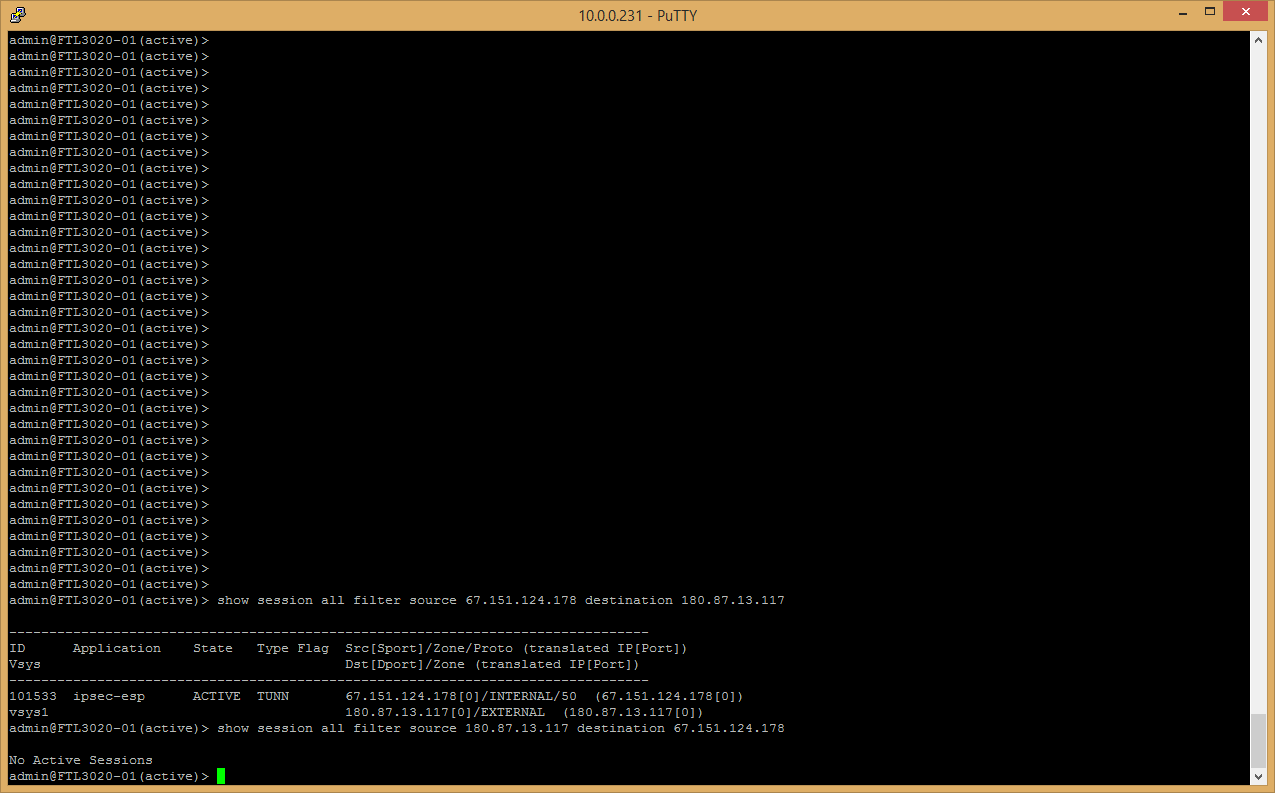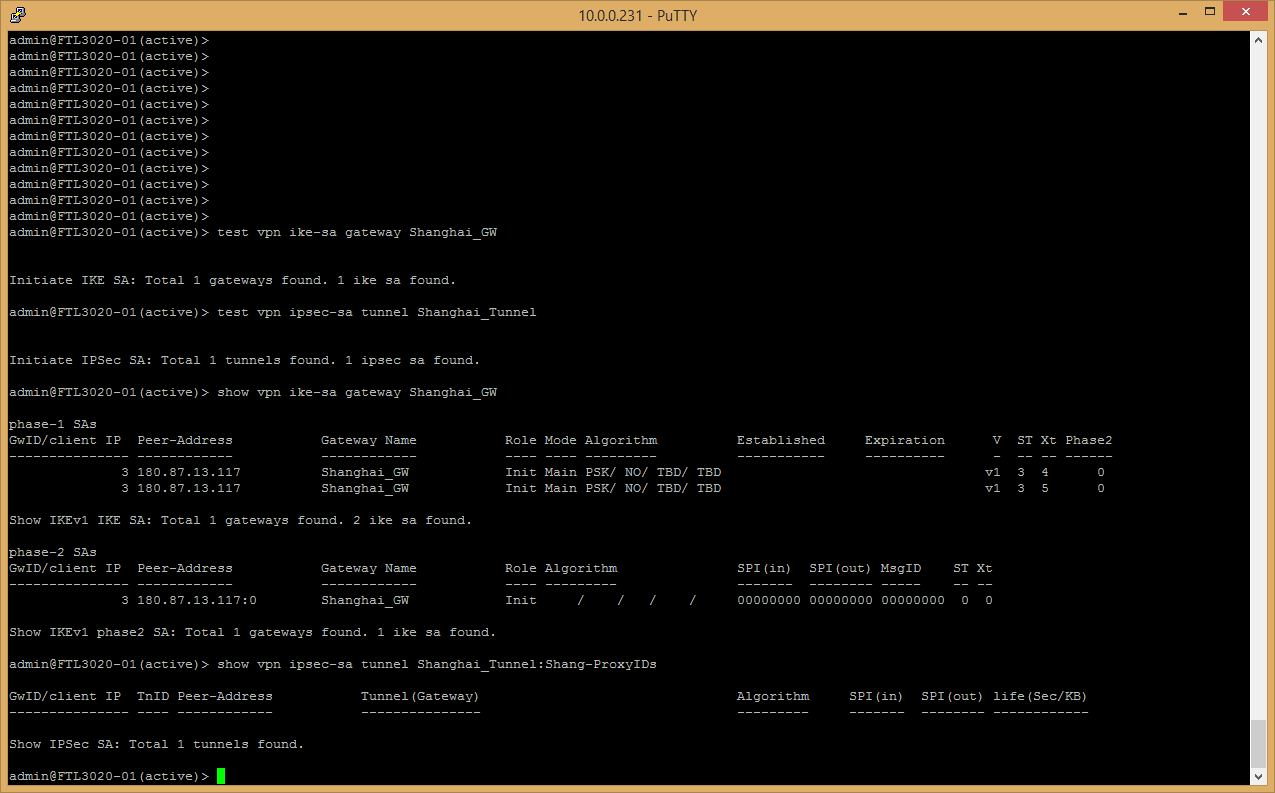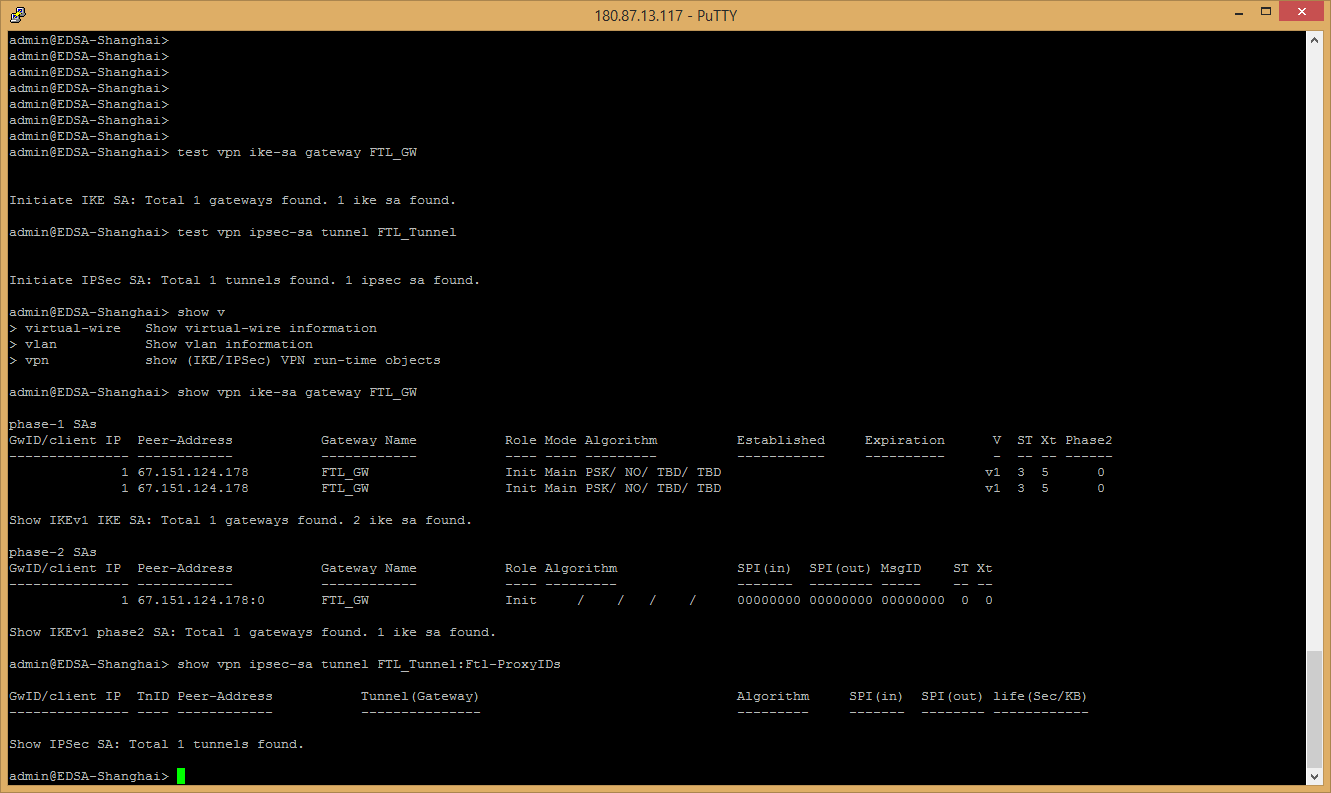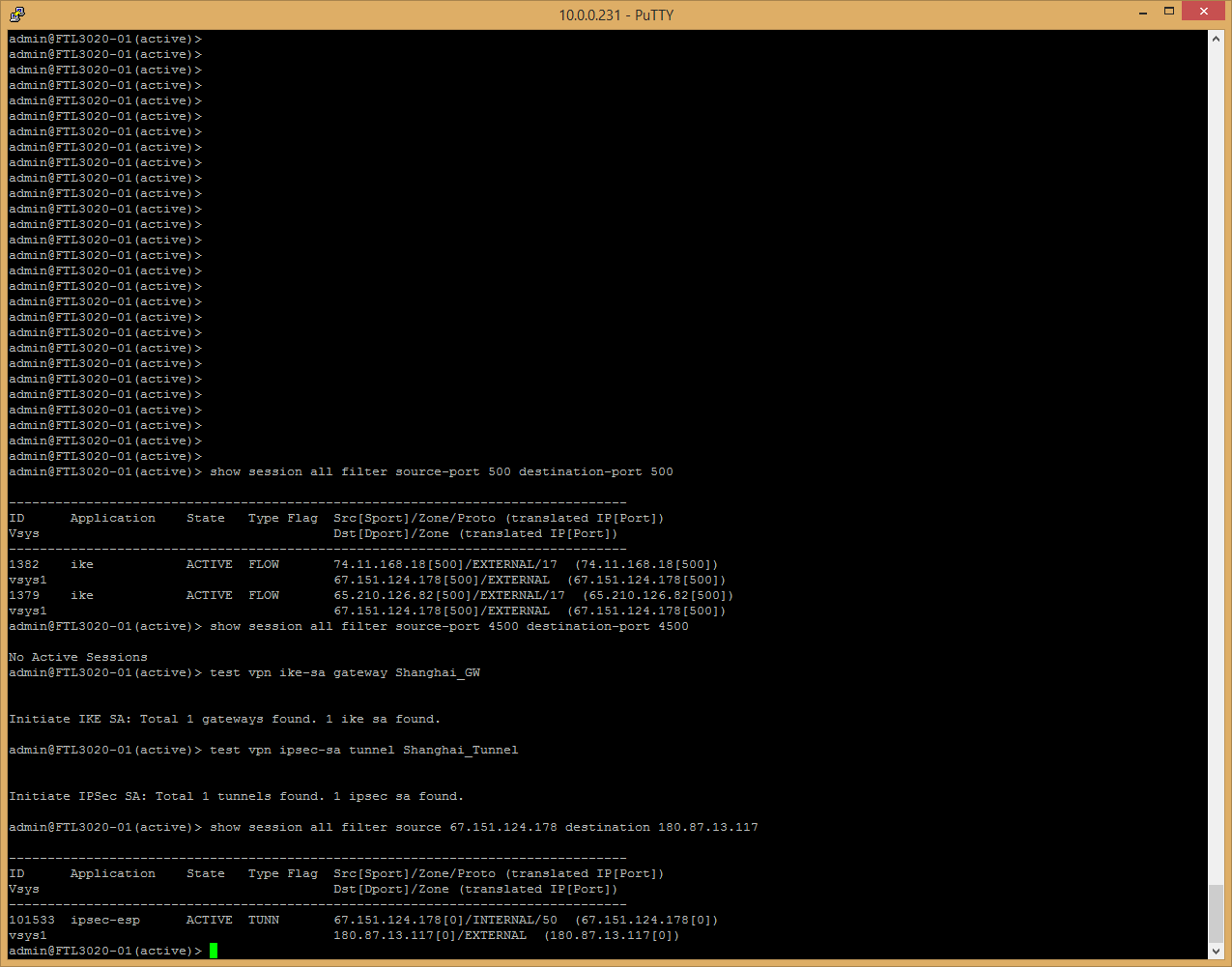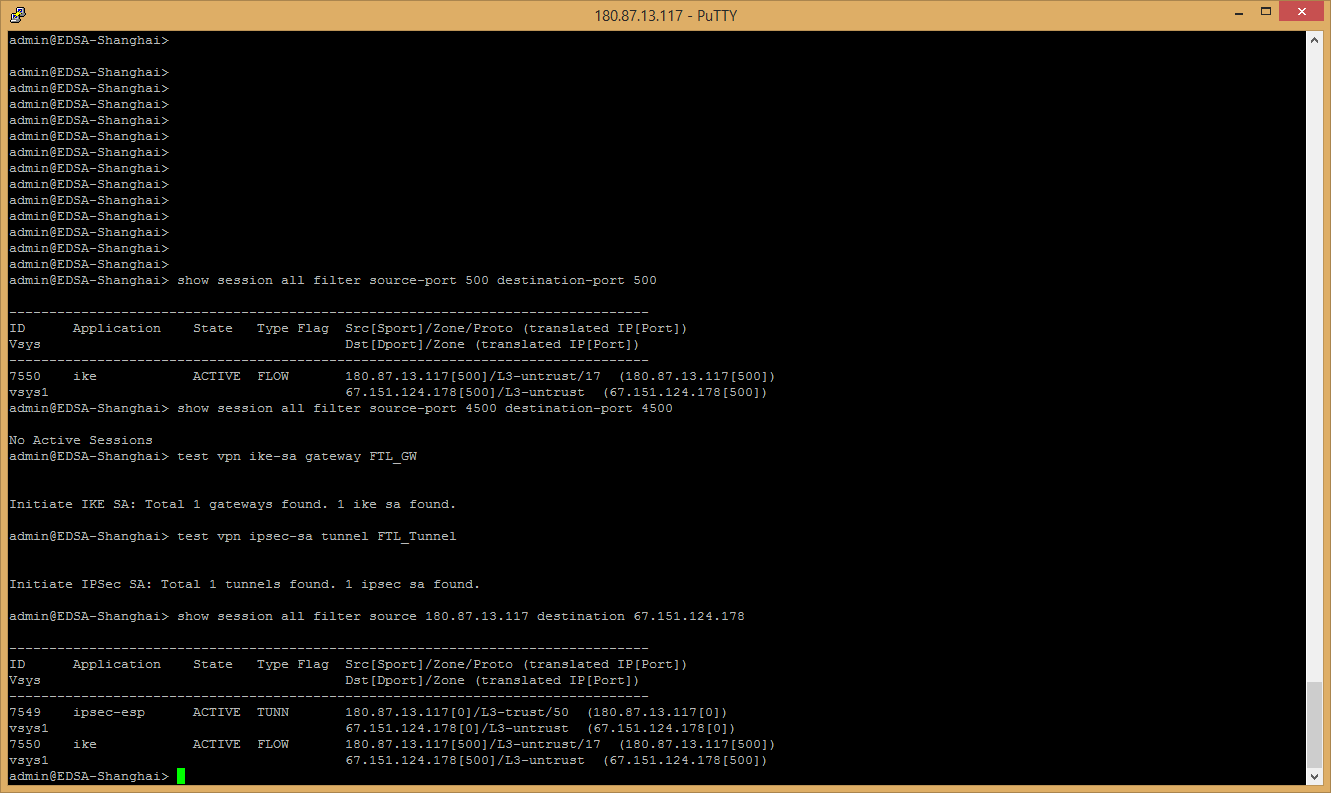- Access exclusive content
- Connect with peers
- Share your expertise
- Find support resources
Click Preferences to customize your cookie settings.
Unlock your full community experience!
Site-2-Site IPSEC Tunnel won't come online
- LIVEcommunity
- Discussions
- General Topics
- Site-2-Site IPSEC Tunnel won't come online
- Subscribe to RSS Feed
- Mark Topic as New
- Mark Topic as Read
- Float this Topic for Current User
- Printer Friendly Page
Site-2-Site IPSEC Tunnel won't come online
- Mark as New
- Subscribe to RSS Feed
- Permalink
09-24-2014 07:15 AM
i have three offices:
office 1: US - northeast 1.1.1.1 PAN-500HA
Office 2: US - southeast 2.2.2.2 PAN-3020HA HQ site
Office 3: Shanghai China 3.3.3.3 PAN-200
all three IPSEC tunnels were up and running. My Office 3 moved locations and when they did that we obtained a new static IP from the executive office we moved into. We updated the firewalls with the new external interface IP, IPSEC tunnel info on the local and updated all peer sites. committed the changes. after the commit office 1 and office 3 tunnel came up no problem. but office 2 and office 3 will not come up. We have deleted the config on both office 2 and office 3 and reconfigured. we have reboot both firewalls, reboot the router in office 2, we have changed the preshared key on both sites. triple checked our routes are correct in each virtual router. Contacted both ISP to make sure they are not blocking any UDP 500, 4500 or ESP traffic. they both say all IP's ports and protocols are open.
What we are seeing in the logs is office 3 is initiating ike phase 1 traffic out, but the peer box is not seeing any traffic coming in from office 3 nor is it initiating anything out to it either. In the ike gateway for each we have it currently set to:
Exchange mode: main
IKE Crypto Profile: set at default for troubleshooting purposes
Unchecked "Enable passive mode"
Checked "Enable NAT traversal"
I have an open ticket with support but they have been unable to figure out the problem yet. It has been escalated but i am still waiting for a callback today to continue working on it.
Has anyone run into this and if so how did you get it working again?
Any help would be greatly appreciated.
HQ Site




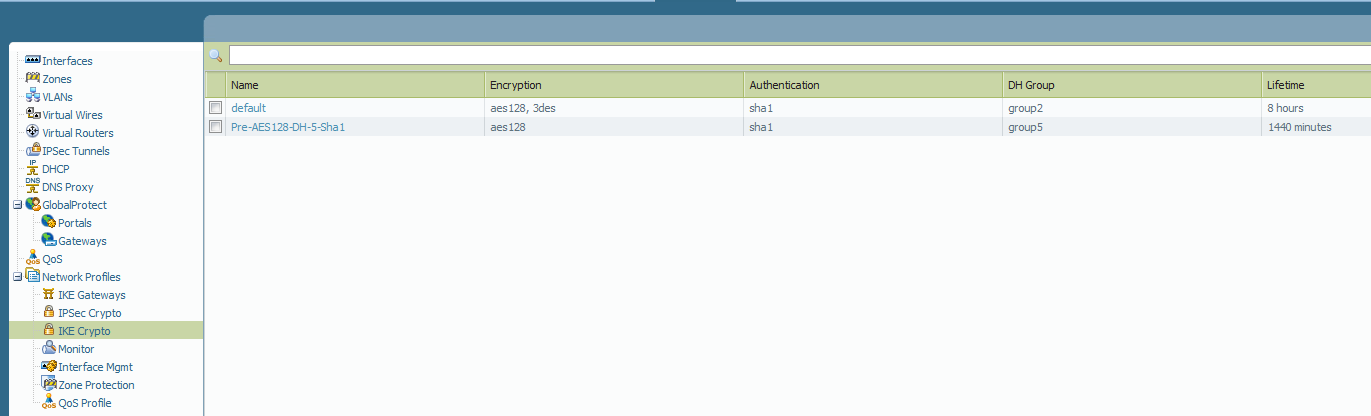
Shanghai Site

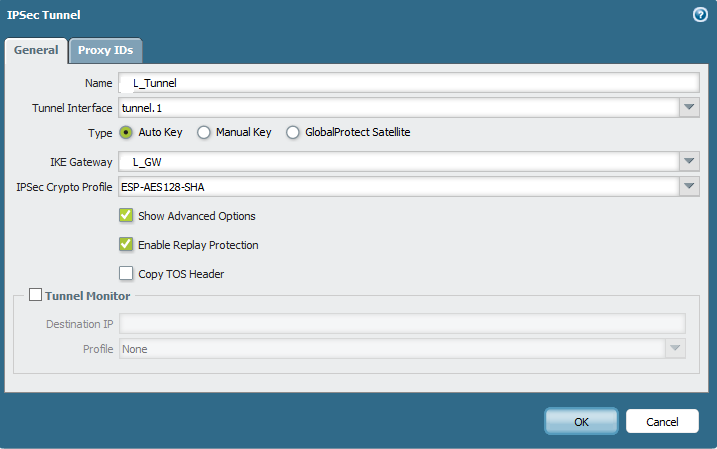
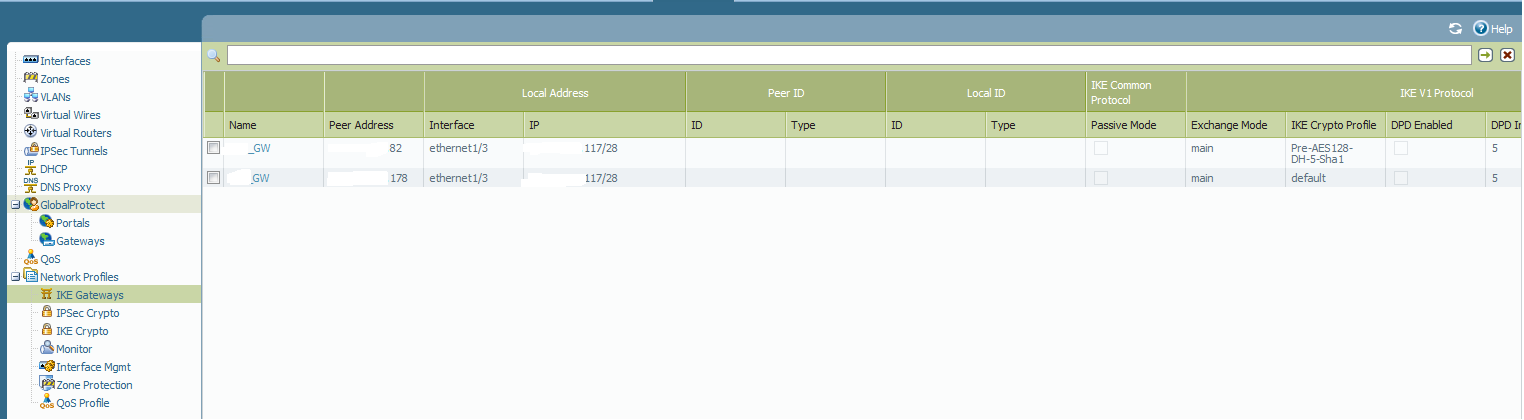
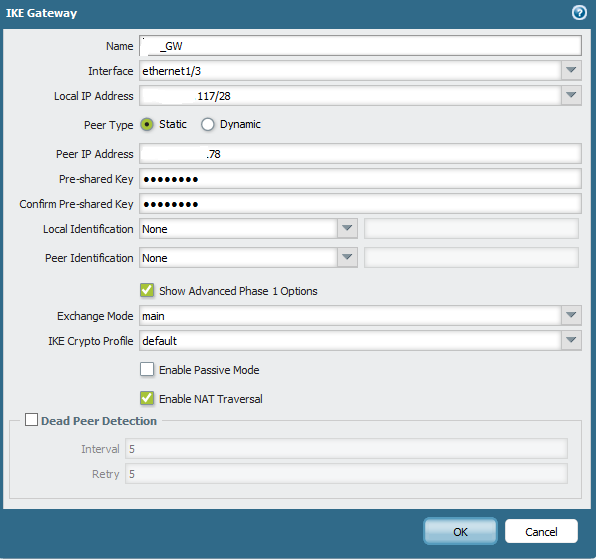

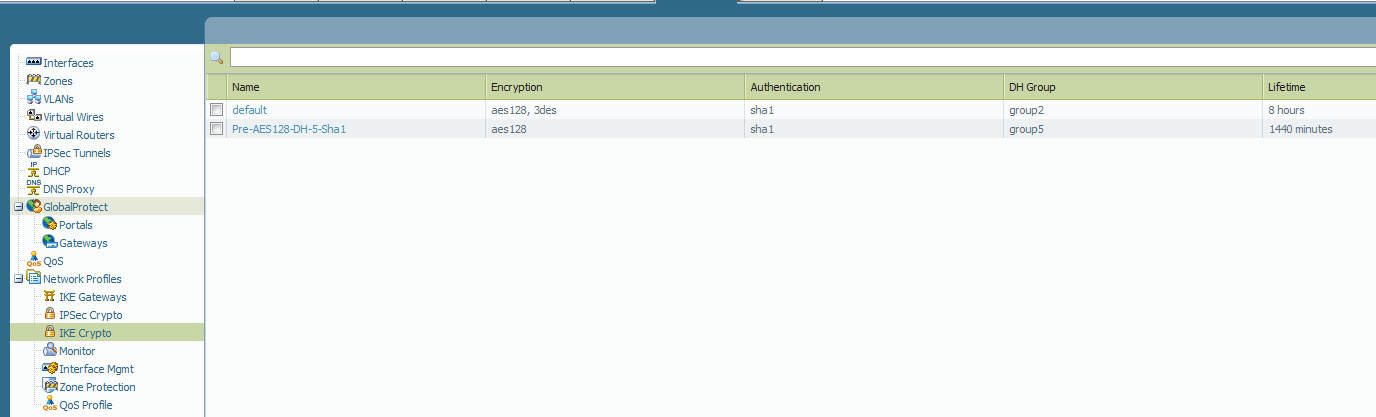
- Labels:
-
Configuration
-
Networking
-
Troubleshooting
- Mark as New
- Subscribe to RSS Feed
- Permalink
09-24-2014 07:27 AM
Hi EDSAadmin,
Could you please run following on both Office2 and Office3 device :
1. Office 2 : show session all filter source 2.2.2.2 destination 3.3.3.3
show session all filter source 3.3.3.3 destination 2.2.2.2
2. Office 3 : show session all filter source 2.2.2.2 destination 3.3.3.3
show session all filter source 3.3.3.3 destination 2.2.2.2
Also please run following on both devices :
Office 2
test vpn ike-sa gateway <office3_gateway>
test vpn ipsec-sa tunnel <office3_tunnel>
show vpn ike-sa gateway <office3_gateway>
show vpn ipsec-sa tunnel <office3_tunnel>
Office 3
test vpn ike-sa gateway <office2_gateway>
test vpn ipsec-sa tunnel <office2_tunnel>
show vpn ike-sa gateway <office3_gateway>
show vpn ipsec-sa tunnel <office3_tunnel>
Also send the snapshot of system logs Monitor -> System from both devices. Thank you
- Mark as New
- Subscribe to RSS Feed
- Permalink
09-24-2014 07:37 AM
Hello EDSAadmin,
Could you please verify on both end firewalls, that no session on the discard state. Please share below mentioned commands output.
> show session all filter state discard
> show session all filter source-port 500 destination-port 500
> show session all filter source-port 4500 destination-port 4500
Apply Test VPN command and immidiately verify the session information as mentioned below:
test vpn ike-sa gateway <office3_gateway>
test vpn ipsec-sa tunnel <office3_tunnel>
>show session all filter source <External-IF-IP> destination <Remote-Gateway-IP>
Thanks
- Mark as New
- Subscribe to RSS Feed
- Permalink
09-24-2014 07:43 AM
Hello EDSAadmin,
Step-1: Could you please specify Local/peer identification ( IP) on both side firewalls.
Ste-2: apply test VPN command from CLI.
Step-3: Open an another CLI window and run > tail follow yes mp-log ikemgr.log
Please attach a screenshot of the SYSTEM logs(subtype vpn) and ikemgr.logs from the PAN firewall .
Thanks
- Mark as New
- Subscribe to RSS Feed
- Permalink
09-24-2014 08:17 AM
Hi EDSAadmin,
On your 1st snapshot from HQ, I would expect to see session from External to External. Instead it is showing internal to external. Could you please check your routing to verify if that is expected. Should 67.151.x.x belong to Internal zone. Thank you.
- Mark as New
- Subscribe to RSS Feed
- Permalink
09-24-2014 08:20 AM
I exported the system logs, but i don't see a way to attach them to my posts. Am i just blind or is that not an option on this community?
- Mark as New
- Subscribe to RSS Feed
- Permalink
09-24-2014 08:23 AM

Interface 1/2 is in my external zone which is 67.151.xxx.xxx
- Mark as New
- Subscribe to RSS Feed
- Permalink
09-24-2014 08:42 AM
Thank you for those output. I think we need to address why 67.151.x.x is showing up as internal zone. Could you please send us the output of show routing route. Thank you.
- Mark as New
- Subscribe to RSS Feed
- Permalink
09-24-2014 08:50 AM

We have multiple ISP's for redundancy. With that we use PBF rule so our default route is our backup circuit the 50.58. and then we use the PBF to send all traffic down our primary 67.151.......
Not sure if that would be causing it to show up as an internal zone.
- Mark as New
- Subscribe to RSS Feed
- Permalink
09-24-2014 09:05 AM
Step-1: Could you please specify Local/peer identification ( IP) on both side firewalls. - see previous screenshots
Ste-2: apply test VPN command from CLI. did that
Step-3: Open an another CLI window and run > tail follow yes mp-log ikemgr.log
I ran the tail command and there is a lot of output. Do you want a screenshot of this, or some other method.
Please attach a screenshot of the SYSTEM logs(subtype vpn) and ikemgr.logs from the PAN firewall .
HQ Site

Shanghai System Monitor

- Mark as New
- Subscribe to RSS Feed
- Permalink
09-24-2014 12:47 PM
Could you please update your PAN support case number here.
Thanks
- Mark as New
- Subscribe to RSS Feed
- Permalink
09-24-2014 02:33 PM
Here is the case number: 00252881
i added this discussion thread to the case notes as well.
Anyone got any ideas based on the information posted so far? Please let me know if you need more screenshots, logs, etc. i still owe you the tail output hulk.
- 9754 Views
- 17 replies
- 0 Likes
Show your appreciation!
Click Accept as Solution to acknowledge that the answer to your question has been provided.
The button appears next to the replies on topics you’ve started. The member who gave the solution and all future visitors to this topic will appreciate it!
These simple actions take just seconds of your time, but go a long way in showing appreciation for community members and the LIVEcommunity as a whole!
The LIVEcommunity thanks you for your participation!
- When to use zone type Tunnel in General Topics
- IPsec Tunnel with Loopback and NAT in General Topics
- sdwan interface down - recently upgraded to 10.1.6 in General Topics
- DUAL ISP and PFB with single or multiple Virtual Routers in General Topics
- Rekey causes VPN tunnel to stop sending network traffic in VM-Series in the Public Cloud