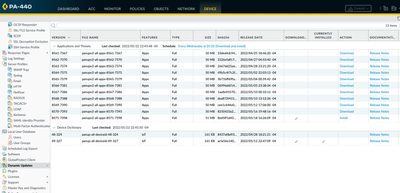- Access exclusive content
- Connect with peers
- Share your expertise
- Find support resources
Click Preferences to customize your cookie settings.
Unlock your full community experience!
Sofware Upgrade broken? "An active license is required for this feature"
- LIVEcommunity
- Discussions
- General Topics
- Re: Sofware Upgrade broken? "An active license is required for this feature"
- Subscribe to RSS Feed
- Mark Topic as New
- Mark Topic as Read
- Float this Topic for Current User
- Printer Friendly Page
Sofware Upgrade broken? "An active license is required for this feature"
- Mark as New
- Subscribe to RSS Feed
- Permalink
05-22-2022 07:49 PM
I have a bunch of PA440s and some of them cannot be upgraded as I keep getting an "An active license is required for this feature" message when clicking on Check Now under Device > Software. Device is correctly licensed and activated on the support portal, NTP is activated and sync'd. Dynamic Updates can be retrieved from the Cloud but PAN-OS cannot.
(I have already tried clicking on "Retrieve license keys from license server " with no success)
Current PAN-OS version: 10.1.3
Device Certificate Status: Valid
Anyone having the same problem?
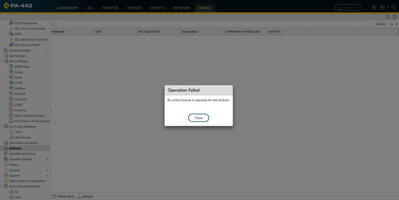
- Mark as New
- Subscribe to RSS Feed
- Permalink
05-22-2022 09:48 PM - edited 05-22-2022 09:49 PM
I'm having a somewhat similar issue - I can't retrieve licensing or check for updates on one of my pa 440 that we set up today. We have another 440 (they are in HA) and it had no issues.
When did your issues start?
- Mark as New
- Subscribe to RSS Feed
- Permalink
09-15-2022 06:33 PM
currently have a call logged for this. accidently deleted a profile for "Software NGFW Credits" that had our Panorama and log collectors on it. Have been able to get support to reattach serials (with cpuid and uuid to be able to be migrated). we migrated all serials to another deployment profile for management and everything took except our primary panorama. Same message as above. Shows as licensed ok and yes can get app updates etc just not panOS updates. Awaiting what fix might be needed.....running 10.1.6 here....
- Mark as New
- Subscribe to RSS Feed
- Permalink
09-19-2022 10:00 PM
Fix for our situation with the new Software NGFW credits and Deployment profiles and active license message (once Palo fixed restoring serials in backend - with matching UUID and CPUID and we attached again to another deployment profile that was active) was to run the software check from the CLI not from the GUI.
This fixed up the state that Panorama was in despite license showing as ok after license update and GUI throwing the non active license message in the software tab.
Hope this helps someone.....try CLI update first post license checks and then GUI post this if the CLI looks ok.
- Mark as New
- Subscribe to RSS Feed
- Permalink
04-26-2023 01:57 PM
I had the same issue and ran "request system software check" from the cli and fixed the error message.
- Mark as New
- Subscribe to RSS Feed
- Permalink
04-28-2023 01:26 PM
Hello,
By default it will use the management port to try and grab the licenses and updates etc. Does the traffic log show why its getting denied? Could be a lot of things, please check the configuration for the following: valid DNS servers, valid time servers, traffic allowed out the management port to the internet, you are bypassing ssl decryption.
Regards,
- Mark as New
- Subscribe to RSS Feed
- Permalink
05-26-2023 10:42 AM
@jcoyle2 thanks, this worked for me too
- Mark as New
- Subscribe to RSS Feed
- Permalink
10-05-2023 09:24 AM
Thanks for tip. Worked as advertised. Much appreciated!
- Mark as New
- Subscribe to RSS Feed
- Permalink
05-23-2024 05:57 AM
@jcoyle2 This worked for me too, so thank you for this tip. There was no error for me to fix, merely running the CLI command came back with the software list and then the GUI displayed the same list.
- Mark as New
- Subscribe to RSS Feed
- Permalink
05-28-2024 06:41 AM
Thank you, this worked for me.
- Mark as New
- Subscribe to RSS Feed
- Permalink
07-18-2024 10:21 AM
This worked for me too! Thank you for your post!
- Mark as New
- Subscribe to RSS Feed
- Permalink
11-15-2024 08:44 AM
Worked perfectly for me and cleared the fault!
- Mark as New
- Subscribe to RSS Feed
- Permalink
01-31-2025 08:16 AM
Quick and easy, worked like a charm!!
- Mark as New
- Subscribe to RSS Feed
- Permalink
05-22-2025 05:48 AM
This worked, thank you.
- 20693 Views
- 13 replies
- 1 Likes
Show your appreciation!
Click Accept as Solution to acknowledge that the answer to your question has been provided.
The button appears next to the replies on topics you’ve started. The member who gave the solution and all future visitors to this topic will appreciate it!
These simple actions take just seconds of your time, but go a long way in showing appreciation for community members and the LIVEcommunity as a whole!
The LIVEcommunity thanks you for your participation!
- linux /etc/iproute2/rt_tables filled with 231 pangp.include and 232 pangp.exclude in GlobalProtect Discussions
- User-ID mapping log is empty in General Topics
- False positive (generic.ml): HelpDesk Viewer in VirusTotal
- web file blocking in Next-Generation Firewall Discussions
- Palo alto type of license subscription in Next-Generation Firewall Discussions