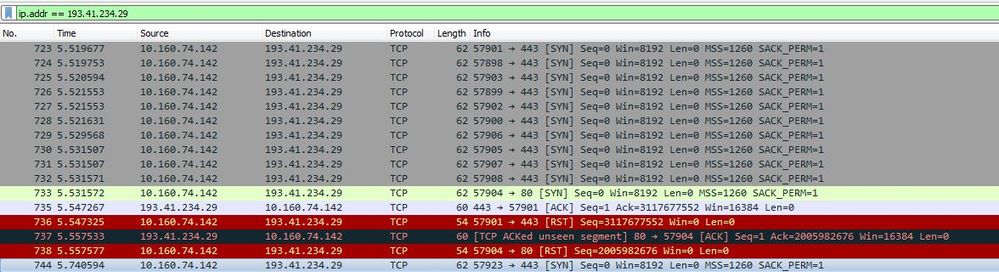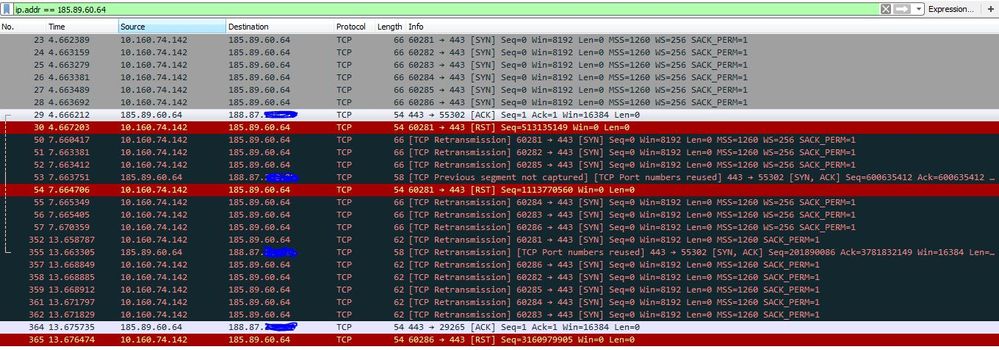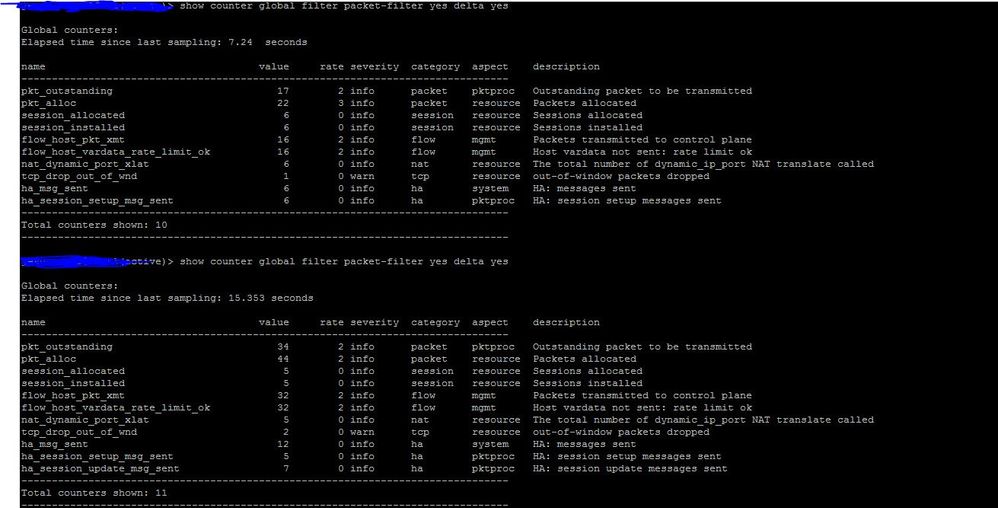- Access exclusive content
- Connect with peers
- Share your expertise
- Find support resources
Click Preferences to customize your cookie settings.
Unlock your full community experience!
Some webs not working
- LIVEcommunity
- Discussions
- General Topics
- Re: Some webs not working (maybe SSL problem)
- Subscribe to RSS Feed
- Mark Topic as New
- Mark Topic as Read
- Float this Topic for Current User
- Printer Friendly Page
Some webs not working
- Mark as New
- Subscribe to RSS Feed
- Permalink
10-27-2017 12:47 AM - edited 10-27-2017 03:22 AM
Hi,
We have a PA-3050 with PanOS 8.0.5. We cant access to these webs https://www.metromadrid.es and https://www.ing.es
We receive a timeout and we see a RST from Palo Alto to web server.
We had this problem in 8.0.4 and we upgraded to 8.0.5 but the problem persists.
This issue breaks my mind, can someone give me any idea???
- Mark as New
- Subscribe to RSS Feed
- Permalink
10-27-2017 01:41 AM
If there's an algorithm incompatibility then you can verify this in the PCAPs.
The PCAP will show you the Cipher Suite the servers sends back.
The following information is an extract taken from https://www.ssllabs.com/ssltest where you can analyse server SSL reports.
https://www.metromadrid.es supports the following cipher suites :
# TLS 1.2 (suites in server-preferred order)
|
||
TLS_ECDHE_RSA_WITH_AES_256_GCM_SHA384 (0xc030) ECDH secp384r1 (eq. 7680 bits RSA) FS |
256 | |
TLS_ECDHE_RSA_WITH_AES_128_GCM_SHA256 (0xc02f) ECDH secp384r1 (eq. 7680 bits RSA) FS |
128 | |
TLS_ECDHE_RSA_WITH_AES_256_CBC_SHA384 (0xc028) ECDH secp384r1 (eq. 7680 bits RSA) FS |
256 | |
TLS_ECDHE_RSA_WITH_AES_256_CBC_SHA (0xc014) ECDH secp384r1 (eq. 7680 bits RSA) FS |
256 | |
TLS_ECDHE_RSA_WITH_AES_128_CBC_SHA256 (0xc027) ECDH secp384r1 (eq. 7680 bits RSA) FS |
128 | |
TLS_ECDHE_RSA_WITH_AES_128_CBC_SHA (0xc013) ECDH secp384r1 (eq. 7680 bits RSA) FS |
128 | |
TLS_RSA_WITH_AES_256_GCM_SHA384 (0x9d) |
256 | |
TLS_RSA_WITH_AES_128_GCM_SHA256 (0x9c) |
128 | |
TLS_RSA_WITH_AES_256_CBC_SHA256 (0x3d) |
256 | |
TLS_RSA_WITH_AES_256_CBC_SHA (0x35) |
256 | |
TLS_RSA_WITH_AES_128_CBC_SHA256 (0x3c) |
128 | |
TLS_RSA_WITH_AES_128_CBC_SHA (0x2f) |
128 | |
# TLS 1.1 (suites in server-preferred order)
|
||
TLS_ECDHE_RSA_WITH_AES_256_CBC_SHA (0xc014) ECDH secp384r1 (eq. 7680 bits RSA) FS |
256 | |
TLS_ECDHE_RSA_WITH_AES_128_CBC_SHA (0xc013) ECDH secp384r1 (eq. 7680 bits RSA) FS |
128 | |
TLS_RSA_WITH_AES_256_CBC_SHA (0x35) |
256 | |
TLS_RSA_WITH_AES_128_CBC_SHA (0x2f) |
128 | |
# TLS 1.0 (suites in server-preferred order)
|
||
TLS_ECDHE_RSA_WITH_AES_256_CBC_SHA (0xc014) ECDH secp384r1 (eq. 7680 bits RSA) FS |
256 | |
TLS_ECDHE_RSA_WITH_AES_128_CBC_SHA (0xc013) ECDH secp384r1 (eq. 7680 bits RSA) FS |
128 | |
TLS_RSA_WITH_AES_256_CBC_SHA (0x35) |
256 | |
TLS_RSA_WITH_AES_128_CBC_SHA (0x2f) |
128 | |
https://www.ing.es supports the following cipher suites :
|
# TLS 1.2 (suites in server-preferred order)
|
||
TLS_DHE_RSA_WITH_AES_256_GCM_SHA384 (0x9f) DH 1024 bits FS WEAK |
256 | |
TLS_DHE_RSA_WITH_AES_256_CBC_SHA (0x39) DH 1024 bits FS WEAK |
256 | |
TLS_RSA_WITH_AES_256_GCM_SHA384 (0x9d) |
256 | |
TLS_RSA_WITH_AES_256_CBC_SHA256 (0x3d) |
256 | |
TLS_RSA_WITH_AES_256_CBC_SHA (0x35) |
256 | |
TLS_ECDHE_RSA_WITH_AES_256_GCM_SHA384 (0xc030) ECDH secp256r1 (eq. 3072 bits RSA) FS |
256 | |
TLS_ECDHE_RSA_WITH_AES_256_CBC_SHA384 (0xc028) ECDH secp256r1 (eq. 3072 bits RSA) FS |
256 | |
TLS_ECDHE_RSA_WITH_AES_256_CBC_SHA (0xc014) ECDH secp256r1 (eq. 3072 bits RSA) FS |
256 | |
TLS_DHE_RSA_WITH_3DES_EDE_CBC_SHA (0x16) DH 1024 bits FS WEAK |
112 | |
TLS_RSA_WITH_3DES_EDE_CBC_SHA (0xa) WEAK |
112 | |
TLS_ECDHE_RSA_WITH_3DES_EDE_CBC_SHA (0xc012) ECDH secp256r1 (eq. 3072 bits RSA) FS WEAK |
112 | |
TLS_DHE_RSA_WITH_AES_128_GCM_SHA256 (0x9e) DH 1024 bits FS WEAK |
128 | |
TLS_DHE_RSA_WITH_AES_128_CBC_SHA (0x33) DH 1024 bits FS WEAK |
128 | |
TLS_RSA_WITH_AES_128_GCM_SHA256 (0x9c) |
128 | |
TLS_RSA_WITH_AES_128_CBC_SHA256 (0x3c) |
128 | |
TLS_RSA_WITH_AES_128_CBC_SHA (0x2f) |
128 | |
TLS_ECDHE_RSA_WITH_AES_128_GCM_SHA256 (0xc02f) ECDH secp256r1 (eq. 3072 bits RSA) FS |
128 | |
TLS_ECDHE_RSA_WITH_AES_128_CBC_SHA256 (0xc027) ECDH secp256r1 (eq. 3072 bits RSA) FS |
128 | |
TLS_ECDHE_RSA_WITH_AES_128_CBC_SHA (0xc013) ECDH secp256r1 (eq. 3072 bits RSA) FS |
128 | |
# TLS 1.1 (suites in server-preferred order)
|
||
TLS_DHE_RSA_WITH_AES_256_CBC_SHA (0x39) DH 1024 bits FS WEAK |
256 | |
TLS_RSA_WITH_AES_256_CBC_SHA (0x35) |
256 | |
TLS_ECDHE_RSA_WITH_AES_256_CBC_SHA (0xc014) ECDH secp256r1 (eq. 3072 bits RSA) FS |
256 | |
TLS_DHE_RSA_WITH_3DES_EDE_CBC_SHA (0x16) DH 1024 bits FS WEAK |
112 | |
TLS_RSA_WITH_3DES_EDE_CBC_SHA (0xa) WEAK |
112 | |
TLS_ECDHE_RSA_WITH_3DES_EDE_CBC_SHA (0xc012) ECDH secp256r1 (eq. 3072 bits RSA) FS WEAK |
112 | |
TLS_DHE_RSA_WITH_AES_128_CBC_SHA (0x33) DH 1024 bits FS WEAK |
128 | |
TLS_RSA_WITH_AES_128_CBC_SHA (0x2f) |
128 | |
TLS_ECDHE_RSA_WITH_AES_128_CBC_SHA (0xc013) ECDH secp256r1 (eq. 3072 bits RSA) FS |
128 | |
# TLS 1.0 (suites in server-preferred order)
|
||
TLS_DHE_RSA_WITH_AES_256_CBC_SHA (0x39) DH 1024 bits FS WEAK |
256 | |
TLS_RSA_WITH_AES_256_CBC_SHA (0x35) |
256 | |
TLS_ECDHE_RSA_WITH_AES_256_CBC_SHA (0xc014) ECDH secp256r1 (eq. 3072 bits RSA) FS |
256 | |
TLS_DHE_RSA_WITH_3DES_EDE_CBC_SHA (0x16) DH 1024 bits FS WEAK |
112 | |
TLS_RSA_WITH_3DES_EDE_CBC_SHA (0xa) WEAK |
112 | |
TLS_ECDHE_RSA_WITH_3DES_EDE_CBC_SHA (0xc012) ECDH secp256r1 (eq. 3072 bits RSA) FS WEAK |
112 | |
TLS_DHE_RSA_WITH_AES_128_CBC_SHA (0x33) DH 1024 bits FS WEAK |
128 | |
TLS_RSA_WITH_AES_128_CBC_SHA (0x2f) |
128 | |
TLS_ECDHE_RSA_WITH_AES_128_CBC_SHA (0xc013) ECDH secp256r1 (eq. 3072 bits RSA) FS |
128 | |
Cheers !
-Kiwi.
Cheers,
Kiwi
Please help out other users and “Accept as Solution” if a post helps solve your problem !
Read more about how and why to accept solutions.
- Mark as New
- Subscribe to RSS Feed
- Permalink
10-27-2017 01:43 AM
I think the RST is sent before SSL negotiation. You can see it in the capture.
- Mark as New
- Subscribe to RSS Feed
- Permalink
10-27-2017 02:01 AM
This does not seem to be an SSL issue because we do not see even the 3-way handshake completing.
For the first packet from source port 57901, there is not corresponding syn ack. What is see is an 'Ack' packet from the server, which is something the client would not be expecting and thus resets the connection in the following packet.
Take simultaneously pcap on firewall and client and compare packets for one particular stream.
Also, you can check global counters. On the firewall set the filter as source 10.160.74.142 and destination as 193.41.234.29.
Turn on the filter, access the website and in the cli type "show counter global filter packet-filter yes delta yes" 3 -4 times.
If the firewall is sending rst due to some reason, then counters should show some reason.
Post your results.
- Mark as New
- Subscribe to RSS Feed
- Permalink
10-27-2017 02:37 AM
Hi, i tried with web www.metromadrid.es. I attch the screenshots:
This is the pcap. IPs:
10.160.74.142: My ip PC
188.87.x.x: NAT publi IP Palo Alto
185.89.60.64: Web server metromadrid.es
This is the global counter reset using filter source my IP to web server and return:
What could be the reason for this RST?? thanks
- Mark as New
- Subscribe to RSS Feed
- Permalink
10-27-2017 03:01 AM
in the global counters i see a warning "tcp_drop_out_of_wnd - out-of-window packets dropped". As per the packet captures the client seems to be resetting the connection because the 3-way handshake is not completing and the weird part is that it sends retransmission packets after sending rst packets.
Anyway, here is an explanation as to why the firewall is dropping the packet and you can test if the command that is given below to check if it works ( Just a way to confirm the problem and not a solution).
tcp_drop_out_of_wnd - out-of-window packets dropped
The Palo Alto Networks Firewall creates a sliding sequence window starting with the original ACK (the window size is based on the type of traffic within the session). It is expected that the packet sequence numbers within the current session reside within this sliding window. This window adjusts with the type of traffic and whenever new ACK messages are received. The default behavior on the device is to drop packets when sequence numbers are outside this window.
This feature can be added to the config file and applied with a commit, which is required to override the default behavior after rebooting:
> configure
# set deviceconfig setting tcp asymmetric-path < bypass|drop >
# commit
I think the packets that you have captured are client side. It would be more helpful if you can capture the packet on the firewall as well for receive, transmit and drop stage. That way you can check what response is received from the server before the firewall drops the packet.
- Mark as New
- Subscribe to RSS Feed
- Permalink
01-01-2024 04:08 AM
Facing a similar issue here: https://live.paloaltonetworks.com/t5/next-generation-firewall/packets-retransmission-captured-in-pac...
Any recommendations?
- 4517 Views
- 6 replies
- 0 Likes
Show your appreciation!
Click Accept as Solution to acknowledge that the answer to your question has been provided.
The button appears next to the replies on topics you’ve started. The member who gave the solution and all future visitors to this topic will appreciate it!
These simple actions take just seconds of your time, but go a long way in showing appreciation for community members and the LIVEcommunity as a whole!
The LIVEcommunity thanks you for your participation!
- How does the Azure Virtual Network discovers that there is Palo Alto Gateway Interface in VM-Series in the Public Cloud
- Tunnel Monitoring in Next-Generation Firewall Discussions
- User-ID mapping log is empty in General Topics
- Kerberos SSO Admin with 2 devices in Next-Generation Firewall Discussions
- 'Redistribution Agent XXX(vsys1): details: close connection to agent in General Topics