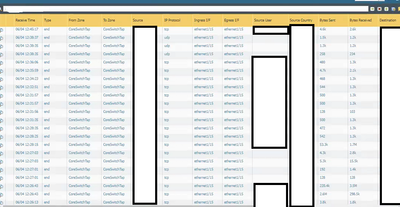- Access exclusive content
- Connect with peers
- Share your expertise
- Find support resources
Click Preferences to customize your cookie settings.
Unlock your full community experience!
Source User" does not map with IP address
- LIVEcommunity
- Discussions
- General Topics
- Source User" does not map with IP address
- Subscribe to RSS Feed
- Mark Topic as New
- Mark Topic as Read
- Float this Topic for Current User
- Printer Friendly Page
- Mark as New
- Subscribe to RSS Feed
- Permalink
06-06-2020 04:26 AM
Hi Team,
I am facing an issue that the Sometimes the "Source User" does not map with IP address. Please suggest me.
Accepted Solutions
- Mark as New
- Subscribe to RSS Feed
- Permalink
06-06-2020 08:38 PM
Look at your user-id timeout value and consider adjusting it or adding additional user-id sources if your timeout value is already high. If you're just pulling AD events it's likely that the user simply isn't creating events within your timeout value.
- Mark as New
- Subscribe to RSS Feed
- Permalink
06-06-2020 08:38 PM
Look at your user-id timeout value and consider adjusting it or adding additional user-id sources if your timeout value is already high. If you're just pulling AD events it's likely that the user simply isn't creating events within your timeout value.
- Mark as New
- Subscribe to RSS Feed
- Permalink
06-06-2020 10:11 PM
Thanks Bpry for you reply
As i have change my timeout from 45 mintue to 4 hour but the issue is still persist i have created the Test security Policy rule and apply the “source user”. As i can see now the user is mapped with IP address. But when users hit the other security policy rule it’s will not map with that IP. Please suggest
Regards,
Joshan Lakhani
- 1 accepted solution
- 2834 Views
- 2 replies
- 0 Likes
Show your appreciation!
Click Accept as Solution to acknowledge that the answer to your question has been provided.
The button appears next to the replies on topics you’ve started. The member who gave the solution and all future visitors to this topic will appreciate it!
These simple actions take just seconds of your time, but go a long way in showing appreciation for community members and the LIVEcommunity as a whole!
The LIVEcommunity thanks you for your participation!
- False positive : HelpDesk Viewer in VirusTotal
- PAN-OS 11.1.13 Predefined reports displaying IPv4 addresses in IPv6 format in General Topics
- Why do the same Windows Server data collected using XDRC and WEC agents show different statuses in the following fields? in Cortex XSIAM Discussions
- Multiple High/Critical Alert Detected via Port 18264 | Possible FP in General Topics
- Multiple High/Critical Alert Detected via Port 18264 | Possible FP in VirusTotal