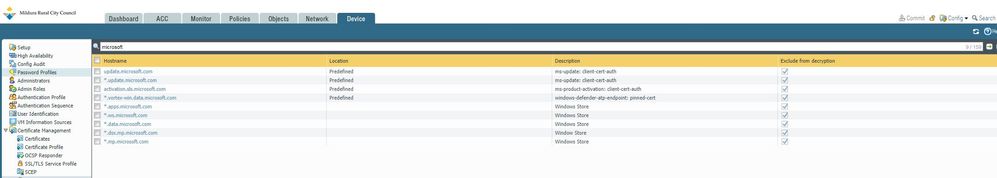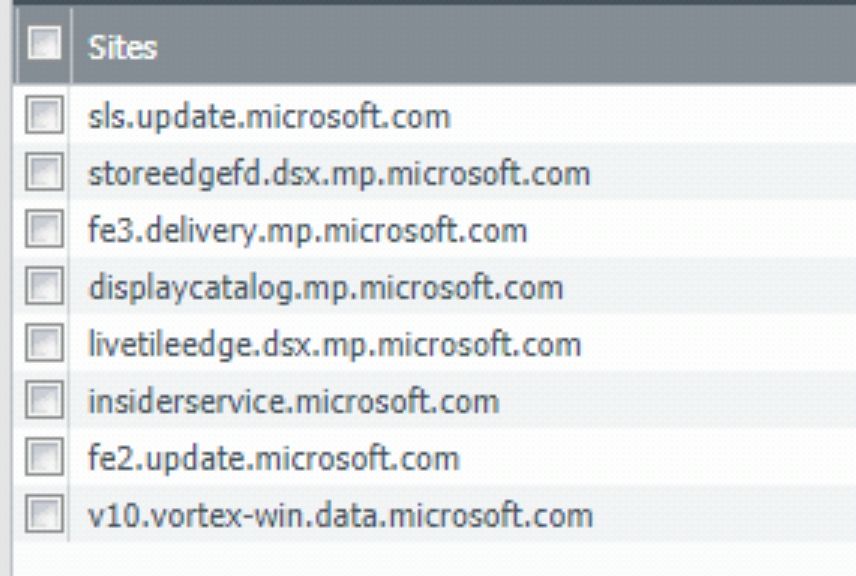- Access exclusive content
- Connect with peers
- Share your expertise
- Find support resources
Click Preferences to customize your cookie settings.
Unlock your full community experience!
SSL decryption issue for Windows Store
- LIVEcommunity
- Discussions
- General Topics
- Re: SSL decryption issue for Windows Store
- Subscribe to RSS Feed
- Mark Topic as New
- Mark Topic as Read
- Float this Topic for Current User
- Printer Friendly Page
- Mark as New
- Subscribe to RSS Feed
- Permalink
05-03-2018 11:45 PM
Hello,
After enabling SSL Decryption, we cannot download from Windows store. Getting error below.
Tried excluding hostname with Microsoft but no luck. How to fix this issue?
Thanks in advance.
Accepted Solutions
- Mark as New
- Subscribe to RSS Feed
- Permalink
05-04-2018 08:58 AM
I am not sure if these are still all required exceptions but it is worth a try:
- Mark as New
- Subscribe to RSS Feed
- Permalink
05-04-2018 08:58 AM
I am not sure if these are still all required exceptions but it is worth a try:
- Mark as New
- Subscribe to RSS Feed
- Permalink
12-16-2019 01:21 PM
fe3cr.delivery.mp.microsoft.com is another.
- Mark as New
- Subscribe to RSS Feed
- Permalink
12-16-2019 09:20 PM
what is the reason we need to allow all the hosts?
if we allow *.microsoft.com why does it not work then?
Curious to know the reason behind this?
Help the community: Like helpful comments and mark solutions.
- Mark as New
- Subscribe to RSS Feed
- Permalink
12-17-2019 09:23 AM
We (PA support) tested *.microsoft.com in url category and a policy. That did not work.
We then added *.microsoft.com to the ssl decryption exception list. Still no joy.
We then added the specific fe3cr.delivery.mp.microsoft.com url. And Success.
- Mark as New
- Subscribe to RSS Feed
- Permalink
12-17-2019 11:32 AM
@MP18 this is actually a goos question. From my side I can only say, that I did not test with *.microsoft.com as the requirement was to configure exceptions as accurate as possible.
Unfortunetely with these exact URLs there is the downside that - as we found out - they change with (not all) new microsoft versions of windows 10.
- Mark as New
- Subscribe to RSS Feed
- Permalink
12-17-2019 08:54 PM
I have seen this behaviour with other websites where fix for us was to exempt the source IP for decryption.
Seems *.url does not work in ssl exclusion list.
This was not with single urls many urls and end devices were servers in data centre.
Help the community: Like helpful comments and mark solutions.
- Mark as New
- Subscribe to RSS Feed
- Permalink
09-14-2020 12:07 AM
Hello there,
Would you mind to tell me the fix for the same if there is any changed recently to the same url. As I am being reported continuously for the store problem as you mentioned.
I will be waiting for your reply.
thanks
- Mark as New
- Subscribe to RSS Feed
- Permalink
09-15-2020 06:35 AM
Hi @TahirA
We created the Decryption policy based on Source IP as exclusion list was not working on our PAN OS 8.1.9.
I do not know if PA has fixed this in newer PAN OS version.
Regards
Help the community: Like helpful comments and mark solutions.
- Mark as New
- Subscribe to RSS Feed
- Permalink
10-23-2020 09:12 AM
I just ran into this same issue and came across this thread. Instead of just adding all of the FQDNs listed in the accepted solution, I took a packet capture and found connections to both of these FQDNS were having issues :
- fe2cr.update.microsoft.com
- fe3cr.delivery.mp.microsoft.com
I added the following wildcard FQDNs, which resolved the issue:
- *.update.microsoft.com
- *.delivery.mp.microsoft.com
Of course this could change in the future, but hopefully this helps someone.
- Mark as New
- Subscribe to RSS Feed
- Permalink
10-23-2020 10:32 AM
Adding those two wildcards to a no-decrypt policy took care of it for me as well. Thanks @ericlwright!
- Mark as New
- Subscribe to RSS Feed
- Permalink
10-26-2020 05:54 AM
I added these two URLs to the SSL Decryption exceptions but still not working. any work around plz?
Thank you
- Mark as New
- Subscribe to RSS Feed
- Permalink
12-15-2020 11:59 AM
I've had similar issues with AWS and facebook CDN sites and exemption doesn't seem to work properly. I am on 9.1.1 right now. Planning on bumping up to 10.0.4 to see whether the new decryption logging can help out troubleshooting this.
- Mark as New
- Subscribe to RSS Feed
- Permalink
05-12-2021 07:35 AM
That's because the entry you listed will allow only a single-level sub-domain. A wildcard that would allow subdomains of that URL, in this case, would be *.delivery.mp.microsoft.com
- 1 accepted solution
- 15517 Views
- 14 replies
- 0 Likes
Show your appreciation!
Click Accept as Solution to acknowledge that the answer to your question has been provided.
The button appears next to the replies on topics you’ve started. The member who gave the solution and all future visitors to this topic will appreciate it!
These simple actions take just seconds of your time, but go a long way in showing appreciation for community members and the LIVEcommunity as a whole!
The LIVEcommunity thanks you for your participation!
- GP Connection Failed - gateway could not verify the server certiticate of the gateway. in GlobalProtect Discussions
- SSL Inspection in Next-Generation Firewall Discussions
- Decryption: Received fatal alert CertificateUnknown from client in Next-Generation Firewall Discussions
- Restrict Microsoft365 tenant in General Topics
- Advanced Wildfire Allowing High Severity Verdicts but blocking Informational in Next-Generation Firewall Discussions