- Access exclusive content
- Connect with peers
- Share your expertise
- Find support resources
Click Preferences to customize your cookie settings.
Unlock your full community experience!
sslvpn 4.0.x issue
- LIVEcommunity
- Discussions
- General Topics
- sslvpn 4.0.x issue
- Subscribe to RSS Feed
- Mark Topic as New
- Mark Topic as Read
- Float this Topic for Current User
- Printer Friendly Page
sslvpn 4.0.x issue
- Mark as New
- Subscribe to RSS Feed
- Permalink
04-05-2013 12:45 AM
Hi,
When configuring sslvpn we tried to use an Adsl modem which makes its public 1.1.1.1 NAT 443 to a local ip 172.16.2.1
this ip is PaloAlto's L3 interface.Default gateway of PaloAlto is 172.16.2.2 which is modem.
People can access to internet from PaloAlto with modem's public ip (NAT enabled on modem)
When we access to public ip of modem with https://1.1.1.1 no sslvpn page comes !
When we look to monitor I see traffic from my ip to 172.16.2.1 as ssl allow
but no portal page comes what can this be ?
panos 4.0.10
- Labels:
-
Configuration
- Mark as New
- Subscribe to RSS Feed
- Permalink
04-05-2013 09:06 AM
let me check and write back
thanks for help.good to see someone for 4.0.x ![]()
- Mark as New
- Subscribe to RSS Feed
- Permalink
04-05-2013 09:11 AM
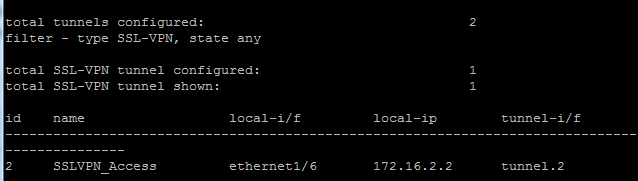
I did not enable https on interface because the document is telling do not
- Mark as New
- Subscribe to RSS Feed
- Permalink
04-08-2013 06:26 AM
Hi,
No need activate https on interface. Please, first thing, confirm that if you are connected directly on same subnet as you PA's outside interface, portal is OK, if not, should be a SSL issue (maybe comming from cetifiat error depending of the error message). Next step, if it's work, doing the same from outside, work => OK, doesn't, routing issue.
rgds
V.
- 3069 Views
- 4 replies
- 0 Likes
Show your appreciation!
Click Accept as Solution to acknowledge that the answer to your question has been provided.
The button appears next to the replies on topics you’ve started. The member who gave the solution and all future visitors to this topic will appreciate it!
These simple actions take just seconds of your time, but go a long way in showing appreciation for community members and the LIVEcommunity as a whole!
The LIVEcommunity thanks you for your participation!
- Global Protect Connectivity Issue in GlobalProtect Discussions
- Strange Gateway change issue on network with Prisma Access GP Client in GlobalProtect Discussions
- Prisma Browser – First-Time Login Issue Assistance Required in General Topics
- GlobalProtect Agent constantly 'Not Responding'. in GlobalProtect Discussions
- GlobalProtect Always-On (6.3.3-c711) – Users Stuck in “Connecting” State but Still Have Internet Access in General Topics



