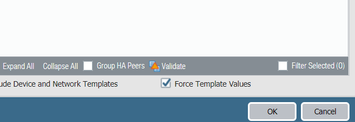- Access exclusive content
- Connect with peers
- Share your expertise
- Find support resources
Click Preferences to customize your cookie settings.
Unlock your full community experience!
Static Routes not updating Panorama to Firewalls
- LIVEcommunity
- Discussions
- General Topics
- Static Routes not updating Panorama to Firewalls
- Subscribe to RSS Feed
- Mark Topic as New
- Mark Topic as Read
- Float this Topic for Current User
- Printer Friendly Page
- Mark as New
- Subscribe to RSS Feed
- Permalink
09-10-2019 11:36 PM - edited 07-21-2020 12:24 AM
firewalls are not receiving the Static Routes added to Panorama.
Do these need to be entered manually in the Firewalls or how do we propagate these changes?
The Firewalls and Panorama are synched and other changes to Panorama are synched to the firewalls when I commit.
The Static Routes are not synching even though I have committed the change.
No error all seems fine when we commit, I thought this was completed and checked the firewalls only to find the Static Routes had not synched.
Accepted Solutions
- Mark as New
- Subscribe to RSS Feed
- Permalink
09-11-2019 12:58 AM
@Jatin.Singh You need to select “Force Template Values” when pushing the template config to the firewall.
The issue is that the configuration object is in fact the whole Virtual Router and not the individual static routes. So if you had many any change to the VR locally on the firewall, the VR will be seen as overridden and no new Panorama template changes will be applied to the it, unless you select to force template values. However be aware that will override any overlapping local firewall changes.
- Mark as New
- Subscribe to RSS Feed
- Permalink
09-11-2019 12:58 AM
@Jatin.Singh You need to select “Force Template Values” when pushing the template config to the firewall.
The issue is that the configuration object is in fact the whole Virtual Router and not the individual static routes. So if you had many any change to the VR locally on the firewall, the VR will be seen as overridden and no new Panorama template changes will be applied to the it, unless you select to force template values. However be aware that will override any overlapping local firewall changes.
- Mark as New
- Subscribe to RSS Feed
- Permalink
09-11-2019 05:04 PM
@BatD Thank you very much
found a KB in relation to it aswell
https://knowledgebase.paloaltonetworks.com/KCSArticleDetail?id=kA10g000000Clh7CAC
- Mark as New
- Subscribe to RSS Feed
- Permalink
09-11-2019 11:33 PM
@Jatin.Singh Yes, this is what I was trying to explain. You either manage the routes in Panorama templpate or localally on the firewall for the same VR. You can't mix the two and to fix it you will need to decide which routes do you need to keep.
- 1 accepted solution
- 8851 Views
- 3 replies
- 0 Likes
Show your appreciation!
Click Accept as Solution to acknowledge that the answer to your question has been provided.
The button appears next to the replies on topics you’ve started. The member who gave the solution and all future visitors to this topic will appreciate it!
These simple actions take just seconds of your time, but go a long way in showing appreciation for community members and the LIVEcommunity as a whole!
The LIVEcommunity thanks you for your participation!
- Update PANOS to 11.2.3-h3 from 10.2.12-h2 in General Topics
- Move Firewall from one Hierarchy device group/template to another hierarchy device group/template in panorama in Panorama Discussions
- Failover is not occurring on the passive device properly. in General Topics
- Few Objects are missing on firewall while Migrate a Multi-vSYS enabled Firewall HA Pair to Panorama Management in Panorama Discussions
- Panorama managed - Global protect SAML cert renew - IDP xml import wrong expiry in GlobalProtect Discussions