- Access exclusive content
- Connect with peers
- Share your expertise
- Find support resources
Click Preferences to customize your cookie settings.
Unlock your full community experience!
Syslog - What IP is Sourced in Syslog?
- LIVEcommunity
- Discussions
- General Topics
- Re: Syslog - What IP is Sourced in Syslog?
- Subscribe to RSS Feed
- Mark Topic as New
- Mark Topic as Read
- Float this Topic for Current User
- Printer Friendly Page
- Mark as New
- Subscribe to RSS Feed
- Permalink
02-07-2013 09:30 AM
PA500 and syslog? What IP (or interface) is sourced from the PA to a syslog server? Is it a management interface? If you have multiple assigned management interfaces, which one?
Thanks.
- Mark as New
- Subscribe to RSS Feed
- Permalink
02-07-2013 09:36 AM
Syslog is sourced from the management interface unless you want to change it.
If you do want to change it, you can go to Device > Setup > Services, click the Service Route Configuration link and the Select radio button on the dialog box. That gives you a list of all the management interface sourced functions that can be individually configured:
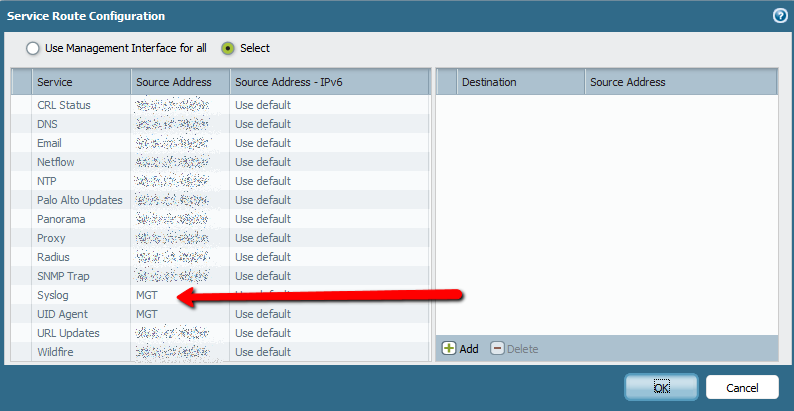
The box on the right lets you specify a source address as well for specific destinations, if needed.
Edit: I forgot your second question. There's only one management interface (though you can set up other interfaces so that they work to manage the firewall, the actual management interface is the one configured under Device > Setup > Management), so it will send traffic using that specific interface.
Hope this helps!
Greg
- Mark as New
- Subscribe to RSS Feed
- Permalink
02-07-2013 11:12 AM
Thanks, this is excellent.
One other question? When you assign the source and destination IP's, does that interface also have to be a mgmt interface? In other words, can I source any interface (or IP), whether it's a mgmt or not? Just curious.
- Mark as New
- Subscribe to RSS Feed
- Permalink
02-07-2013 11:51 AM
You can source it from any interface.
- Mark as New
- Subscribe to RSS Feed
- Permalink
02-07-2013 01:02 PM
It worked perfect. Thanks everyone...
- 1 accepted solution
- 5767 Views
- 4 replies
- 0 Likes
Show your appreciation!
Click Accept as Solution to acknowledge that the answer to your question has been provided.
The button appears next to the replies on topics you’ve started. The member who gave the solution and all future visitors to this topic will appreciate it!
These simple actions take just seconds of your time, but go a long way in showing appreciation for community members and the LIVEcommunity as a whole!
The LIVEcommunity thanks you for your participation!
- Push Cortex XDR datasets/logs to dedicated syslog server in Cortex XDR Discussions
- Log forwarding from Cloud NGFW in Azure to Log Analytics Workspace for Sentinel in VM-Series in the Public Cloud
- XDR as "SIEM" (challenge for discussion) in Cortex XDR Discussions
- CorteXDR License Pro - Send Event in Cortex XDR Discussions
- Broker VM || SYSLOG APPLET in Cortex XDR Discussions



