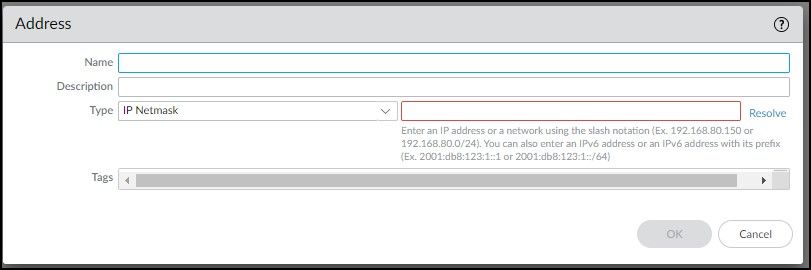- Access exclusive content
- Connect with peers
- Share your expertise
- Find support resources
Click Preferences to customize your cookie settings.
Unlock your full community experience!
Tags text box not visible
- LIVEcommunity
- Discussions
- General Topics
- Re: Tags text box not visible
- Subscribe to RSS Feed
- Mark Topic as New
- Mark Topic as Read
- Float this Topic for Current User
- Printer Friendly Page
- Mark as New
- Subscribe to RSS Feed
- Permalink
03-10-2022 10:52 AM
I'm running PAN-OS 10.0.7 and for the past few days I've noticed the TAGS text box isn't rendering correctly in the web UI. This is a trend among other IT staff, and seems to be common to Chromium-based browsers. My primary browser is Edge 99.0.1150.36. I tried in FireFox 97.0 and the TAGS box renders as expected, but other content does not (I don't want to use FireFox anyway).
I can work around it by pressing TAB to get to the box and type what I need, but I can't see what's there.
I'm not sure if this is a result of a browser update or what. Has anyone else seen this, and if so how did you handle it?
Accepted Solutions
- Mark as New
- Subscribe to RSS Feed
- Permalink
03-12-2022 07:28 AM
We faced the same issue with viewing the tags like your screenshot. This issue was resolved by making browser zoom 110% for Chrome and Edge. Firefox worked fine.
- Mark as New
- Subscribe to RSS Feed
- Permalink
03-11-2022 07:29 AM
We are having the same issues within our 10.1 feature release. The 9.1 feature release devices do not have this problem. The tag field is collapsed and difficult to work with.
- Mark as New
- Subscribe to RSS Feed
- Permalink
03-12-2022 07:28 AM
We faced the same issue with viewing the tags like your screenshot. This issue was resolved by making browser zoom 110% for Chrome and Edge. Firefox worked fine.
- Mark as New
- Subscribe to RSS Feed
- Permalink
04-01-2022 07:23 AM
This isn't a solution, it's just a workaround. Palo Alto support, please address this issue - is it something that will be fixed in a future version?
- Mark as New
- Subscribe to RSS Feed
- Permalink
04-04-2022 03:29 AM
Hi @Blake_Wofford ,
Please create a support case for TAC to analyze and create a bug report.
LIVEcommunity isn't the channel where one can file bugs for support.
@kfoust , thanks for the provided workaround !
Cheers,
-Kiwi.
Cheers,
Kiwi
Please help out other users and “Accept as Solution” if a post helps solve your problem !
Read more about how and why to accept solutions.
- Mark as New
- Subscribe to RSS Feed
- Permalink
05-01-2022 11:31 PM
I have the same problem. Zooming to 110% does not work well for me.
I've ended up installing Chrome extension - scrollbar customizer. Used that to edit the scrollbar height to be 4x pixels (or any value* suitable to you).
* Note that this will also affect the height of main page scrollbar - often required when displaying many columns in rule list or log list.
- Mark as New
- Subscribe to RSS Feed
- Permalink
05-05-2022 12:45 AM
Someone already opened a Ticket ??? This is very stressful and you can't work properly with it!
- Mark as New
- Subscribe to RSS Feed
- Permalink
05-06-2022 10:37 AM
Changing browser zoom to 110% doesn't fix the issue for me. I'm planning to open a case with Palo on this issue, hopefully they can release a fix soon.
- Mark as New
- Subscribe to RSS Feed
- Permalink
05-18-2022 04:28 AM
Hi Matthew,
pls share the solution when i open a case. i have the same issue with 10.1.4-h2
br
Yordan
- Mark as New
- Subscribe to RSS Feed
- Permalink
05-24-2022 07:29 AM
Palo said this is a known issue and a fix should be available in the 10.1.6 release.
- 1 accepted solution
- 9271 Views
- 9 replies
- 0 Likes
Show your appreciation!
Click Accept as Solution to acknowledge that the answer to your question has been provided.
The button appears next to the replies on topics you’ve started. The member who gave the solution and all future visitors to this topic will appreciate it!
These simple actions take just seconds of your time, but go a long way in showing appreciation for community members and the LIVEcommunity as a whole!
The LIVEcommunity thanks you for your participation!
- Difficulty in Displaying Unused Firewall policies in PA networks using API key in Next-Generation Firewall Discussions
- Increasing severity for certain critical hosts or visible tagging in Cortex XDR Discussions
- Red/Green "LED"s in GUI are useless to screen reader software. Please Add ALT TEXT!!! in Next-Generation Firewall Discussions
- Dynamic Address Group - Insight in Member Values in Panorama Discussions
- DHCP feed to Cortex XDR in General Topics