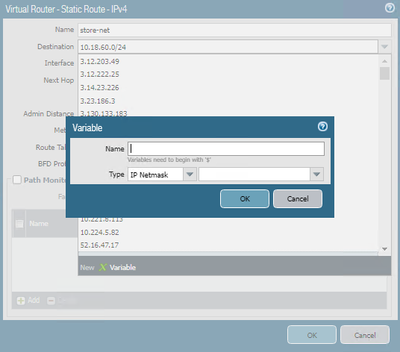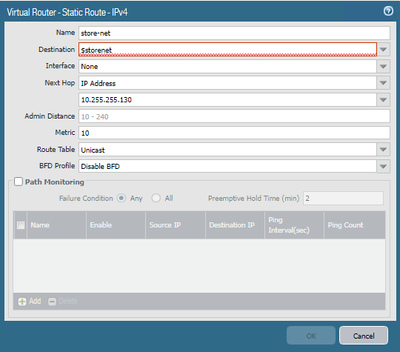- Access exclusive content
- Connect with peers
- Share your expertise
- Find support resources
Click Preferences to customize your cookie settings.
Unlock your full community experience!
Template Variables - vrouter destination
- LIVEcommunity
- Discussions
- General Topics
- Re: Template Variables - vrouter destination
- Subscribe to RSS Feed
- Mark Topic as New
- Mark Topic as Read
- Float this Topic for Current User
- Printer Friendly Page
- Mark as New
- Subscribe to RSS Feed
- Permalink
03-11-2022 11:37 AM
I seem to not be able to use a template variable as a route destination in a vrouter. There is an option to create a variable in the destination field, but it becomes an invalid option after creating.
If you know how to make this work, please let me know.
Accepted Solutions
- Mark as New
- Subscribe to RSS Feed
- Permalink
03-14-2022 05:41 AM - edited 03-18-2022 07:49 AM
I have been able to get this to work for my immediate needs. However, the behavior to accept a variable entry in this field seems inconsistent. It doesn't appear to like it when you attempt to modify a variable with a different variable. My support case is still pending, but I uploaded a video of the problem where sometimes the variable is recognized as valid and other times it is recognized as invalid. My recommendation is if the variable is not being recognized, delete the route entry, create a new route entry with your pre-existing variable or a new variable. Best I can say is when it works, it works, but sometimes it does not work. As @PavelK mentioned, if you are using pre-existing variables, typing $ in the destination field should locate the variables, if no variables populate that is a bad sign indicating you will need to delete the route entry and create it again.
- Mark as New
- Subscribe to RSS Feed
- Permalink
03-13-2022 03:25 PM
Thank you for the post @jasonrakers
After you create a variable, it should be selectable from the drop down menu. If you can't see it, would it be possible to navigate first to Template/Template Stack where you want to create a static route and create a variable from there? Please refer to Step No.3: https://docs.paloaltonetworks.com/panorama/9-1/panorama-admin/manage-firewalls/manage-templates-and-... then come back to the Template/Template Stack and confirm you can see it from drop down in the static route's destination field?
Kind Regards
Pavel
- Mark as New
- Subscribe to RSS Feed
- Permalink
03-13-2022 03:33 PM
Thanks, I do see the variable under Manage in the Template, but it does not show up as as a selection for route destination. I opened a case with support it might be a bug with 9.1.12-h3.
- Mark as New
- Subscribe to RSS Feed
- Permalink
03-13-2022 04:34 PM
@jasonrakers thank you for quick reply. I see. I was not able to preproduce this issue with 9.1.12-h3, however I would appreciate feedback if you find a resolution through TAC.
Kind Regards
Pavel
- Mark as New
- Subscribe to RSS Feed
- Permalink
03-14-2022 05:41 AM - edited 03-18-2022 07:49 AM
I have been able to get this to work for my immediate needs. However, the behavior to accept a variable entry in this field seems inconsistent. It doesn't appear to like it when you attempt to modify a variable with a different variable. My support case is still pending, but I uploaded a video of the problem where sometimes the variable is recognized as valid and other times it is recognized as invalid. My recommendation is if the variable is not being recognized, delete the route entry, create a new route entry with your pre-existing variable or a new variable. Best I can say is when it works, it works, but sometimes it does not work. As @PavelK mentioned, if you are using pre-existing variables, typing $ in the destination field should locate the variables, if no variables populate that is a bad sign indicating you will need to delete the route entry and create it again.
- 1 accepted solution
- 4085 Views
- 4 replies
- 0 Likes
Show your appreciation!
Click Accept as Solution to acknowledge that the answer to your question has been provided.
The button appears next to the replies on topics you’ve started. The member who gave the solution and all future visitors to this topic will appreciate it!
These simple actions take just seconds of your time, but go a long way in showing appreciation for community members and the LIVEcommunity as a whole!
The LIVEcommunity thanks you for your participation!
- Move Firewall from one Hierarchy device group/template to another hierarchy device group/template in panorama in Panorama Discussions
- Transferring the config from defective PA850 to new PA 850 in Next-Generation Firewall Discussions
- Root Partition Full in Next-Generation Firewall Discussions
- New Palo erroring when pushing device group and template stack it seems to not see all the variables in General Topics
- Service/URL category in Next-Generation Firewall Discussions