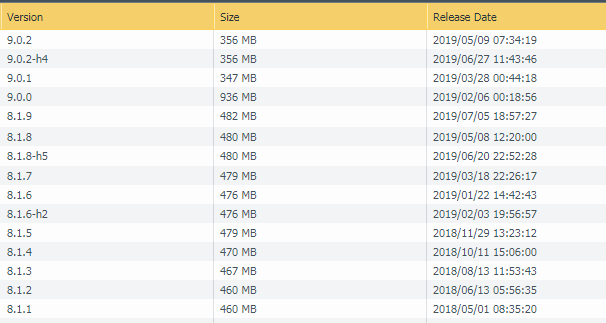- Access exclusive content
- Connect with peers
- Share your expertise
- Find support resources
Click Preferences to customize your cookie settings.
Unlock your full community experience!
the new versions are not shown in the panorama gui
- LIVEcommunity
- Discussions
- General Topics
- Re: the new versions are not shown in the panorama gui
- Subscribe to RSS Feed
- Mark Topic as New
- Mark Topic as Read
- Float this Topic for Current User
- Printer Friendly Page
the new versions are not shown in the panorama gui
- Mark as New
- Subscribe to RSS Feed
- Permalink
07-10-2019 12:18 PM - edited 07-10-2019 12:19 PM
Hello community
When I have to update my panorama to a new version I go to the software tab and I press the button. Check now they do not show me the new versions I only see the version that is installed in the panorama.
Is there any solution to show the new versions?
greetings to all
- Mark as New
- Subscribe to RSS Feed
- Permalink
07-10-2019 02:39 PM
Might need a bit more info, are you looking on the panorama software tab or the panorama device deployment software tab? what version are you on now? if you are on 8.1.9 then there are no newer versions. You could log into your support portal and download the OS version you want that way.
Make sure your config is using the correct update server and your liceneses are still valid. You should see these as the latest M-100 versions:
- Mark as New
- Subscribe to RSS Feed
- Permalink
07-10-2019 03:00 PM
I am referring to the software tab I am in version 9.0.0 it is supposed that when I press the check now button the new versions of 9.0.x have to appear.
Before making the upgrade to version 9.0.0 the panorama had the version 8.1.9, I had to download the 9.0.0 from the page and manually upload it because when I pressed the check now button nothing appeared only the version in which I was at that moment
- Mark as New
- Subscribe to RSS Feed
- Permalink
07-10-2019 07:12 PM
@Efrain_Olmos
So basic questions would be if the device is actually under support to have access to new releases, and if you actually have the routing/policies setup so it can actually check for updates properly. As you were seeing the same behavior previously it could be either of the above.
- 10736 Views
- 3 replies
- 0 Likes
Show your appreciation!
Click Accept as Solution to acknowledge that the answer to your question has been provided.
The button appears next to the replies on topics you’ve started. The member who gave the solution and all future visitors to this topic will appreciate it!
These simple actions take just seconds of your time, but go a long way in showing appreciation for community members and the LIVEcommunity as a whole!
The LIVEcommunity thanks you for your participation!
- Newsletter: Cloud Delivered Security Services, Oct-2025 in Advanced Threat Prevention Discussions
- Palo Alto FW and Panorama Requirements for 11.1 or 11.2 version in General Topics
- Invalid configuration error migrating Panorama from AWS VM to ESXi VM in VM-Series in the Private Cloud
- Panorama SD-WAN Zone Mapping? No longer needed or no longer available? in Panorama Discussions
- Upgrade path to 11.2.5 from 11.0.0 on a PA-410 in General Topics