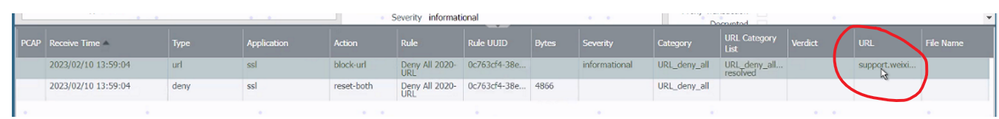- Access exclusive content
- Connect with peers
- Share your expertise
- Find support resources
Click Preferences to customize your cookie settings.
Unlock your full community experience!
The specific URL is not shown in the traffic log
- LIVEcommunity
- Discussions
- General Topics
- Re: The specific URL is not shown in the traffic log
- Subscribe to RSS Feed
- Mark Topic as New
- Mark Topic as Read
- Float this Topic for Current User
- Printer Friendly Page
The specific URL is not shown in the traffic log
- Mark as New
- Subscribe to RSS Feed
- Permalink
02-20-2023 06:45 AM
PAN OS 9.1.7
The following traffic log shows the specific URL
The other traffic log doesn't have the specific URL, and also this log cannot be seen in the url filtering log
Is this a expected behaviors or something wrong with the customer's environment?
- Mark as New
- Subscribe to RSS Feed
- Permalink
02-20-2023 02:09 PM
@zji,
First and foremost, PAN-OS 9.1.7 is severely dated. I'd advising your customer to upgrade to 9.1.15-h1.
Lastly the detail that you're giving doesn't really specify how the "Deny All 2020-URL" is actually configured. If the traffic was denied due to URL you'd expect to see the URL recorded in the logs as it is in your first example. If the traffic was denied before the URL was analyzed however, the firewall won't record the URL that the client requested. So from what's been provided and the action being reset-both with no further information provided, it appears as though this is expected behavior and the URL shouldn't be recorded.
- Mark as New
- Subscribe to RSS Feed
- Permalink
02-20-2023 05:13 PM
The "Deny All 2020-URL" only define the custom url category, so if the packets hit this rule that mean they actually denied by the URL, right?
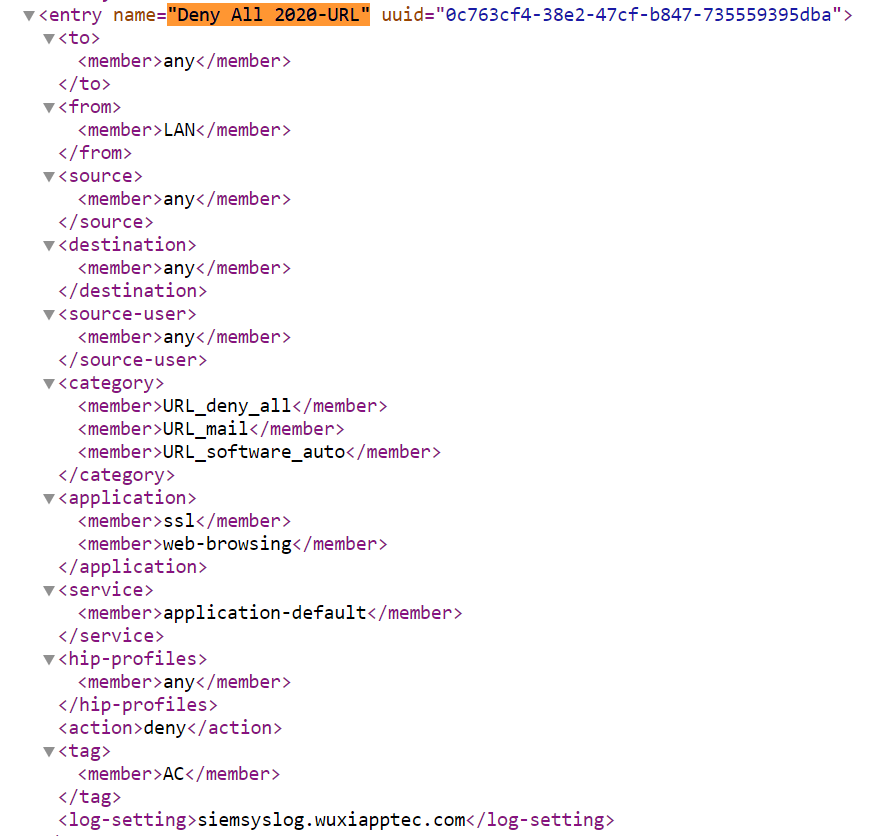
- Mark as New
- Subscribe to RSS Feed
- Permalink
02-22-2023 06:11 PM
Thanks for your reply!
Since the security rule only define custom url category and I can see "url category" in the traffic log, does this mean it actually check URL? So I'm confused that why the packet didn't record the specific URL.
- 2429 Views
- 3 replies
- 0 Likes
Show your appreciation!
Click Accept as Solution to acknowledge that the answer to your question has been provided.
The button appears next to the replies on topics you’ve started. The member who gave the solution and all future visitors to this topic will appreciate it!
These simple actions take just seconds of your time, but go a long way in showing appreciation for community members and the LIVEcommunity as a whole!
The LIVEcommunity thanks you for your participation!
- GRPC status UNAVAILABLE in intelligent offload in VM-Series in the Private Cloud
- Issue with allowing AnyDesk on a no-internet policy in Next-Generation Firewall Discussions
- Request Advice – BGP Failover Route-Based IPsec VPN With WatchGuard (WG) in Next-Generation Firewall Discussions
- flow_tcp_non_syn_drop - packet capture on this counter? in General Topics
- Traffic Logs missing from subset of datetime range when using certain filters? in General Topics