- Access exclusive content
- Connect with peers
- Share your expertise
- Find support resources
Click Preferences to customize your cookie settings.
Unlock your full community experience!
There are sessions from captive-portal zone to captive-portal zone on session browser.
- LIVEcommunity
- Discussions
- General Topics
- Re: There are sessions from captive-portal zone to captive-portal zone on session browser.
- Subscribe to RSS Feed
- Mark Topic as New
- Mark Topic as Read
- Float this Topic for Current User
- Printer Friendly Page
There are sessions from captive-portal zone to captive-portal zone on session browser.
- Mark as New
- Subscribe to RSS Feed
- Permalink
10-16-2013 05:20 PM
Hello,
My customer is installing video conference hardware.
The video and voice traffics are normal from internal to external (internet). This mean is Internal user call external user.
But Internal user doesn't see external user video when external user call internal user.
I had checked NAT rules and security policy rules. It is no problem.
So I did filtering and capturing in packet-capture.
Many UDP traffics were dropped by 'forwarded to different zone'
Routing configuration is no problem and PBF isn't used.
And I had checked sessions on session-browser when external user call internal user.
I had seen wrong sessions. There are sessions from captive-portal zone to captive-portal zone on session browser.
Captive-portal isn't used and There is not captive-portal named zone in zones.
I don't understand why this situation occurred.
Please someone help me.
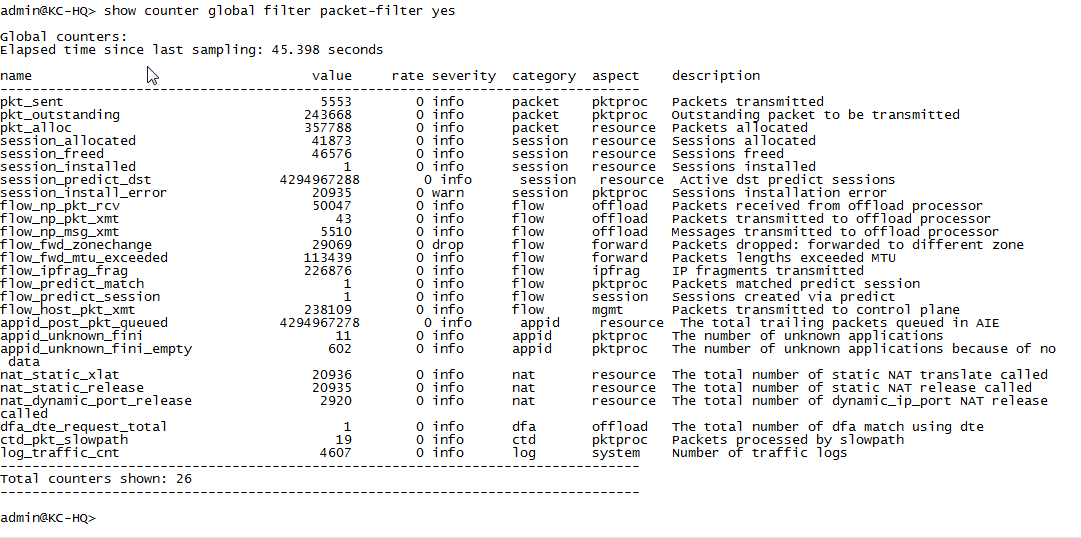
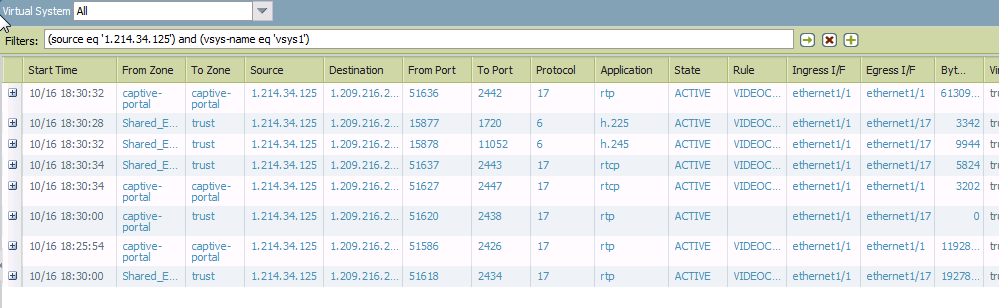
- Labels:
-
Troubleshooting
- Mark as New
- Subscribe to RSS Feed
- Permalink
10-17-2013 01:28 AM
Hi
What version of PAN are You using?
PAN 5.0.8 fixes "53938—Resolved an issue with some SIP video phones that would result in one-way
video on occasion. "
Maybe its your issue...
Regards
SLawek
- Mark as New
- Subscribe to RSS Feed
- Permalink
10-17-2013 01:47 AM
Hi slv,
Thanks for your answer.
I am using 4.1.7-h2 version.
Is 53938 fixed in only 5.0.8?
Is there fixed version in 4.1.X? I have searched 4.1 release notes but I don't found.
- Mark as New
- Subscribe to RSS Feed
- Permalink
10-17-2013 02:07 AM
I don't know about 4.1 ... please open a case with PA support for inwestigation.
- 4174 Views
- 4 replies
- 0 Likes
Show your appreciation!
Click Accept as Solution to acknowledge that the answer to your question has been provided.
The button appears next to the replies on topics you’ve started. The member who gave the solution and all future visitors to this topic will appreciate it!
These simple actions take just seconds of your time, but go a long way in showing appreciation for community members and the LIVEcommunity as a whole!
The LIVEcommunity thanks you for your participation!



