- Access exclusive content
- Connect with peers
- Share your expertise
- Find support resources
Click Preferences to customize your cookie settings.
Unlock your full community experience!
Threat Prevention inspection
- LIVEcommunity
- Discussions
- General Topics
- Re: Threat Prevention inspection
- Subscribe to RSS Feed
- Mark Topic as New
- Mark Topic as Read
- Float this Topic for Current User
- Printer Friendly Page
- Mark as New
- Subscribe to RSS Feed
- Permalink
11-18-2014 11:57 AM
Hey there,
I've really been enjoying the Palo Alto ability to update itself with threats prevention signatures almost instantly (depending on ones setup)
I've been checking the ACC more latly and have notice the following:
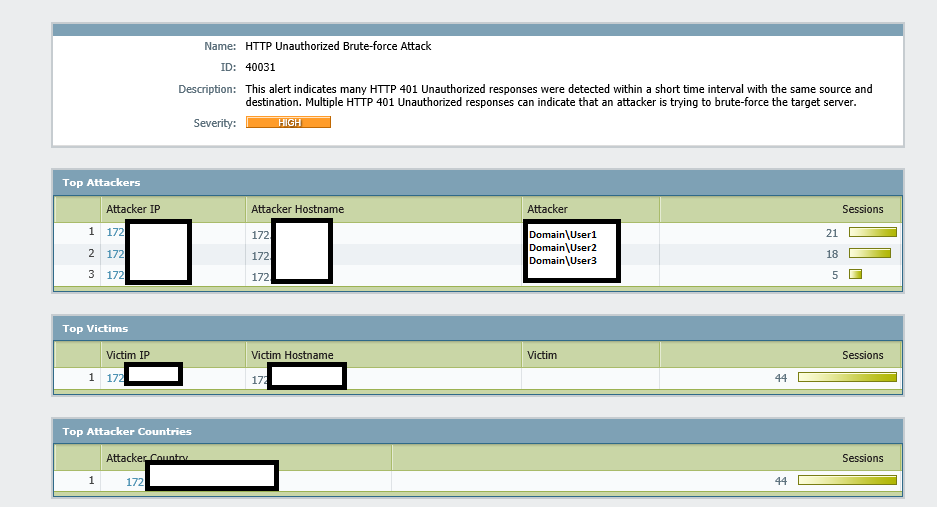
I'll make some notes here:
1) This is only appearing to user who are using the Global Protect to VPN into the corporate network.
2) the Victim host is our SharePoint FE
3) We currently have an issue where constant Event ID 1 are populated on the SharePoint FE due to a miss configured Performance Point Service which (AFAIK) as been removed from every aspect of our SharePoint (we currently don't use scorecard, etc)
4) I don't know if these two issue are related in some way.
So my question is as follows is there any way I can get more details on each hit of this threat event? It'd be nice to click on the session and it displayed each session and time the event occurred/got triggered. Since these events are being done by legit users while remoteing in I'm not majorly concerned since I'm sure it has something to with the complex inner SharePoint permission structure (Even posting on TechNet, no one was able to tell me how to query any web parts that might be using performance point to track that event..)
But even for future threat sessions it be nice to see when they occurred to help track who was doing what when.. etc... please and thanks!
- Labels:
-
Management
-
Troubleshooting
Accepted Solutions
- Mark as New
- Subscribe to RSS Feed
- Permalink
11-18-2014 12:04 PM
hi,
you have to filter and find these threats on Monitor/threat logs
so each session detail is there.if it is not enough , you may open packet capture for the related security profile.
- Mark as New
- Subscribe to RSS Feed
- Permalink
11-18-2014 12:04 PM
hi,
you have to filter and find these threats on Monitor/threat logs
so each session detail is there.if it is not enough , you may open packet capture for the related security profile.
- Mark as New
- Subscribe to RSS Feed
- Permalink
11-18-2014 02:21 PM
Thnaks, That'll do panos.... That'll do
- 1 accepted solution
- 3129 Views
- 2 replies
- 0 Likes
Show your appreciation!
Click Accept as Solution to acknowledge that the answer to your question has been provided.
The button appears next to the replies on topics you’ve started. The member who gave the solution and all future visitors to this topic will appreciate it!
These simple actions take just seconds of your time, but go a long way in showing appreciation for community members and the LIVEcommunity as a whole!
The LIVEcommunity thanks you for your participation!
- Threat Protection Coverage for LockBit 5.0 in General Topics
- Newsletter: Cloud Delivered Security Services, Oct-2025 in Advanced Threat Prevention Discussions
- Can Cortex XDR fully substitute for Microsoft Defender Attack Surface Reduction (ASR) rules? in Cortex XDR Discussions
- Upgrade from Basic Threat Prevention to Advanced Threat Prevention in Advanced Threat Prevention Discussions
- About the output of the "show ctd-agent status security-client" command in Next-Generation Firewall Discussions



