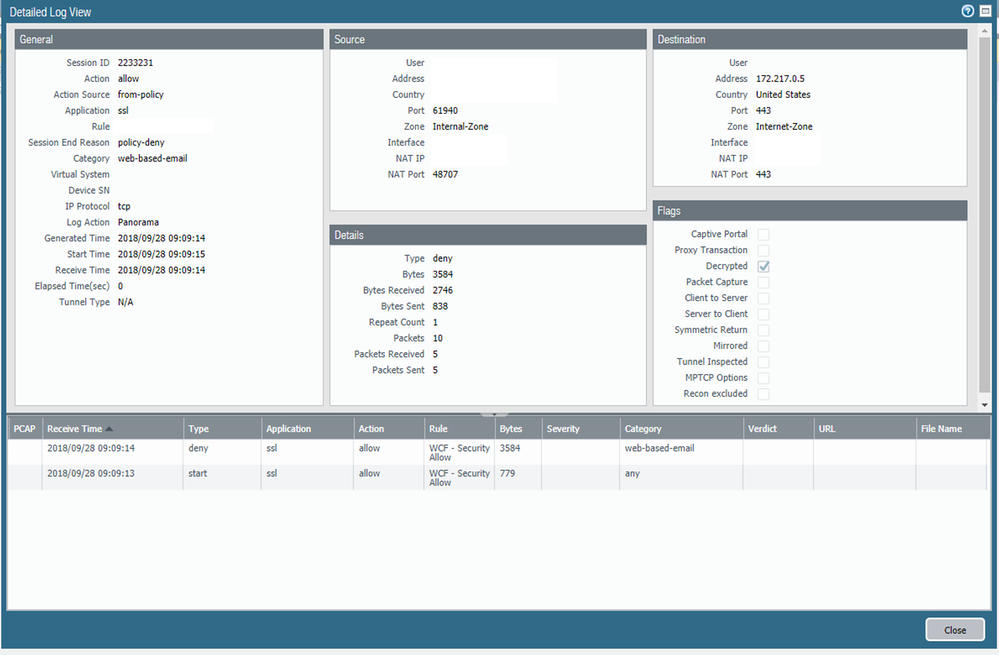- Access exclusive content
- Connect with peers
- Share your expertise
- Find support resources
Click Preferences to customize your cookie settings.
Unlock your full community experience!
TLS 1.3 is Coming - How to deal with it????
- LIVEcommunity
- Discussions
- General Topics
- Re: TLS 1.3 is Coming - How to deal with it????
- Subscribe to RSS Feed
- Mark Topic as New
- Mark Topic as Read
- Float this Topic for Current User
- Printer Friendly Page
- Mark as New
- Subscribe to RSS Feed
- Permalink
09-28-2018 07:30 AM
My security counter parts came to me letting me know that in Chrome version 70.X+ TLS 1.3 will be turned on by default. This appears to be causing problems in our current firewall deployment:
A/P HA-par 5220s running 8.0.10 (soon to be 8.0.12).
It looks like Google has released an article describing what's going on:
https://www.chromium.org/Home/tls13
In this article it highlights how Cisco FirePower devices can be configured to avoid issue. Does anyone know how to correct this in Palo?
Here is the error the users get (TLS1.3 Downgrade detected)
This is the traffic log for the user traffic. "Webmail" access is allowed, and we're doing SSL decryption.
- Mark as New
- Subscribe to RSS Feed
- Permalink
09-28-2018 07:41 AM
The current Chome build of the user machine is:
Current Chorme Build (Beta): 70.0.3538.35 |
- Mark as New
- Subscribe to RSS Feed
- Permalink
09-28-2018 09:52 AM
Excellent question. I pressed the Me Too button on this one.
- Mark as New
- Subscribe to RSS Feed
- Permalink
09-28-2018 10:53 AM
+1 - I have that same question out.
- Mark as New
- Subscribe to RSS Feed
- Permalink
09-28-2018 11:05 AM
I've got a support case open on this as well so we'll see what comes of it.
- Mark as New
- Subscribe to RSS Feed
- Permalink
10-03-2018 10:47 AM
The current request from TAC is to set the "max" value on the decryption profile from "max" to TLS1.2.
I'm getting a change window approved for this. We'll see what comes of it.
- Mark as New
- Subscribe to RSS Feed
- Permalink
10-03-2018 10:57 AM
Let us know what happens.
Decryption method will need to change since the certificate information in TLS1.3 is hidden. There was some breif talk at ignite18 about it. I am interested to see what comes of it.
- Mark as New
- Subscribe to RSS Feed
- Permalink
10-03-2018 11:05 AM
It seems that the bulk of the problem happens on Chrome browsers. So far haven't been able to reproduce the issue on anything other than Chrome (IE 11/ FF-57 build I think) also don't have a problem.
- Mark as New
- Subscribe to RSS Feed
- Permalink
10-09-2018 11:44 AM
Hi Team,
I have similar case on this issue where customer tried the suggestion in the Palo Alto forum to change the MAX value in the decrypt profile to TLS 1.2. However, that didn't help.
particularly he don't want to exclude gmail from decryption. How can we fix this?
Regards,
Devaraj S
- Mark as New
- Subscribe to RSS Feed
- Permalink
10-09-2018 03:10 PM
You can't...that's the problem and something I hope Palo has an answer for soon.
I haven't been able to try the "max" to TLS1.2 for "max." Like I mentioned previously though in my environment currently though the TLS downgrade issue seems to be gotten around by using a browser other than Chrome.
- Mark as New
- Subscribe to RSS Feed
- Permalink
10-11-2018 12:58 PM
We had the same issue. The response we got from TAC was 1.3 won't be supported until at least 9.1.
However, Chrome Beta updated today to Version 70.0.3538.54 (Official Build) beta (64-bit). Now the sites where we were experiencing the ERR_TL13_DOWNGRADE_DETECTED error are working correctly. Has anyone else had the same results?
I'm not sure what changed from the Chrome side. There was no update here https://www.chromium.org/Home/tls13
- Mark as New
- Subscribe to RSS Feed
- Permalink
10-11-2018 07:12 PM
@Spachtholz wrote:We had the same issue. The response we got from TAC was 1.3 won't be supported until at least 9.1.
However, Chrome Beta updated today to Version 70.0.3538.54 (Official Build) beta (64-bit). Now the sites where we were experiencing the ERR_TL13_DOWNGRADE_DETECTED error are working correctly. Has anyone else had the same results?
I'm not sure what changed from the Chrome side. There was no update here https://www.chromium.org/Home/tls13
Yes to both. I heard that there might be some support in 9.0, but really nothing really until 9.1.
Also we've been trying to replicate on the same machine / user that reported the problem but we haven't had any issue with any sites. So I'm not really sure what changed.
- Mark as New
- Subscribe to RSS Feed
- Permalink
10-17-2018 01:32 AM - edited 10-17-2018 07:57 AM
We've got the same issue. Chrome has updated to Version 70.0.3538.67 (Official Build) (64-bit) and we are seeing the error ERR_TLS13_DOWNGRADE_DETECTED
We are trying to access pluralsight and schemeserve
- Mark as New
- Subscribe to RSS Feed
- Permalink
10-17-2018 07:52 AM - edited 10-17-2018 07:54 AM
I have the same issue with SSL Decrypt on PA-3020 PAN OS 8.1.3
While searching on this issue I found the following:
https://www.chromium.org/Home/tls13?tmpl=%2Fsystem%2Fapp%2Ftemplates%2Fprint%2F&showPrintDialog=1
Exerpt:
"The only Google service with TLS 1.3 enabled at this time is Gmail, thus Chrome 70 should successfully negotiate TLS 1.3 when connecting to Gmail. However, there is a possibility that bugs in software (such as anti-virus software), or hardware middleboxes, that are between Chrome 70 and a TLS 1.3-enabled service like Gmail will cause problems. We have worked hard to tweak TLS 1.3 in ways that workaround the middleware bugs that we're aware of, but there might be things that we don't know about. Thus, if you see the following situation, you might have some buggy software or hardware that we're not aware of and we would be very interested in the details: 1. Chrome 69 works without issues. 2. Chrome 70 works for most sites except Gmail. 3. Gmail fails to load with ERR_SSL_VERSION_INTERFERENCE or ERR_TLS13_DOWNGRADE_DETECTED."
This page also refered to an admin forum thread here:
- Mark as New
- Subscribe to RSS Feed
- Permalink
10-17-2018 08:00 AM
Palo Alto decryption appears not to currently support TLS 1.3
If chrome is accessing sites using TLS 1.3 and our Firewalls are trying to decrypt it, we will see this error.
- 1 accepted solution
- 27689 Views
- 25 replies
- 0 Likes
Show your appreciation!
Click Accept as Solution to acknowledge that the answer to your question has been provided.
The button appears next to the replies on topics you’ve started. The member who gave the solution and all future visitors to this topic will appreciate it!
These simple actions take just seconds of your time, but go a long way in showing appreciation for community members and the LIVEcommunity as a whole!
The LIVEcommunity thanks you for your participation!
- Enterprise email had not been allowed to access Strata Cloud manager pro link and common services in Strata Cloud Manager
- Issue with PA-445 Failover - Interface Reset in General Topics
- How do you handle Low Severity alerts/issues? in Cortex XSIAM Discussions
- PA-3260 Hardware EOL in General Topics
- Duplicate DNS packets in Next-Generation Firewall Discussions