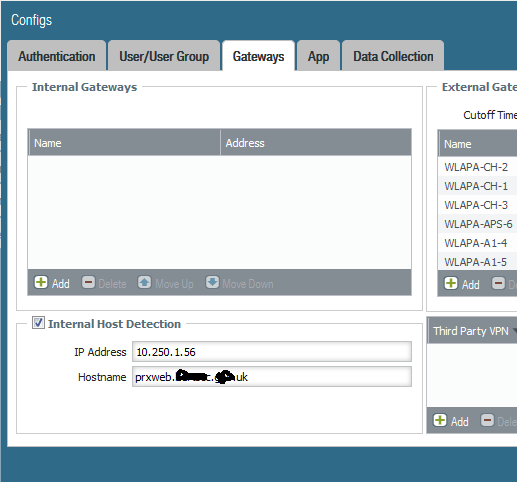- Access exclusive content
- Connect with peers
- Share your expertise
- Find support resources
Click Preferences to customize your cookie settings.
Unlock your full community experience!
To force client to switch to internal network
- LIVEcommunity
- Discussions
- General Topics
- Re: To force client to switch to internal network
- Subscribe to RSS Feed
- Mark Topic as New
- Mark Topic as Read
- Float this Topic for Current User
- Printer Friendly Page
To force client to switch to internal network
- Mark as New
- Subscribe to RSS Feed
- Permalink
11-14-2018 12:31 AM - edited 11-14-2018 12:53 AM
Hello all
we have mobile clients with GP which use corporate notebooks at home .It was configured user logon option to force the notebook to connect through GP when it connects to home WI-FI
When the same worker comes back to workplace and plugged in the ethernet cable they still use the same GP network
Is there any way to force the client notebook to recognize the internal network and dont use GP with user logon option in place?
- Mark as New
- Subscribe to RSS Feed
- Permalink
11-14-2018 01:00 AM
Hello @Radmin_85
You can configure internal gateway (without tunnel mode) and make use of 'Internal Host Detection' in agent configuration to determine if host is within the network or outside the network.
You can find more information in the below link.
- Mark as New
- Subscribe to RSS Feed
- Permalink
11-14-2018 02:50 AM - edited 11-14-2018 02:51 AM
hello @Rajesh12
Yes we did it but the problem is when PA try to connect to that gateway (without tunnel mode) it asks for certificate and we use the same certificate (company certificate) which we use to connect to PA outside network (which is ok) it says Bad request
So as i understand the host could not reach to portal even to see the internal host identification and that is why can not recognize internal network
- Mark as New
- Subscribe to RSS Feed
- Permalink
11-14-2018 02:56 AM
can you post a screen shot of your agent/gateways setting.
- Mark as New
- Subscribe to RSS Feed
- Permalink
11-14-2018 03:11 AM
sorry just read all your post. do you know why your getting the cert error.
yesy the client still connects to the portal befor internal host detection.
- Mark as New
- Subscribe to RSS Feed
- Permalink
11-14-2018 04:02 AM
i guess i even can not connect to Portal too
Because normally when i type in browser the internal gateway i must get into the page where i usually download the GP agent app.But i even can not do it.It ask for certificate and then when i use certificate it says bad request
IT is everything ok when i do it outside the network,But the problem is when i try to connect inside the corporate network
- Mark as New
- Subscribe to RSS Feed
- Permalink
11-14-2018 04:08 AM
Not sure what you mean by internal gateway! you do not need one for internal host detection.
here is my setup.
- Mark as New
- Subscribe to RSS Feed
- Permalink
11-14-2018 04:17 AM
you have not give the address pool?
- Mark as New
- Subscribe to RSS Feed
- Permalink
11-14-2018 04:24 AM
you do not need one for internal host detection.
- Mark as New
- Subscribe to RSS Feed
- Permalink
11-14-2018 04:31 AM
I created an extra internal gateway without tunnel mode.That is what i mean
- Mark as New
- Subscribe to RSS Feed
- Permalink
11-14-2018 04:38 AM
so do you actually use internal gateways. or are you just adding them for internal host detection
- Mark as New
- Subscribe to RSS Feed
- Permalink
11-14-2018 05:55 AM
@Mick_Ball just added it for internal host detection
- Mark as New
- Subscribe to RSS Feed
- Permalink
11-14-2018 06:00 AM
you do not need it for internal host detection. remove it.
- Mark as New
- Subscribe to RSS Feed
- Permalink
11-14-2018 11:08 AM - edited 11-14-2018 11:10 AM
The problem is that
In GP application there is an option which says that when the user takes the corporate notebook and go home to connect to home Wi fi and to work he must connect the to GP portal first otherwise you can not get access to anything even Internet from home
When that user comes back to office and connect his Notebook to corporate LAN he get the local network ip address but at the same time tries to connect to GP portal (because of user logon).So it can not connect to outside IP and that is why the user can not get access to anywhere even though it got the local ip address from DHCP
So there must be some mechanism when user connect his laptop to internal lan in the office it must recognize the local network and must connect to other gateway.i guess that must be internal gateway
- Mark as New
- Subscribe to RSS Feed
- Permalink
11-14-2018 11:18 AM
Why cant your users connect to the portal (outside ip) when they are connected to the internal lan. Are you blockng it.
- 10920 Views
- 22 replies
- 0 Likes
Show your appreciation!
Click Accept as Solution to acknowledge that the answer to your question has been provided.
The button appears next to the replies on topics you’ve started. The member who gave the solution and all future visitors to this topic will appreciate it!
These simple actions take just seconds of your time, but go a long way in showing appreciation for community members and the LIVEcommunity as a whole!
The LIVEcommunity thanks you for your participation!
- Discord voice chat no longer connecting after PA-440 install in General Topics
- Strange Gateway change issue on network with Prisma Access GP Client in GlobalProtect Discussions
- PA-415-5G not working with fresh T-Mobile SIM in General Topics
- GUEST WIFI for new client in Next-Generation Firewall Discussions
- Cannot Access Primary in HA Pair – Need Failover & Recovery Advice" in Next-Generation Firewall Discussions