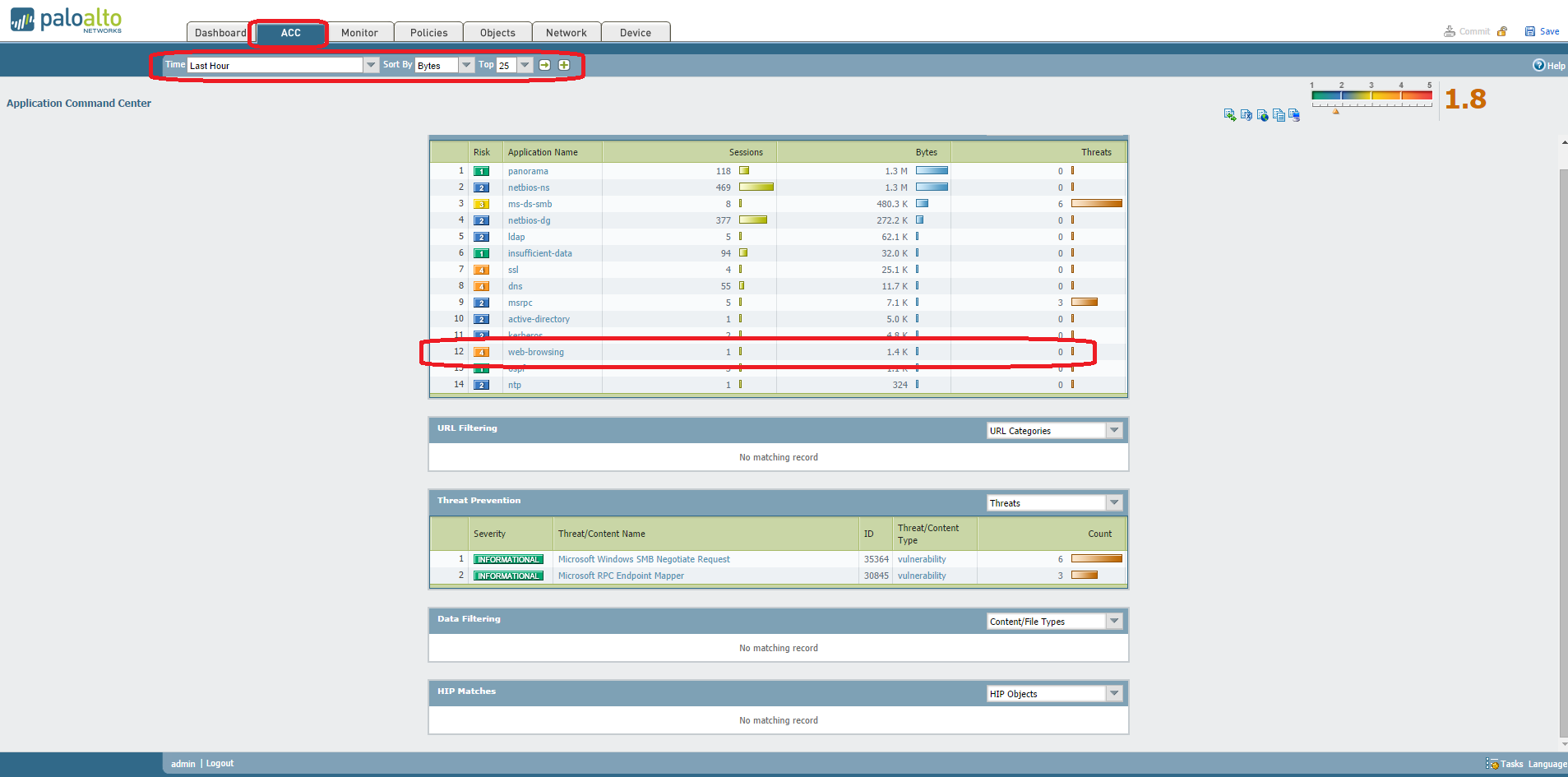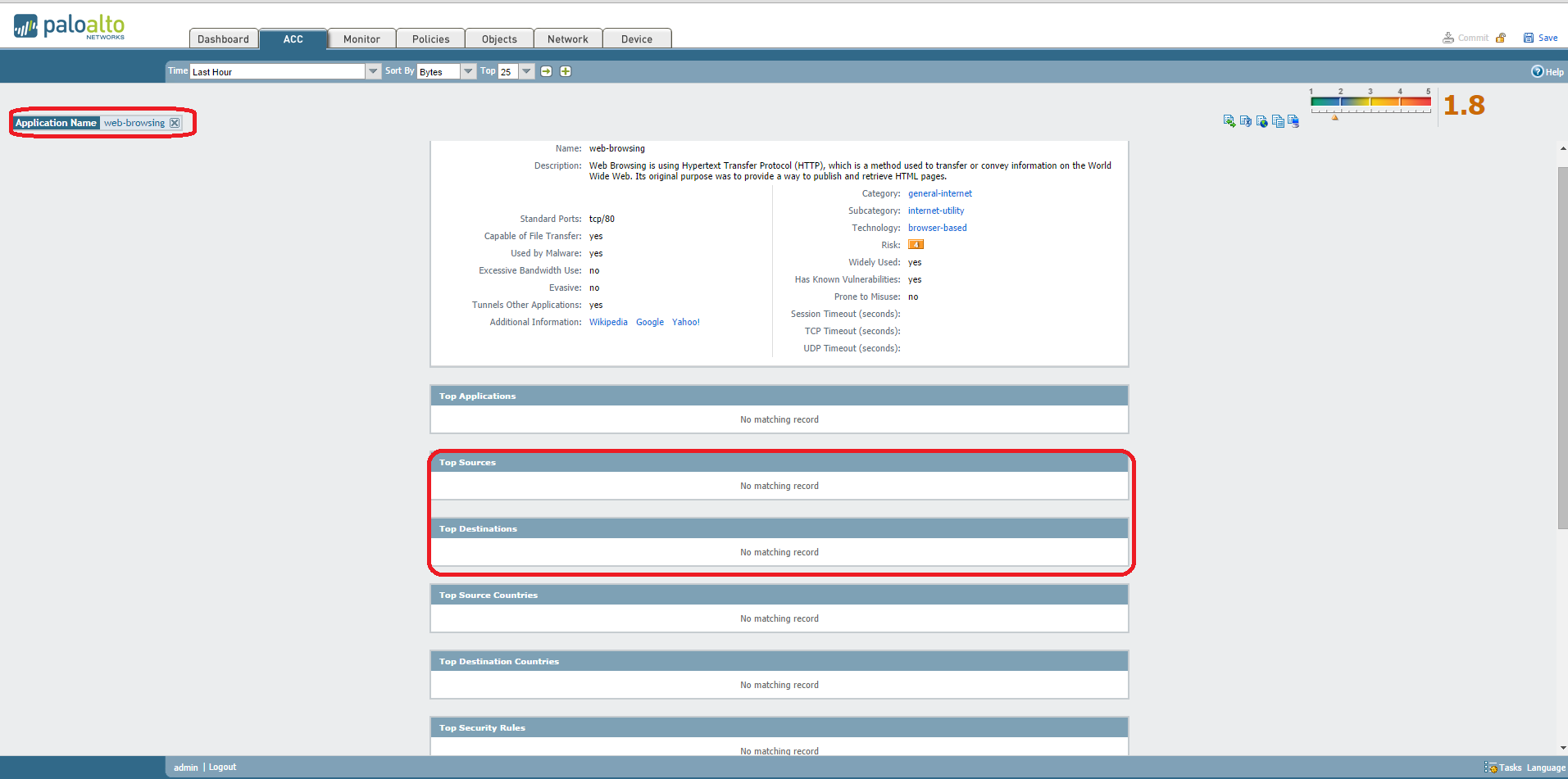- Access exclusive content
- Connect with peers
- Share your expertise
- Find support resources
Click Preferences to customize your cookie settings.
Unlock your full community experience!
Top Talker Report
- LIVEcommunity
- Discussions
- General Topics
- Top Talker Report
- Subscribe to RSS Feed
- Mark Topic as New
- Mark Topic as Read
- Float this Topic for Current User
- Printer Friendly Page
Top Talker Report
- Mark as New
- Subscribe to RSS Feed
- Permalink
09-30-2014 05:32 AM
Hi all, I am trying to produce a scheduled Top Talkers report and while I can get one working it's very rough and doesn't show much, so I wondered if anyone had done this and come up with something better?
The problem is if I include source and destination in the report, even if I group by source address, it treats each source/destination pair separately, so I just see the top N conversations rather than what I would call the top talkers.
What I was hoping to produce is a report where the top talker is defined as the address who generates the most traffic and then for that address, display the top N destinations (conversations), then repeat for the second biggest talker and so on.
My way a big torrenter would show up at the top of the report but with relatively small conversations to destinations. At the moment because each conversation is small, the user doesn't even appear on the report.
The way I have made it work is to omit the destination so I just see traffic based on top source address. I don't get any detail about where they are talking to but I do at least see who is passing the most traffic.
Any ideas most welcome.
- Labels:
-
Management
- Mark as New
- Subscribe to RSS Feed
- Permalink
09-30-2014 06:40 AM
Hi Djr,
Please provide snap shot for existing report query.
Something like this is possible through ACC reports, where you can specify duration. Then select application and now you can see source which is utilizing maximum of the application.
Regards,
Hardik Shah
- Mark as New
- Subscribe to RSS Feed
- Permalink
09-30-2014 07:36 AM
Hi Djr,
I would start by ACC 1st. Here you can see top sources based on bytes or session. You can choose bytes and click on Top sources, once you do that, it will give you top destination it is talking to. You can pull these report to traffic logs and export it in CSV format. I don't think scheduled report will give you what you are trying to achieve. Hope this helps. Thank you.
- Mark as New
- Subscribe to RSS Feed
- Permalink
10-01-2014 02:52 AM
Hi, thanks for replying but it is not related to my question. I am asking about Custom reports, not the ACC interactive displays
- Mark as New
- Subscribe to RSS Feed
- Permalink
10-01-2014 06:22 AM
Hi Djr,
Like discussed in my previous comment, this feature is not available on Custom report yet. ACC is the tool that can give you the visibility for source and destination pair. Thank you.
- Mark as New
- Subscribe to RSS Feed
- Permalink
10-01-2014 06:58 AM
Hi DJR,
Its not possible to generate report based on top talker from custom report.
Custom report always pull information for individual sessions.
As earlier said closest thing is ACC.
Please contact SE to open a new Feature Request to add top talker in custom reports. I didnt find any existing Feature Request for the same.
Regards,
Hardik Shah
- Mark as New
- Subscribe to RSS Feed
- Permalink
10-01-2014 08:27 AM
OK thanks, if that is the definitive answer then I know not to waste time trying to do it.
Thank you for the swift replies
David
- Mark as New
- Subscribe to RSS Feed
- Permalink
10-01-2014 08:29 AM
Hi DJR,
You just need to send one email to SE, and he will open FR.
I have limited visibility to FR, SE might be able to find existing FR and vote for you.
All this efforts will be useful for future clients, who might need the same thing.
Regards,
Hardik Shah
- 10253 Views
- 8 replies
- 0 Likes
Show your appreciation!
Click Accept as Solution to acknowledge that the answer to your question has been provided.
The button appears next to the replies on topics you’ve started. The member who gave the solution and all future visitors to this topic will appreciate it!
These simple actions take just seconds of your time, but go a long way in showing appreciation for community members and the LIVEcommunity as a whole!
The LIVEcommunity thanks you for your participation!
- False positive (generic.ml): HelpDesk Viewer in VirusTotal
- False Positive request for RemotePC HelpDesk Viewer in VirusTotal
- Local Analysis Malware and WildFire Malware Alerts in Cortex XDR Discussions
- How to Configure XQL to detect logs not reporting rule in Cortex XSIAM Discussions
- False positive : HelpDesk Viewer in VirusTotal