- Access exclusive content
- Connect with peers
- Share your expertise
- Find support resources
Click Preferences to customize your cookie settings.
Unlock your full community experience!
Traffic logged in an interface in down state
- LIVEcommunity
- Discussions
- General Topics
- Traffic logged in an interface in down state
- Subscribe to RSS Feed
- Mark Topic as New
- Mark Topic as Read
- Float this Topic for Current User
- Printer Friendly Page
- Mark as New
- Subscribe to RSS Feed
- Permalink
09-18-2013 04:16 AM
This is our scenario:
- A PA-200 with a subinterface tagged with VLAN ID 200.
- Connected to a Cisco Catalyst switch (trunk with VLAN ID 200 allowed).
- It has been working without problems.
Now, we want to divert traffic to a Cisco router with same IP address as PA-200.
We put Catalyst interface in shutdown state (where PA-200 is connected) at 10.52h.
- We can see interface in "down" state (red) in PA-200.
- We cannot ping this interface IP.
- There's no other interface in this security zone.
But, traffic log is showing that there's some traffic in this interface. How is it possible?
I attach some pictures.
Thank for your answers!
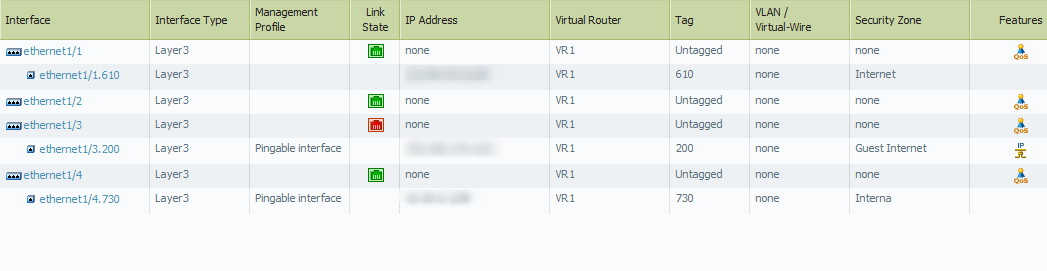
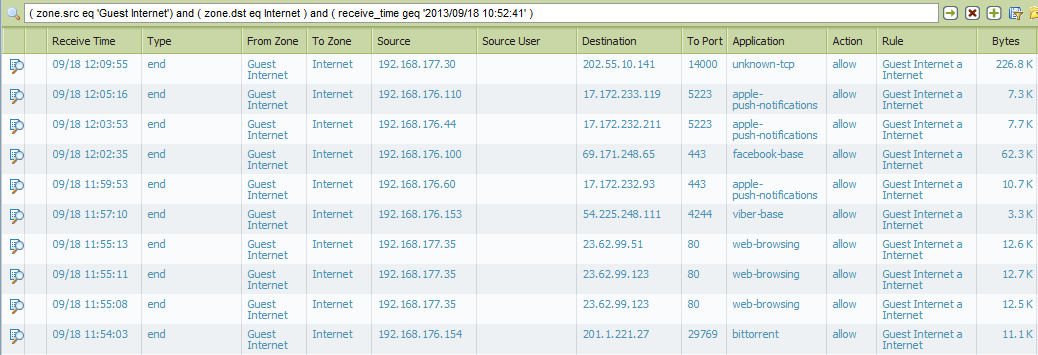
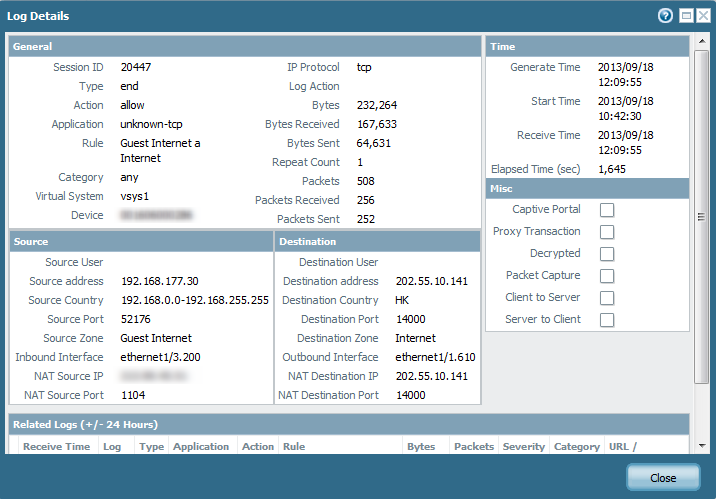
Accepted Solutions
- Mark as New
- Subscribe to RSS Feed
- Permalink
09-18-2013 08:37 AM
As you can see from the log details, the session start time was at 10:42 and you have the log option set to log at session end (Type: end), log generated time: 12:09. So as pointed out by Anon, these might be the old sessions which timed out much later and a log was generated at session end.
Thanks,
Aditi
- Mark as New
- Subscribe to RSS Feed
- Permalink
09-18-2013 04:56 AM
These are most probably sessions which were started before the interface was shutdown. They stay in the session table until they idle out and then produce the session end log entry.
- Mark as New
- Subscribe to RSS Feed
- Permalink
09-18-2013 08:37 AM
As you can see from the log details, the session start time was at 10:42 and you have the log option set to log at session end (Type: end), log generated time: 12:09. So as pointed out by Anon, these might be the old sessions which timed out much later and a log was generated at session end.
Thanks,
Aditi
- 1 accepted solution
- 3114 Views
- 2 replies
- 0 Likes
Show your appreciation!
Click Accept as Solution to acknowledge that the answer to your question has been provided.
The button appears next to the replies on topics you’ve started. The member who gave the solution and all future visitors to this topic will appreciate it!
These simple actions take just seconds of your time, but go a long way in showing appreciation for community members and the LIVEcommunity as a whole!
The LIVEcommunity thanks you for your participation!
- Unable to establish tunnel during Service Connection configuration (Details Added with Screenshot) in Prisma Access Discussions
- GloablProtect + Explicit Proxy blocks WSL traffic. in GlobalProtect Discussions
- GRPC status UNAVAILABLE in intelligent offload in VM-Series in the Private Cloud
- How does the Azure Virtual Network discovers that there is Palo Alto Gateway Interface in VM-Series in the Public Cloud
- Not able to log XFF (Actual Client IP) in PaloAlto Logs even when we enable XFF and URL filtering profile in Palo's in Next-Generation Firewall Discussions



