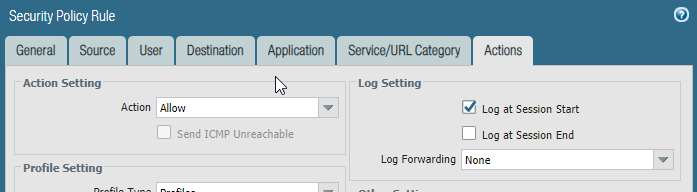- Access exclusive content
- Connect with peers
- Share your expertise
- Find support resources
Click Preferences to customize your cookie settings.
Unlock your full community experience!
Traffic Reports Bytes Field Empty
- LIVEcommunity
- Discussions
- General Topics
- Re: Traffic Reports Bytes Field Empty
- Subscribe to RSS Feed
- Mark Topic as New
- Mark Topic as Read
- Float this Topic for Current User
- Printer Friendly Page
- Mark as New
- Subscribe to RSS Feed
- Permalink
10-03-2018 05:53 AM
This probably has a very obvious answer, but google searches for the solution wound up showing me irrelevant pages...probably my fault as well.
I am running various traffic reports, and all of them lack value in the bytes field. Any idea what is wrong?
Accepted Solutions
- Mark as New
- Subscribe to RSS Feed
- Permalink
10-03-2018 06:59 AM
Hello,
Change the option to log at session end. This will populate the field. Since logging at session start it only has the first packet and doesnt know when the session ended. When logging at session end, it has all that info.
Regards,
- Mark as New
- Subscribe to RSS Feed
- Permalink
10-03-2018 06:10 AM
Hi @colesch,
Are you logging the sessions at session start by any chance ?
Cheers,
-Kiwi.
Cheers,
Kiwi
Please help out other users and “Accept as Solution” if a post helps solve your problem !
Read more about how and why to accept solutions.
- Mark as New
- Subscribe to RSS Feed
- Permalink
10-03-2018 06:33 AM
@kiwi Ha... Probably not...
I am guessing I would set tht option on my Security rule that allows internal traffic out? I enabled it, as shown in the pic.
- Mark as New
- Subscribe to RSS Feed
- Permalink
10-03-2018 06:59 AM
Hello,
Change the option to log at session end. This will populate the field. Since logging at session start it only has the first packet and doesnt know when the session ended. When logging at session end, it has all that info.
Regards,
- Mark as New
- Subscribe to RSS Feed
- Permalink
10-03-2018 07:33 AM
Hi @colesch,
Like Otakar said... if you log at session start there will be no bytecount 🙂
Change it to log at session end and you should be good I guess ^_^
Cheers !
-Kiwi.
Cheers,
Kiwi
Please help out other users and “Accept as Solution” if a post helps solve your problem !
Read more about how and why to accept solutions.
- 1 accepted solution
- 2620 Views
- 4 replies
- 0 Likes
Show your appreciation!
Click Accept as Solution to acknowledge that the answer to your question has been provided.
The button appears next to the replies on topics you’ve started. The member who gave the solution and all future visitors to this topic will appreciate it!
These simple actions take just seconds of your time, but go a long way in showing appreciation for community members and the LIVEcommunity as a whole!
The LIVEcommunity thanks you for your participation!
- Generate traffic report to identify any suspicious traffic in General Topics
- File Blocking block/continue issue in Next-Generation Firewall Discussions
- x-forwarded-for IP not appear in traffic log in General Topics
- Botnet reporting error command failed with no output in General Topics
- How to show the auditing process of objects during policy auditing in Next-Generation Firewall Discussions