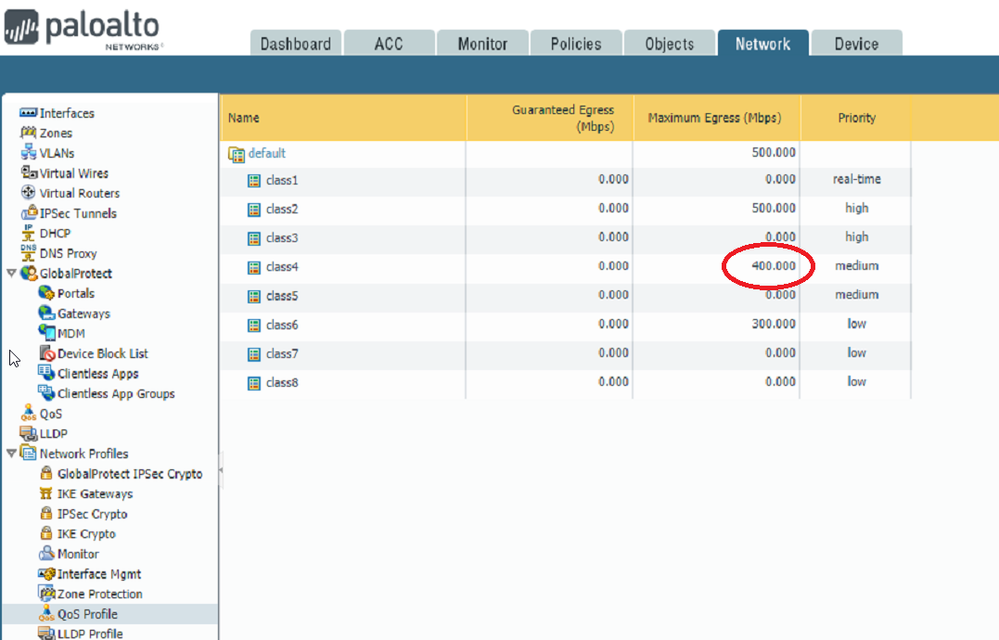- Access exclusive content
- Connect with peers
- Share your expertise
- Find support resources
Click Preferences to customize your cookie settings.
Unlock your full community experience!
Traffic Shaping requirement
- LIVEcommunity
- Discussions
- General Topics
- Re: Traffic Shaping requirement
- Subscribe to RSS Feed
- Mark Topic as New
- Mark Topic as Read
- Float this Topic for Current User
- Printer Friendly Page
Traffic Shaping requirement
- Mark as New
- Subscribe to RSS Feed
- Permalink
12-16-2019 08:26 PM - edited 12-16-2019 08:28 PM
Our customer wants to shape the traffic to 40 mbps user.
I can see they have a QOS rule for all Traffic, class 4 is in use, does it mean the current shaping is 400 mbps?
Is it per client or overall? How do we achieve customer request (traffic shaping per user)?
- Mark as New
- Subscribe to RSS Feed
- Permalink
12-17-2019 01:32 AM
Hi @FarzanaMustafa ,
Your screenshot shows a qos profile ... it does nothing by itself.
In your screenshot, the QoS profile limits Class 4 traffic to a maximum bandwidth of 400Mbps and without any guaranteed bandwith.
Note that class 4 is somewhat special. Unless otherwise configured, traffic that does not match a QoS class is assigned a class of 4.
You'll need to configure qos rules to match a class and assign qos profiles to an interface.
This article should help you on your way:
https://knowledgebase.paloaltonetworks.com/KCSArticleDetail?id=kA10g000000ClG3CAK
Cheers !
-Kiwi.
Cheers,
Kiwi
Please help out other users and “Accept as Solution” if a post helps solve your problem !
Read more about how and why to accept solutions.
- Mark as New
- Subscribe to RSS Feed
- Permalink
12-17-2019 01:47 AM
Thank you @kiwi for the response.
My question was how to use QoS for each user.
I have checked the link below and I think it is bandwidth guarantee for a single user, means we need to create one policy for each user? In the example, only the CEO is in the policy, he will get at least 50mbps, what if we add another user in this policy, will they have to share 50 or 50 for each?
- Mark as New
- Subscribe to RSS Feed
- Permalink
12-17-2019 04:29 AM
Hi @FarzanaMustafa ,
If you put multiple users to the same policy they will share the 50.
Cheers,
-Kiwi.
Cheers,
Kiwi
Please help out other users and “Accept as Solution” if a post helps solve your problem !
Read more about how and why to accept solutions.
- 6457 Views
- 3 replies
- 0 Likes
Show your appreciation!
Click Accept as Solution to acknowledge that the answer to your question has been provided.
The button appears next to the replies on topics you’ve started. The member who gave the solution and all future visitors to this topic will appreciate it!
These simple actions take just seconds of your time, but go a long way in showing appreciation for community members and the LIVEcommunity as a whole!
The LIVEcommunity thanks you for your participation!
- Should I override the intrazone-default to deny? in Next-Generation Firewall Discussions
- RTP traffic not matching App-ID Rule in General Topics
- Destination Static NAT vs Source Static NAT with Bidirectional in Next-Generation Firewall Discussions
- GWLB deployment challenge in VM-Series in the Public Cloud
- How to allow all the traffic from TLS V1.2 and above on firewall in General Topics