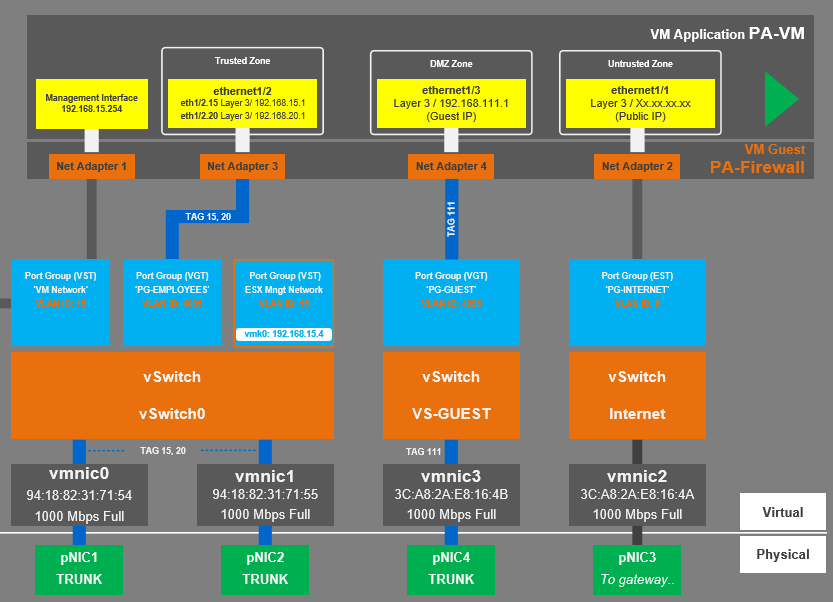- Access exclusive content
- Connect with peers
- Share your expertise
- Find support resources
Click Preferences to customize your cookie settings.
Unlock your full community experience!
Traffic steering to wrong sub interface
- LIVEcommunity
- Discussions
- General Topics
- Traffic steering to wrong sub interface
- Subscribe to RSS Feed
- Mark Topic as New
- Mark Topic as Read
- Float this Topic for Current User
- Printer Friendly Page
Traffic steering to wrong sub interface
- Mark as New
- Subscribe to RSS Feed
- Permalink
11-23-2017 03:58 PM - edited 11-23-2017 04:02 PM
Tearing my hair out here so any help appreciated.
This is a VM firewall, VM-300 ver 8.0.3-h4.
I have created new subinterfaces for three VLANs, one of which is a guest VLAN (111) which has its own vSwitch, port group, sub-interface and zone. However, all traffic seems to be steering to the same interface (eth1/2.15). Since eth1/2 was the original interface before I created the new subinterfaces, I'm wondering if it's holding onto it for some reason.
The tagging all looks correct all the way through the chain, from the switch to the PA network adapters, so I'm at a loss as to why it's doing this.
- Mark as New
- Subscribe to RSS Feed
- Permalink
11-24-2017 01:15 AM
After extensive troubleshooting, the penny dropped and I have seen the error of my ways. I was pinging on a core switch & sourcings from the SVI. Since the switch uses its control plane routing table, all traffic was going to the default route .. which is on the 1/2.15 interface. By testing from the 'outside' and using the proper default gateway (on the firewall), everything works just as it should. Schoolboy error.
Thanks for taking the trouble to reply though.
- 3637 Views
- 2 replies
- 0 Likes
Show your appreciation!
Click Accept as Solution to acknowledge that the answer to your question has been provided.
The button appears next to the replies on topics you’ve started. The member who gave the solution and all future visitors to this topic will appreciate it!
These simple actions take just seconds of your time, but go a long way in showing appreciation for community members and the LIVEcommunity as a whole!
The LIVEcommunity thanks you for your participation!
- Unable to establish tunnel during Service Connection configuration (Details Added with Screenshot) in Prisma Access Discussions
- GloablProtect + Explicit Proxy blocks WSL traffic. in GlobalProtect Discussions
- GRPC status UNAVAILABLE in intelligent offload in VM-Series in the Private Cloud
- How does the Azure Virtual Network discovers that there is Palo Alto Gateway Interface in VM-Series in the Public Cloud
- Unable to reach Palo Alto - Global Protect Portal. in GlobalProtect Discussions