- Access exclusive content
- Connect with peers
- Share your expertise
- Find support resources
Click Preferences to customize your cookie settings.
Unlock your full community experience!
Trigger throttling based on traffic?
- LIVEcommunity
- Discussions
- General Topics
- Trigger throttling based on traffic?
- Subscribe to RSS Feed
- Mark Topic as New
- Mark Topic as Read
- Float this Topic for Current User
- Printer Friendly Page
- Mark as New
- Subscribe to RSS Feed
- Permalink
10-08-2014 09:17 AM
I have heard of others, instead of blocking torrent traffic, allowing it. When it is detected it someone how throttles ALL traffic from that client until the torrent traffic is stopped.
As best I can tell we do not have that option of available with the AP. Correct?
Thanks,
Bob
- Labels:
-
App-ID
-
Configuration
-
Networking
Accepted Solutions
- Mark as New
- Subscribe to RSS Feed
- Permalink
10-08-2014 10:02 AM
Hello Bob,
Please refer to this document for configuring qos to limit bandwidth for bittorrent or any other applications. Qos policy can be configured to make it applicable to source user and application as shown below in screenshot#2 (youtube as example).
https://live.paloaltonetworks.com/docs/DOC-3439
I had once tested in the lab for youtube application, please refer to below screenshots as sample configuration. In your setup, you might want to change the guaranteed and max egress bandwidth per requirements. Similarly, you can setup for bittorrent as application.
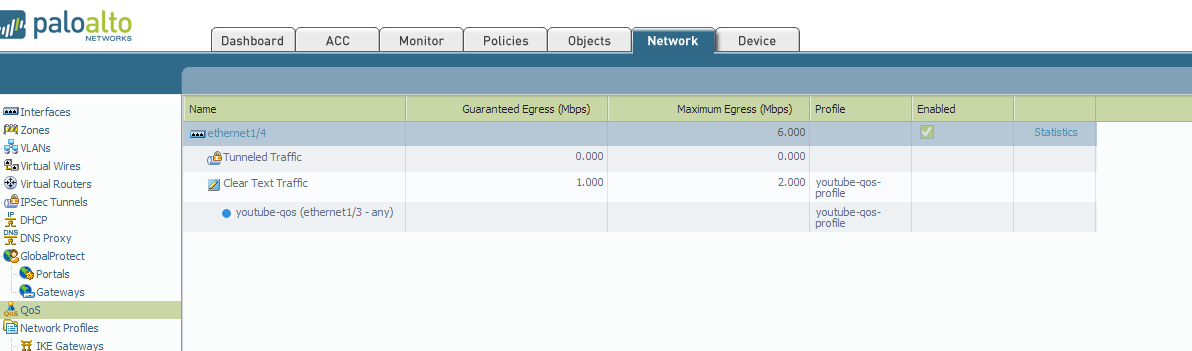
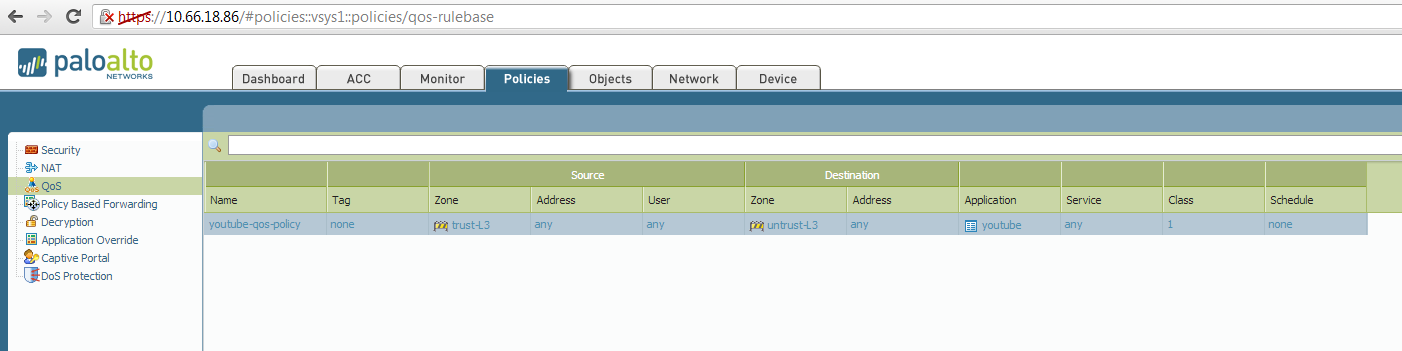
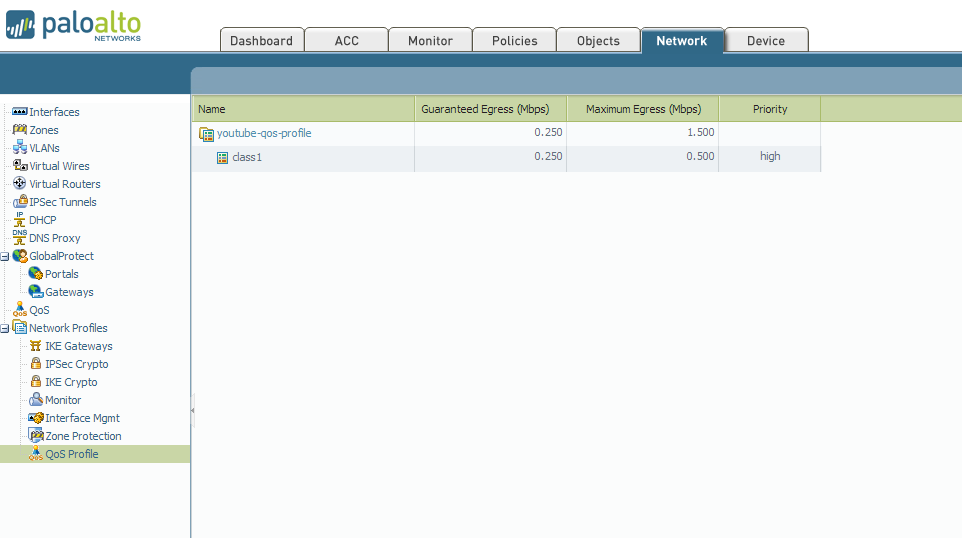
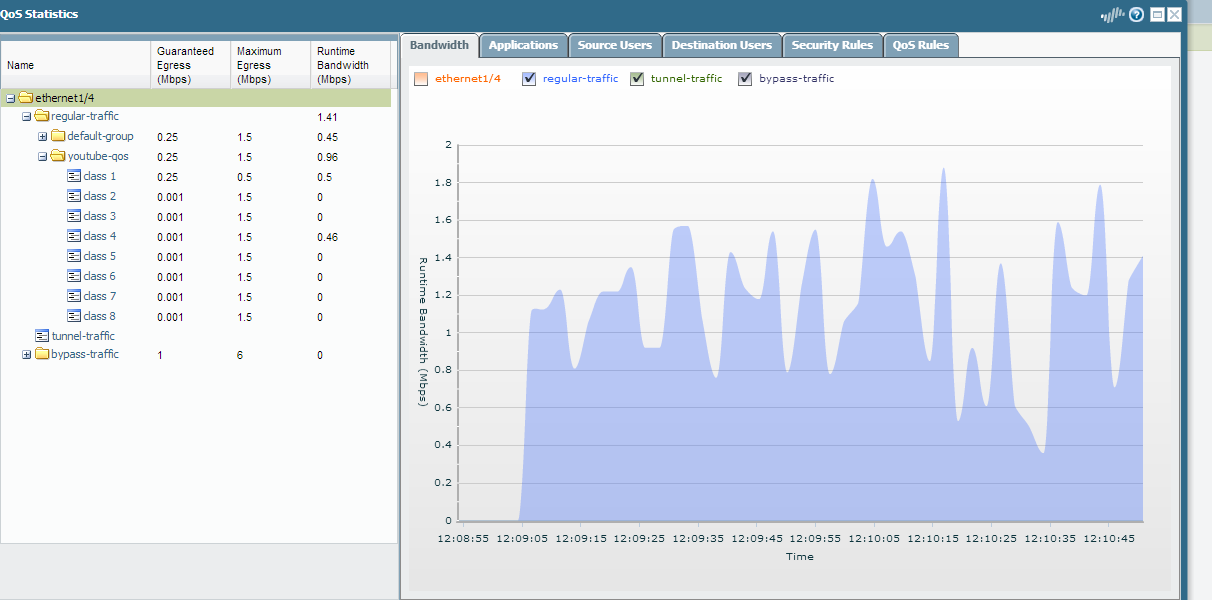
Please also refer to this thread - Implementing QoS
Hope this helps.
- Mark as New
- Subscribe to RSS Feed
- Permalink
10-08-2014 09:28 AM
Hi Bob,
Yes you can do that with QoS configuration. You can configure a class, for eg. Class 6 as max 0.01 and guaranteed 0.01 (Network -> Network Profiles -> QoS Profile), then apply the class on QoS Policy (Policy -> QoS) for bittorrent application. Firewall will allow the traffic (if allowed by security policy), but the transfer would be brutally slow and user might give up. Hope this helps. Thank you.
- Mark as New
- Subscribe to RSS Feed
- Permalink
10-08-2014 10:02 AM
Hello Bob,
Please refer to this document for configuring qos to limit bandwidth for bittorrent or any other applications. Qos policy can be configured to make it applicable to source user and application as shown below in screenshot#2 (youtube as example).
https://live.paloaltonetworks.com/docs/DOC-3439
I had once tested in the lab for youtube application, please refer to below screenshots as sample configuration. In your setup, you might want to change the guaranteed and max egress bandwidth per requirements. Similarly, you can setup for bittorrent as application.
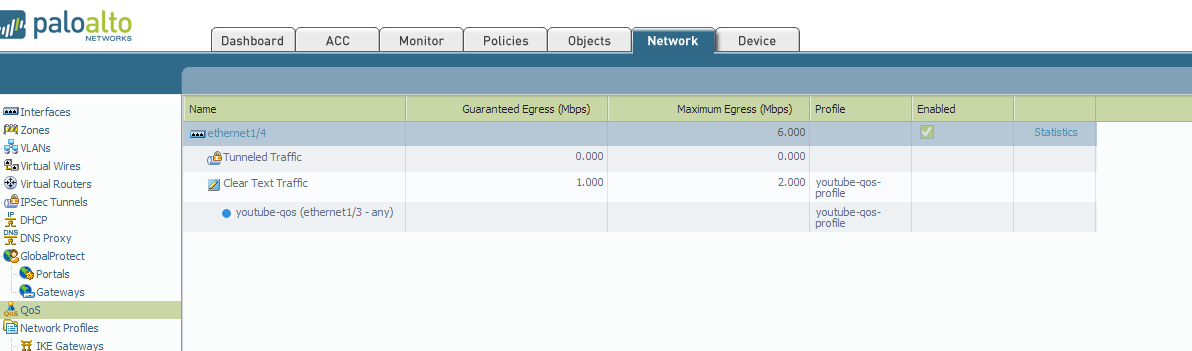
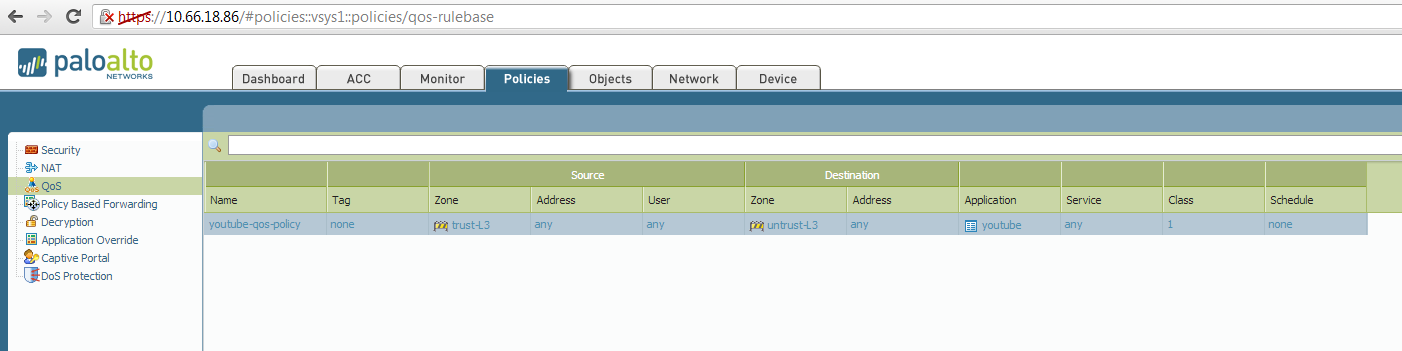
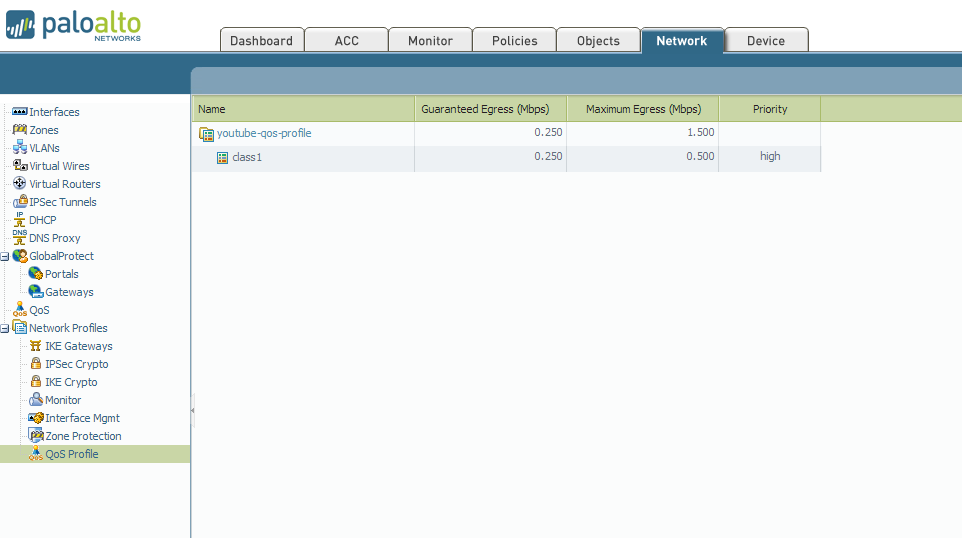
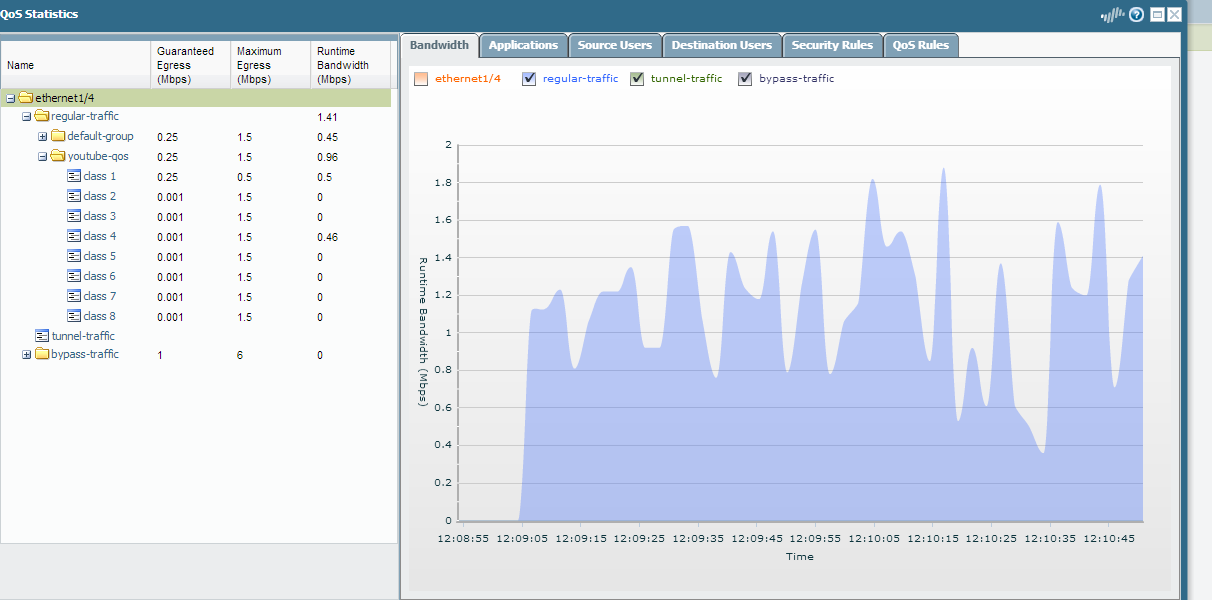
Please also refer to this thread - Implementing QoS
Hope this helps.
- Mark as New
- Subscribe to RSS Feed
- Permalink
10-08-2014 10:02 AM
Hi BobW,
QOS will work. You can follow bellow steps.
1. Classify traffic Policy > QOS > specify traffic and its QOS values
2. Creat QOS policy Network > QOS
Let me know if this helps.
Regards,
Hardik Shah
- Mark as New
- Subscribe to RSS Feed
- Permalink
10-08-2014 11:53 AM
Indeed, QoS is the way to go.
- Mark as New
- Subscribe to RSS Feed
- Permalink
10-08-2014 02:15 PM
BobW,
Not sure about your intentions here. If your aim is to not allow the bit-torrent traffic in and out of your network, why throttle it when you can very much easily block the traffic. Unless I am missing something here.
Just wanted to understand the reason behind throttling Bit-torrent traffic.
Thanks
- 1 accepted solution
- 5681 Views
- 5 replies
- 0 Likes
Show your appreciation!
Click Accept as Solution to acknowledge that the answer to your question has been provided.
The button appears next to the replies on topics you’ve started. The member who gave the solution and all future visitors to this topic will appreciate it!
These simple actions take just seconds of your time, but go a long way in showing appreciation for community members and the LIVEcommunity as a whole!
The LIVEcommunity thanks you for your participation!
- Cannot Access Primary in HA Pair – Need Failover & Recovery Advice" in Next-Generation Firewall Discussions
- Auto connect based on interesting traffic in GlobalProtect Discussions
- Dual ISP setup on 1 virtual router kb issue in Next-Generation Firewall Discussions
- PRISMA vulnerability false postives in Prisma Access Discussions
- Slow Download and Uploads From Various Cloud Providers in Next-Generation Firewall Discussions



