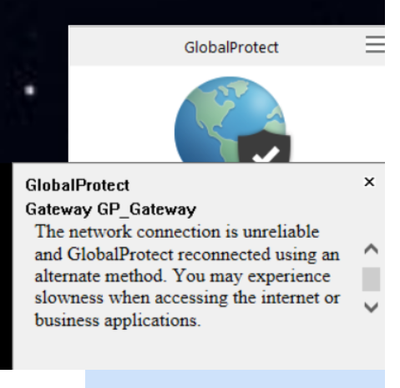- Access exclusive content
- Connect with peers
- Share your expertise
- Find support resources
Click Preferences to customize your cookie settings.
Unlock your full community experience!
Turn off messages
- LIVEcommunity
- Discussions
- General Topics
- Re: Turn off messages
- Subscribe to RSS Feed
- Mark Topic as New
- Mark Topic as Read
- Float this Topic for Current User
- Printer Friendly Page
Turn off messages
- Mark as New
- Subscribe to RSS Feed
- Permalink
11-29-2021 04:07 PM
Hi,
is there any way to turn off the below message from showing when we login.
- Mark as New
- Subscribe to RSS Feed
- Permalink
11-29-2021 04:41 PM
You cannot disable the message box, but if you disable IPsec as an option under Network > GlobalProtect > Gateways > [gateway-config] > Agent > [agent-config] > Tunnel Settings, then you will not get the message. Full details can be found here -> https://knowledgebase.paloaltonetworks.com/KCSArticleDetail?id=kA14u0000001Uh1CAE&lang=en_US%E2%80%A.... I have done this on one of my firewalls will a slow Internet connection, and GP works great without the message. Most people have no idea if they are using IPsec or SSL VPN.
Thanks,
Tom
- Mark as New
- Subscribe to RSS Feed
- Permalink
11-29-2021 05:54 PM
There's actually an app option to disable this message called 'Display IPSec to SSL Fallback Notification'. If you set that to 'No' the message won't present itself. You'll want to be running 5.2.7 or higher however.
- 2304 Views
- 2 replies
- 0 Likes
Show your appreciation!
Click Accept as Solution to acknowledge that the answer to your question has been provided.
The button appears next to the replies on topics you’ve started. The member who gave the solution and all future visitors to this topic will appreciate it!
These simple actions take just seconds of your time, but go a long way in showing appreciation for community members and the LIVEcommunity as a whole!
The LIVEcommunity thanks you for your participation!
- Want to copy log files in maintenance mode using with scp option. Every time getting failed message while copy. Want to copy log files in local device in General Topics
- O365 Teams (Using Graph API) (Community Contribution) configuration With XSOAR in Cortex XSOAR Discussions
- x.com website api calls classified as twitter-messaging in Custom Signatures
- CIE agent not connecting to AD servers in Cloud Identity Engine Discussions
- High availability system alarms in Next-Generation Firewall Discussions