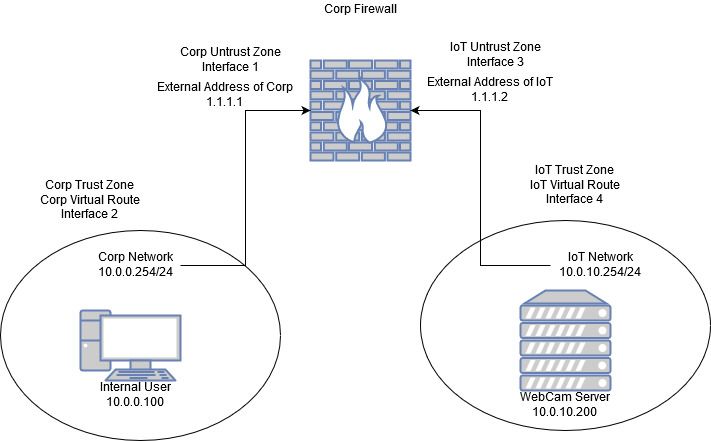- Access exclusive content
- Connect with peers
- Share your expertise
- Find support resources
Click Preferences to customize your cookie settings.
Unlock your full community experience!
U-turn Nat between isolated networks
- LIVEcommunity
- Discussions
- General Topics
- U-turn Nat between isolated networks
- Subscribe to RSS Feed
- Mark Topic as New
- Mark Topic as Read
- Float this Topic for Current User
- Printer Friendly Page
U-turn Nat between isolated networks
- Mark as New
- Subscribe to RSS Feed
- Permalink
08-24-2019 11:41 AM
Hey Guys and Gals
I am having an issue getting u-turn nat to work between two isolated networks on the same Palo. I am basically tiring to allow Interanal clients to access a webcam server in a IoT network. I think might issue might be that I need to add a Statement in my Virtual Route or a Policy Based Routing rule. Though the reality is that I probable made a simple error like putting in the wrong zone somewhere. Both network live on a Palo Alto running Pan OS 8.1. I've include a diagram and config below, the names and address have been changed to protect the innocent. I add because I realize that the internal address might not be clear on the diagram. 10.0.x.254 is the internal ip address of the Palo Alto. The internal gateway is 10.0.x.1. I appreciate any help or insight people can provide, and I hope I provided enough information.
Nat Policy
Original Packet Tab
Source Zone = Corp Trust, Destination Zone = IoT Untrust, Destination Interface is Any, Service is TCP port 8889, Source Address = Any, Destination Address = 1.1.1.2
Translated Packet Tab
Source Address Tranlation = Translation Type is Dynamic IP and Port, Address type is Interface Address, Interface is 2,
Destination Address Translation = Translation Type is Static IP, Translation Address is 10.0.10.200, translation port is 443
Security Policy
Source Zone is Corp Trust, Source Address is Any, Destination Zone is IoT Untrust, Destination address is 1.1.1.2, Service is 443, Action is Allow.
Virtual Routes Corp
Static Route
Destination 0.0.0.0/0 next hop 1.1.1.1
Destination 10.0.0.0/24 next hop 10.0.0.1
Virtual Route IoT
Destination 0.0.0.0/0 next hop 1.1.1.2
Destination 10.0.10.0/24 next hop 10.0.10.1
- Mark as New
- Subscribe to RSS Feed
- Permalink
08-26-2019 02:17 PM
Hello,
If the subnets are different, why use NAT? However if using NAT, did you configure it for 'bi-directional'? I have seen this cause an issue with routing since the packets are returned from different IP's.
Regards,
- Mark as New
- Subscribe to RSS Feed
- Permalink
08-27-2019 08:27 AM
I need to nat the two different subnets. The Corp network needs a dynamic nat so clients can access the internet. The IoT network is using a 1 to many nat because we have multiple web cams and only 1 external ip address dedicated to that network. Thats why I am nating. I will check to make sure it is bi-directional but still trying to figure out how to route the traffic.
- Mark as New
- Subscribe to RSS Feed
- Permalink
09-01-2021 07:55 PM
It sounds like you want the traffic to go out interface 1 and come in interface 3, correct? Please confirm and I can show you what to fix. Also, do you have 2 virtual routers?
- 5757 Views
- 3 replies
- 1 Likes
Show your appreciation!
Click Accept as Solution to acknowledge that the answer to your question has been provided.
The button appears next to the replies on topics you’ve started. The member who gave the solution and all future visitors to this topic will appreciate it!
These simple actions take just seconds of your time, but go a long way in showing appreciation for community members and the LIVEcommunity as a whole!
The LIVEcommunity thanks you for your participation!
- Strange IP exiting our network and erasing its logs in Next-Generation Firewall Discussions
- Network connection unreachable on MAC OS newer version 15.3.2 o higher in General Topics
- URL Category Change Request for www.intusjuntsparlament.com in General Topics
- Strange Gateway change issue on network with Prisma Access GP Client in GlobalProtect Discussions
- GlobalProtect Always-On (6.3.3-c711) – Users Stuck in “Connecting” State but Still Have Internet Access in General Topics