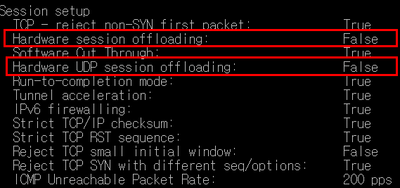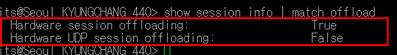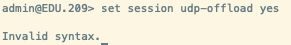- Access exclusive content
- Connect with peers
- Share your expertise
- Find support resources
Click Preferences to customize your cookie settings.
Unlock your full community experience!
Unable to change hardware udp session offloading setting as false
- LIVEcommunity
- Discussions
- General Topics
- Re: Unable to change hardware udp session offloading setting as false
- Subscribe to RSS Feed
- Mark Topic as New
- Mark Topic as Read
- Float this Topic for Current User
- Printer Friendly Page
- Mark as New
- Subscribe to RSS Feed
- Permalink
02-28-2023 12:36 AM - edited 02-28-2023 12:37 AM
Hello all,
I am using PA-440 on the PAN-OS 10.2.3-h4.
Due to performance degradation issues, hardware session offloading and hardware udp session offloading was changed to false through the following commands.
> configure
# set deviceconfig setting session offload no
# commit
However, hardware session offloading has changed normally, but hardware udp session offloading has an issue that does not change.
Does anyone know how to take action?
Thanks,
Accepted Solutions
- Mark as New
- Subscribe to RSS Feed
- Permalink
02-28-2023 02:07 AM
Hi @JoHyeonJae ,
Sounds very similar to the issue PAN-83610 (https://docs.paloaltonetworks.com/pan-os/10-1/pan-os-release-notes/pan-os-10-1-5-known-and-addressed...).
Can you try the workaround solution ?
you can persistently disable session offload for only UDP traffic using the 'set session udp-offload no'
Hope this helps,
-Kiwi.
Cheers,
Kiwi
Please help out other users and “Accept as Solution” if a post helps solve your problem !
Read more about how and why to accept solutions.
- Mark as New
- Subscribe to RSS Feed
- Permalink
03-01-2023 06:07 PM
Hi @JoHyeonJae ,
These documents say that offloading is only supported on the PA-3200, PA-5200, and PA-7000 Series. https://knowledgebase.paloaltonetworks.com/KCSArticleDetail?id=kA10g000000Cm8cCAC So does this one. https://docs.paloaltonetworks.com/pan-os/10-2/pan-os-admin/monitoring/take-packet-captures/disable-h...
The 1st URL mentions an FPGA that is used for it. This link -> https://www.paloaltonetworks.com/resources/pa-series-next-generation-firewalls-hardware-architecture... show FPGAs for the 3 Series above and the PA-5400 Series, but not the PA-400.
So, it has never been a feature on the lower end models, and the PA-400 Series does not have FPGAs. I could be wrong but the evidence suggests the PA-400 does not support this feature.
Thanks,
Tom
- Mark as New
- Subscribe to RSS Feed
- Permalink
02-28-2023 02:07 AM
Hi @JoHyeonJae ,
Sounds very similar to the issue PAN-83610 (https://docs.paloaltonetworks.com/pan-os/10-1/pan-os-release-notes/pan-os-10-1-5-known-and-addressed...).
Can you try the workaround solution ?
you can persistently disable session offload for only UDP traffic using the 'set session udp-offload no'
Hope this helps,
-Kiwi.
Cheers,
Kiwi
Please help out other users and “Accept as Solution” if a post helps solve your problem !
Read more about how and why to accept solutions.
- Mark as New
- Subscribe to RSS Feed
- Permalink
03-01-2023 04:00 PM
@kiwi
Thank you for your reply!
Is this an issue that can occur with 440 equipment, not 5200 series?
- Mark as New
- Subscribe to RSS Feed
- Permalink
03-01-2023 04:31 PM
Moreover, the system display that 'set session udp-offload no' is an invalid command.
- Mark as New
- Subscribe to RSS Feed
- Permalink
03-01-2023 06:07 PM
Hi @JoHyeonJae ,
These documents say that offloading is only supported on the PA-3200, PA-5200, and PA-7000 Series. https://knowledgebase.paloaltonetworks.com/KCSArticleDetail?id=kA10g000000Cm8cCAC So does this one. https://docs.paloaltonetworks.com/pan-os/10-2/pan-os-admin/monitoring/take-packet-captures/disable-h...
The 1st URL mentions an FPGA that is used for it. This link -> https://www.paloaltonetworks.com/resources/pa-series-next-generation-firewalls-hardware-architecture... show FPGAs for the 3 Series above and the PA-5400 Series, but not the PA-400.
So, it has never been a feature on the lower end models, and the PA-400 Series does not have FPGAs. I could be wrong but the evidence suggests the PA-400 does not support this feature.
Thanks,
Tom
- 2 accepted solutions
- 7068 Views
- 4 replies
- 0 Likes
Show your appreciation!
Click Accept as Solution to acknowledge that the answer to your question has been provided.
The button appears next to the replies on topics you’ve started. The member who gave the solution and all future visitors to this topic will appreciate it!
These simple actions take just seconds of your time, but go a long way in showing appreciation for community members and the LIVEcommunity as a whole!
The LIVEcommunity thanks you for your participation!
- PA-415-5G not working with fresh T-Mobile SIM in General Topics
- High Data Plane Utilization During Business Hours in Next-Generation Firewall Discussions
- PA-220 with multiple switch connections with same vlan in General Topics
- IP List limitations in Next-Generation Firewall Discussions
- Package manager upgrade failures to certain sites in Next-Generation Firewall Discussions