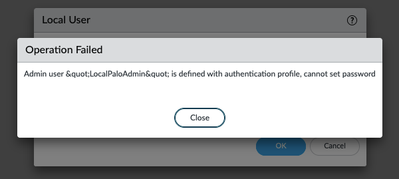- Access exclusive content
- Connect with peers
- Share your expertise
- Find support resources
Click Preferences to customize your cookie settings.
Unlock your full community experience!
Unable to change password on LocalDB user, when added to AuthProfile
- LIVEcommunity
- Discussions
- General Topics
- Unable to change password on LocalDB user, when added to AuthProfile
- Subscribe to RSS Feed
- Mark Topic as New
- Mark Topic as Read
- Float this Topic for Current User
- Printer Friendly Page
- Mark as New
- Subscribe to RSS Feed
- Permalink
08-10-2022 07:21 AM
Hi People!
I'm using PanOS 10.2.2 on a PA-440. I have created a few LocalDB users and added them to a group. Then i've created an authentication profile and added this group to the allow list (also tried with "all"). Since these local users are also the fw administrators, i've created the same users under Device/Administrators and linked the appropriate Authentication Profile to them. After this, the administrators are unable to change their passwords on the Device/Local users page with the error message:
"Admin user "USERNAME" is defined with authentication profile, cannot set password"
The same error message pops up when i try to change the password in CLI. I am unable to change the Auth Profile to none on the Administrator page with the samme error message. Workaround is creating user, change pw and then add it to Auth Profile.
I have the same setup working on another PA-440 but with PanOS 10.1.x
Could you guys advise? I haven't found this on the support portal under 10.2.2 known issues.
Accepted Solutions
- Mark as New
- Subscribe to RSS Feed
- Permalink
09-30-2022 12:44 AM
It seems finally TAC recognized the problem and told us they will fix it in an upcoming release. (not today's it seems)
- Mark as New
- Subscribe to RSS Feed
- Permalink
03-02-2023 07:54 AM
As per PA the fix is in
10.2.4 (tentative 3/16/23), 11.0.1 (tentative: 3/30/23), 10.1.10 (tentative mid-April)
Regards
Mahesh
Help the community: Like helpful comments and mark solutions.
- Mark as New
- Subscribe to RSS Feed
- Permalink
08-11-2022 06:37 AM
Hi @TorokAdam ,
I'm experiencing the same thing.
The problem isn't there on PAN-OS 10.1 but the error pops up on PAN-OS 10.2
Please check with TAC to confirm if this is a bug or an expected 'improvement'.
Cheers,
-Kiwi.
Cheers,
Kiwi
Please help out other users and “Accept as Solution” if a post helps solve your problem !
Read more about how and why to accept solutions.
- Mark as New
- Subscribe to RSS Feed
- Permalink
08-17-2022 03:35 AM
Thanks @kiwi !
Sorry for the late answer, i was on holidays. We have opened a case on TAC, they are investigating. Will come back with the results later 🙂
- Mark as New
- Subscribe to RSS Feed
- Permalink
09-30-2022 12:44 AM
It seems finally TAC recognized the problem and told us they will fix it in an upcoming release. (not today's it seems)
- Mark as New
- Subscribe to RSS Feed
- Permalink
03-02-2023 07:54 AM
As per PA the fix is in
10.2.4 (tentative 3/16/23), 11.0.1 (tentative: 3/30/23), 10.1.10 (tentative mid-April)
Regards
Mahesh
Help the community: Like helpful comments and mark solutions.
- 2 accepted solutions
- 3024 Views
- 4 replies
- 0 Likes
Show your appreciation!
Click Accept as Solution to acknowledge that the answer to your question has been provided.
The button appears next to the replies on topics you’ve started. The member who gave the solution and all future visitors to this topic will appreciate it!
These simple actions take just seconds of your time, but go a long way in showing appreciation for community members and the LIVEcommunity as a whole!
The LIVEcommunity thanks you for your participation!