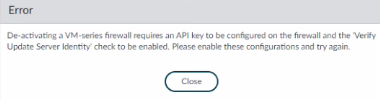- Access exclusive content
- Connect with peers
- Share your expertise
- Find support resources
Click Preferences to customize your cookie settings.
Unlock your full community experience!
Unable to Deactivate PA - VM license through Panorama
- LIVEcommunity
- Discussions
- General Topics
- Unable to Deactivate PA - VM license through Panorama
- Subscribe to RSS Feed
- Mark Topic as New
- Mark Topic as Read
- Float this Topic for Current User
- Printer Friendly Page
- Mark as New
- Subscribe to RSS Feed
- Permalink
08-09-2022 07:10 AM
Accidentally, while terminating PA VM in hosted in AWS, the license was not removed from the firewall.
I am trying to deactivate the license through panorama but it is giving us an error.
Also clicking on Complete manually gives us the same error as follows:
Have followed this article here
Is there any other way of doing this by using the API key, Will it help if I regenerate the API key and install it on Panorama, as the panorama should be the one that speaks to the licensing server, isn't it?
Accepted Solutions
- Mark as New
- Subscribe to RSS Feed
- Permalink
08-09-2022 07:16 PM
You've already removed the VM instance right? If that's the case, you'll need to open an admin TAC case to actually have them clear the license on their end. Once it's been deleted you're kind of stuck and need support to do it.
- Mark as New
- Subscribe to RSS Feed
- Permalink
08-09-2022 07:16 PM
You've already removed the VM instance right? If that's the case, you'll need to open an admin TAC case to actually have them clear the license on their end. Once it's been deleted you're kind of stuck and need support to do it.
- 1 accepted solution
- 2695 Views
- 1 replies
- 0 Likes
Show your appreciation!
Click Accept as Solution to acknowledge that the answer to your question has been provided.
The button appears next to the replies on topics you’ve started. The member who gave the solution and all future visitors to this topic will appreciate it!
These simple actions take just seconds of your time, but go a long way in showing appreciation for community members and the LIVEcommunity as a whole!
The LIVEcommunity thanks you for your participation!
- Panorama SDWAN in General Topics
- I have concern in SDWAN, Kindly help out this. in Advanced SD-WAN for NGFW Discussions
- Error local-inline-cat unexpected here commit in General Topics
- Update PANOS to 11.2.3-h3 from 10.2.12-h2 in General Topics
- Panorama integration with NSX Localmanager invebtory in Panorama Discussions