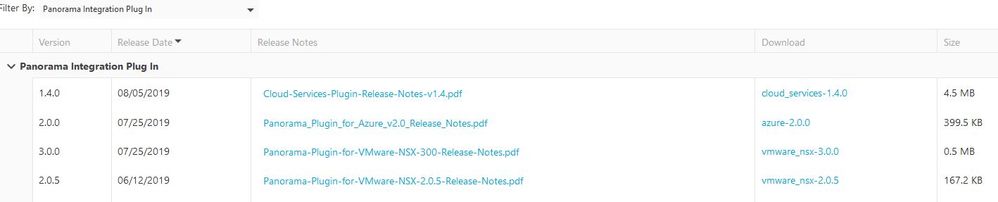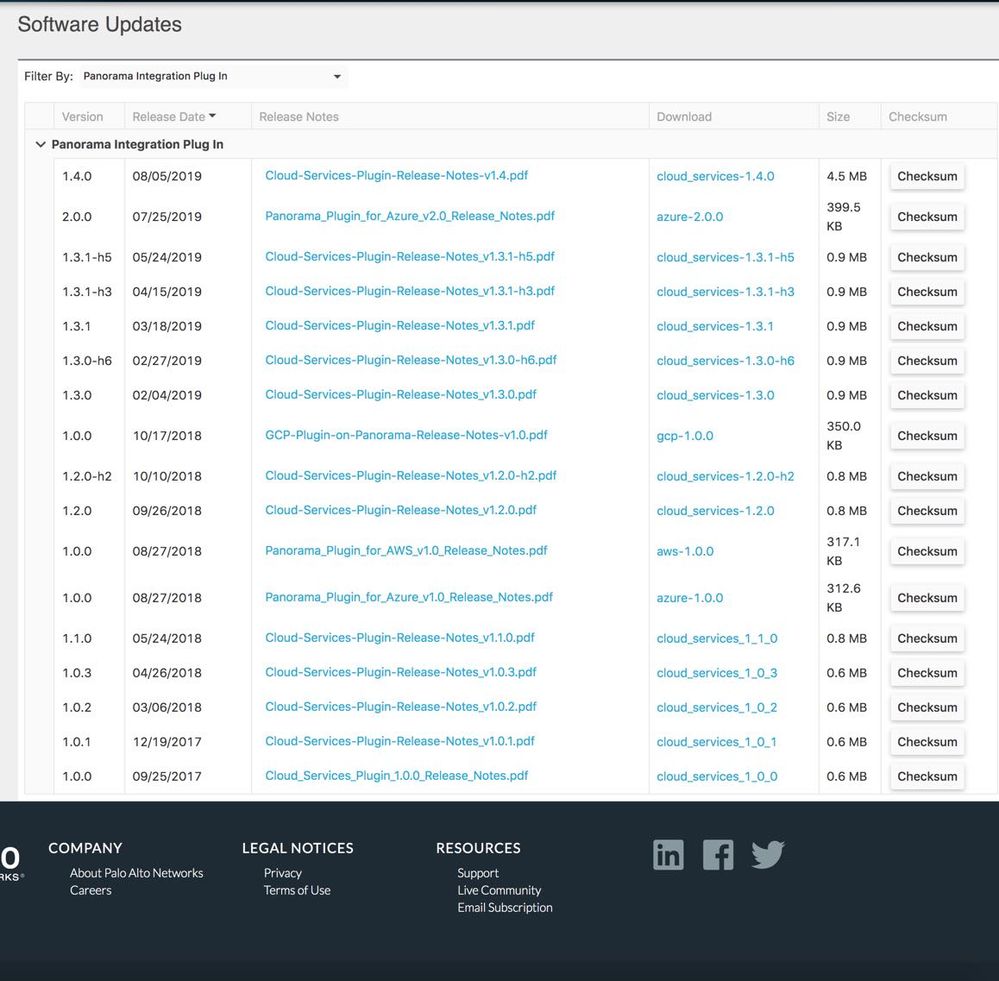- Access exclusive content
- Connect with peers
- Share your expertise
- Find support resources
Click Preferences to customize your cookie settings.
Unlock your full community experience!
unable to download vmware_nsx from support site
- LIVEcommunity
- Discussions
- General Topics
- unable to download vmware_nsx from support site
- Subscribe to RSS Feed
- Mark Topic as New
- Mark Topic as Read
- Float this Topic for Current User
- Printer Friendly Page
- Mark as New
- Subscribe to RSS Feed
- Permalink
08-06-2019 05:32 AM
Hello,
I've been struggling for some time now to upgrade Panorama from version 8.0.14 with NSX plugin (build_in) configured to 8.1.9.
I'm getting this error:
In version 8.0 you dont have the option to check now to be able to upgrade the VMWare_Nsx plugin.
And I've checked on the support website to find the plugin, but I cannot find it in any of the categories.
There are hundreds of KB's to be found, but I just cannot download this plugin straight from the support website ...
Does anyone else also has this problem?
Where can you actually download the right version?
Kind regards,
Gerrit
Accepted Solutions
- Mark as New
- Subscribe to RSS Feed
- Permalink
08-06-2019 06:44 AM
Not sure why they don't show on your page. This is my view exact same screen:
- Mark as New
- Subscribe to RSS Feed
- Permalink
08-06-2019 06:28 AM - edited 08-06-2019 06:31 AM
Once you login to support page click on Updates--> Software Updates --> Panorama Integration Plug In --> Look for vmware_nsx. I installed "vmware_nsx-2.0.5" when I did my upgrade back in June.
- Mark as New
- Subscribe to RSS Feed
- Permalink
08-06-2019 06:39 AM
I've been looking into that category some time, but it's not showing:
- Mark as New
- Subscribe to RSS Feed
- Permalink
08-06-2019 06:44 AM
Not sure why they don't show on your page. This is my view exact same screen:
- Mark as New
- Subscribe to RSS Feed
- Permalink
08-06-2019 06:55 AM
Ok, I found out that I was using the wrong account ...
my bad ...
I've switched to the another account and now I'm able to see those nsx files.
- 1 accepted solution
- 5071 Views
- 4 replies
- 0 Likes
Show your appreciation!
Click Accept as Solution to acknowledge that the answer to your question has been provided.
The button appears next to the replies on topics you’ve started. The member who gave the solution and all future visitors to this topic will appreciate it!
These simple actions take just seconds of your time, but go a long way in showing appreciation for community members and the LIVEcommunity as a whole!
The LIVEcommunity thanks you for your participation!
- web file blocking in Next-Generation Firewall Discussions
- PA-440 lab firewall - looking for PAN-OS 12.2 to test and expriment in Next-Generation Firewall Discussions
- We are experiencing a problem, data may not be up to date. Please try again in a few minutes. in Cortex XDR Discussions
- GlobalProtect VPN Client windows 11 crash in GlobalProtect Discussions
- Can anyone else not submit a support ticket anywhere? in General Topics