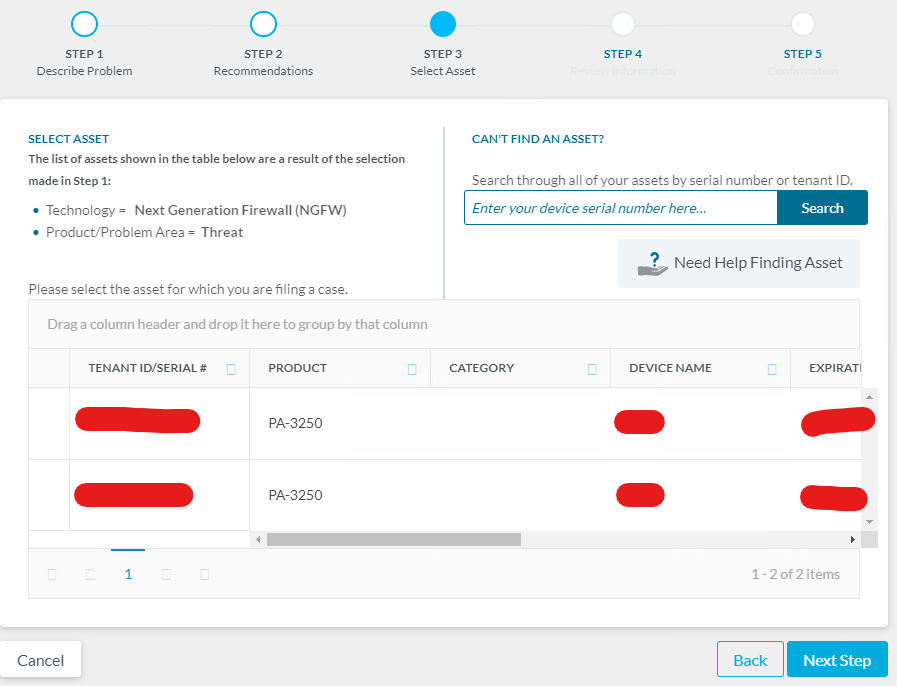- Access exclusive content
- Connect with peers
- Share your expertise
- Find support resources
Click Preferences to customize your cookie settings.
Unlock your full community experience!
Unable to open a support case
- LIVEcommunity
- Discussions
- General Topics
- Re: Unable to open a support case
- Subscribe to RSS Feed
- Mark Topic as New
- Mark Topic as Read
- Float this Topic for Current User
- Printer Friendly Page
Unable to open a support case
- Mark as New
- Subscribe to RSS Feed
- Permalink
11-18-2020 12:43 AM
Is anyone else having problems opening a new support case via supportcases.paloaltonetworks.com? Whenever I try to open a new case I am able to complete step 1 just fine however when I get to the section of selecting the asset effected there are no tick boxes next to any of the assets. The filtering drop downs on the columns also appear to be missing the images however these options do still work.
I have tried this on multiple computers and on different internet connections (to rule out any firewall/url filtering issues). I have attached an image of what my asset selection screen looks like, no matter what I do I am unable to select the effected asset and therefore can't proceed to the next step to open the case.
Is there either a quick way to resolve this or an alternate way I can open a new support call in the mean time?
- Mark as New
- Subscribe to RSS Feed
- Permalink
11-18-2020 01:07 AM
Hi @ICT-Services ,
Have you also tried different browsers ?
I am seeing the checkboxes fine on my end when doing the test. Are you logged in as super-user (just trying to make sure it's not an access rights issue and your username only has visibility access) ?
Note: The filtering drop down images on the columns are also missing for me but as you said, it's functional.
Cheers,
-Kiwi.
Cheers,
Kiwi
Please help out other users and “Accept as Solution” if a post helps solve your problem !
Read more about how and why to accept solutions.
- Mark as New
- Subscribe to RSS Feed
- Permalink
11-18-2020 01:13 AM
Hi @kiwi ,
Yes I have tried this in Edge, Chrome, and Firefox just to be sure. I can also confirm I am a super-user and I have been able to raise support cases for these devices in the past.
Thanks,
- Mark as New
- Subscribe to RSS Feed
- Permalink
11-18-2020 05:41 AM - edited 11-18-2020 05:45 AM
Hi @ICT-Services ,
Well, checking the 2 devices I've noticed that they both have a BACKLINE support contract attached to them, meaning you can't open a support case directly with Palo Alto Networks for them. Instead you'll need to reach out to your ASC to open a support case.
@rajputaman04 , what issue are you experiencing exactly. What kind of support contract is linked to your devices ?
Cheers,
-Kiwi.
Cheers,
Kiwi
Please help out other users and “Accept as Solution” if a post helps solve your problem !
Read more about how and why to accept solutions.
- 4661 Views
- 3 replies
- 0 Likes
Show your appreciation!
Click Accept as Solution to acknowledge that the answer to your question has been provided.
The button appears next to the replies on topics you’ve started. The member who gave the solution and all future visitors to this topic will appreciate it!
These simple actions take just seconds of your time, but go a long way in showing appreciation for community members and the LIVEcommunity as a whole!
The LIVEcommunity thanks you for your participation!
- GlobalProtect Always-On (6.3.3-c711) – Users Stuck in “Connecting” State but Still Have Internet Access in General Topics
- What happens when the premium partner and subscription license expires? in Next-Generation Firewall Discussions
- GloablProtect + Explicit Proxy blocks WSL traffic. in GlobalProtect Discussions
- GRPC status UNAVAILABLE in intelligent offload in VM-Series in the Private Cloud
- Windows-Remote-Management & Implicit Use of Web-Browsing in General Topics