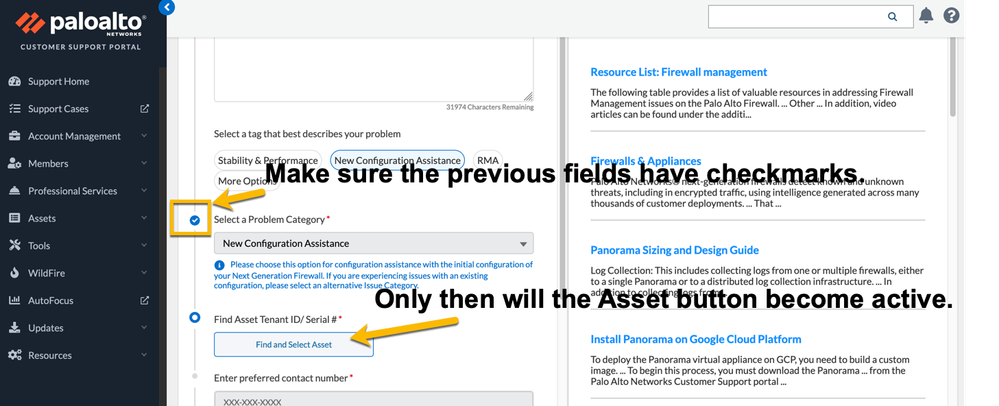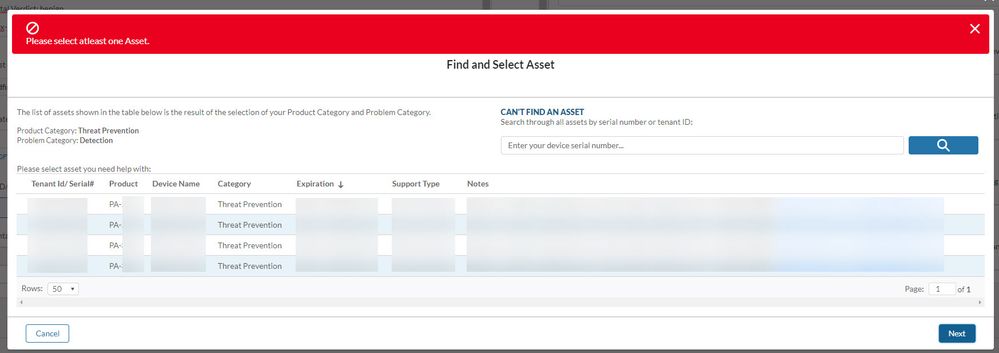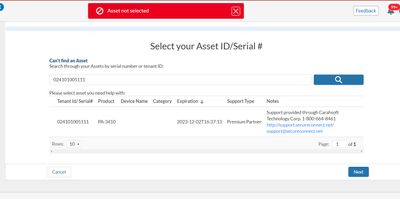- Access exclusive content
- Connect with peers
- Share your expertise
- Find support resources
Click Preferences to customize your cookie settings.
Unlock your full community experience!
Unable to select Asset when opening a support case
- LIVEcommunity
- Discussions
- General Topics
- Re: Unable to select Asset when opening a support case
- Subscribe to RSS Feed
- Mark Topic as New
- Mark Topic as Read
- Float this Topic for Current User
- Printer Friendly Page
- Mark as New
- Subscribe to RSS Feed
- Permalink
10-25-2021 06:08 PM
I am unable to select Asset when I am opening a case on the Support portal even though the account is Super User. Kindly advise.
Accepted Solutions
- Mark as New
- Subscribe to RSS Feed
- Permalink
09-07-2022 07:03 AM
Hi @WtrN06 ,
It looks like you have backline support.
Please reach out to your ASC 'Westcon' to open support cases.
Best,
-Kiwi,
Cheers,
Kiwi
Please help out other users and “Accept as Solution” if a post helps solve your problem !
Read more about how and why to accept solutions.
- Mark as New
- Subscribe to RSS Feed
- Permalink
10-26-2021 03:35 AM
Hi @STESOC ,
It seems silly but maybe you didn't fill out the required fields or selected any tags ?
If you're using the Get Help feature through the CSP then you'll need to fill out all the mandatory fields and select tags before the "Find and Select Asset" button becomes active.
Hope this helps,
-Kiwi.
Cheers,
Kiwi
Please help out other users and “Accept as Solution” if a post helps solve your problem !
Read more about how and why to accept solutions.
- Mark as New
- Subscribe to RSS Feed
- Permalink
10-26-2021 06:30 AM
I'm on Step 4, where it's asking me to "Please select the asset for which you are filing the case." No matter where I click in the table, there doesn't appear to be any way to actually select something. This is both on Brave, Edge, and Chrome.
- Mark as New
- Subscribe to RSS Feed
- Permalink
07-13-2022 02:33 AM
someone get this error? how to resolve it? Cannot open tikkets
- Mark as New
- Subscribe to RSS Feed
- Permalink
08-10-2022 06:31 AM - edited 08-10-2022 06:35 AM
Yes, I'm having the same issue.
The list of products is shown, but none can be selected to proceed.
I'm using MS Edge.
- Mark as New
- Subscribe to RSS Feed
- Permalink
09-07-2022 02:44 AM
i have the same issue and check with two browser firefox-chrome
- Mark as New
- Subscribe to RSS Feed
- Permalink
09-07-2022 07:03 AM
Hi @WtrN06 ,
It looks like you have backline support.
Please reach out to your ASC 'Westcon' to open support cases.
Best,
-Kiwi,
Cheers,
Kiwi
Please help out other users and “Accept as Solution” if a post helps solve your problem !
Read more about how and why to accept solutions.
- Mark as New
- Subscribe to RSS Feed
- Permalink
09-07-2022 07:09 AM
Hi @Itreg-Network ,
It looks like you have backline support.
Please reach out to your ASC to open a support case.
Best,
Kiwi.
Cheers,
Kiwi
Please help out other users and “Accept as Solution” if a post helps solve your problem !
Read more about how and why to accept solutions.
- Mark as New
- Subscribe to RSS Feed
- Permalink
09-18-2023 11:02 AM
I can switch accounts between the device owner and the ASC (Premium Partner).
I can see the asset listed under both accounts, but I cannot select the asset (serial number) to create a case.
I have the same issue logged in as the device owner account or the ASC (Premium Partner).
Brian@securedynamics.net
- 1 accepted solution
- 7052 Views
- 8 replies
- 0 Likes
Show your appreciation!
Click Accept as Solution to acknowledge that the answer to your question has been provided.
The button appears next to the replies on topics you’ve started. The member who gave the solution and all future visitors to this topic will appreciate it!
These simple actions take just seconds of your time, but go a long way in showing appreciation for community members and the LIVEcommunity as a whole!
The LIVEcommunity thanks you for your participation!
- Re-Opening a support case in General Topics
- Error opening support ticket in General Topics
- Introducing ESA Pro with Strata Cloud Manager Pro: Unified Management and Operations solution along with Enhanced Support in Strata Cloud Manager
- UserID periodic empty groups issue in General Topics
- Global Protect 6.2.X, HIP Match and Fedora 41 in GlobalProtect Discussions