- Access exclusive content
- Connect with peers
- Share your expertise
- Find support resources
Click Preferences to customize your cookie settings.
Unlock your full community experience!
Unknown File Types
- LIVEcommunity
- Discussions
- General Topics
- Re: Unknow File Types
- Subscribe to RSS Feed
- Mark Topic as New
- Mark Topic as Read
- Float this Topic for Current User
- Printer Friendly Page
Unknown File Types
- Mark as New
- Subscribe to RSS Feed
- Permalink
08-08-2014 04:29 AM
Hi all,
we like to block or be alert when the file types .edrw and .easm (eDrawing) are passing the PA. Currently nothing is shown in the Monitoring Data Filtering.
Any idea how to get PAN to update file types in security profiles? Can I somehow report it to PAN?
- Labels:
-
App-ID
-
Management
-
Set Up
-
Troubleshooting
- Mark as New
- Subscribe to RSS Feed
- Permalink
08-08-2014 04:51 AM
Hi
to have these filetypes added to the file blocking known filetypes you can reach out to your Palo Alto Networks SE to have them added in a feature request for our engineering and product management team to consider.
In the meanwhile you could go ahead and build a custom signature to match attributes common to these types of files (like any strings that would appear in the file) and have them blocked by means of threat prevention
this doc should be helpful: Creating Custom Threat Signatures
regards
Tom
PANgurus - Strata & Prisma Access specialist
- Mark as New
- Subscribe to RSS Feed
- Permalink
08-11-2014 12:21 AM
Hi,
this means, if we are transfer 'PA unknown' file types, we will never be able to log and recognize it?...sad.
- Mark as New
- Subscribe to RSS Feed
- Permalink
08-11-2014 06:00 AM
You can log and recognize it if you create a custom threat signature.
I don't believe the PA identifies files solely based on the file extension.
- Mark as New
- Subscribe to RSS Feed
- Permalink
08-11-2014 07:04 AM
I have so many policies, zones etc. For example the internet has so many of custom signatures. So how I have to detect them?
Also I like to see all data traffic in the Data Filtering Monitoring tab...
BTW: Could someone help me to create the custom signature for the both file types written in the first post?
- Mark as New
- Subscribe to RSS Feed
- Permalink
08-12-2014 04:27 AM
Hi,
created a custom signature, but I cannot define client2server or server2client. I like to block only uploads but PA is blocking both... could you please take a look?
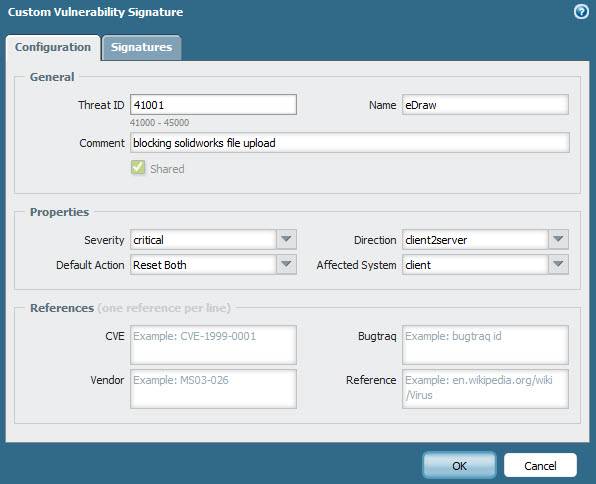
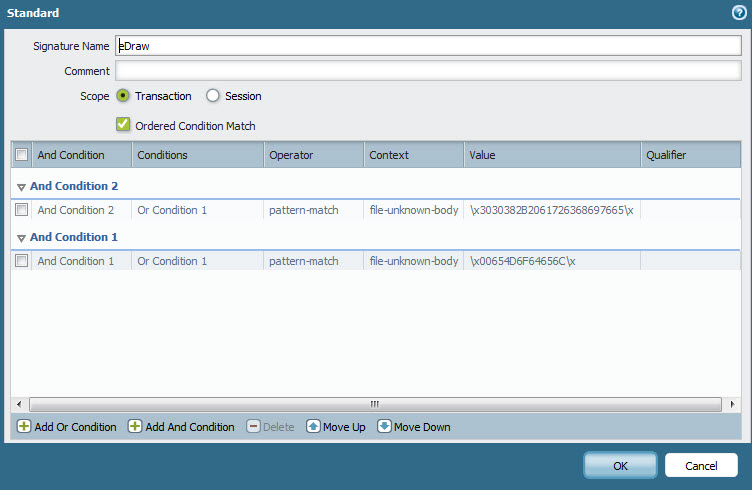
both (NOT one of them) pattern of this file type should match:
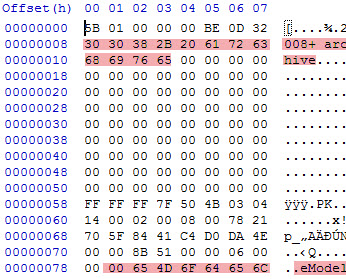
Our profile (add the custom object as exception):
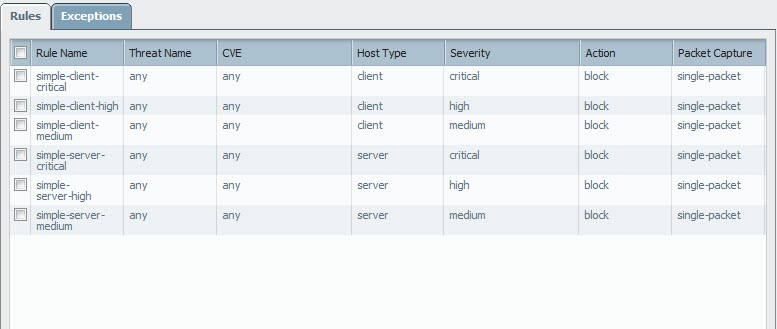
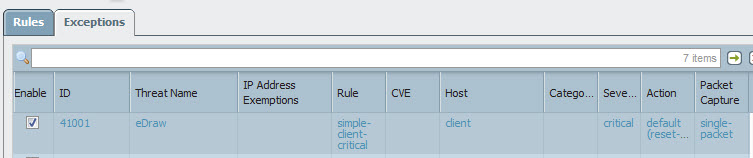
Thx in advance!
- 4689 Views
- 5 replies
- 0 Likes
Show your appreciation!
Click Accept as Solution to acknowledge that the answer to your question has been provided.
The button appears next to the replies on topics you’ve started. The member who gave the solution and all future visitors to this topic will appreciate it!
These simple actions take just seconds of your time, but go a long way in showing appreciation for community members and the LIVEcommunity as a whole!
The LIVEcommunity thanks you for your participation!
- Newsletter: Cloud Delivered Security Services, Oct-2025 in Advanced Threat Prevention Discussions
- How to Block Mobile Phones (iPhone/Android) via USB Using Device Control in Cortex XDR Discussions
- mkv mov mp3 mp4 mpeg msi torrent apk avi avi-divx avi-xvid-this type of format file block in General Topics
- Queries regarding .crx3 chrome extension in General Topics
- Could you please explain the security policy's "Internet Access Rule"? in Prisma Access Discussions



