- Access exclusive content
- Connect with peers
- Share your expertise
- Find support resources
Click Preferences to customize your cookie settings.
Unlock your full community experience!
Unknown Users Detected In User-IP Mapping
- LIVEcommunity
- Discussions
- General Topics
- Re: Unknown Users Detected In User-IP Mapping
- Subscribe to RSS Feed
- Mark Topic as New
- Mark Topic as Read
- Float this Topic for Current User
- Printer Friendly Page
Unknown Users Detected In User-IP Mapping
- Mark as New
- Subscribe to RSS Feed
- Permalink
04-10-2014 11:48 PM
Hi All,
I was checking the User-IP mapping in one of the boxes and noticed something which is a mystery to me. I have attached the picture in this discussion. Some of the entries in the output show as Unknown. Any of you know why and how this happens ?
The white boxes that have been cut out are the usernames which i had to remove due to privacy concerns.
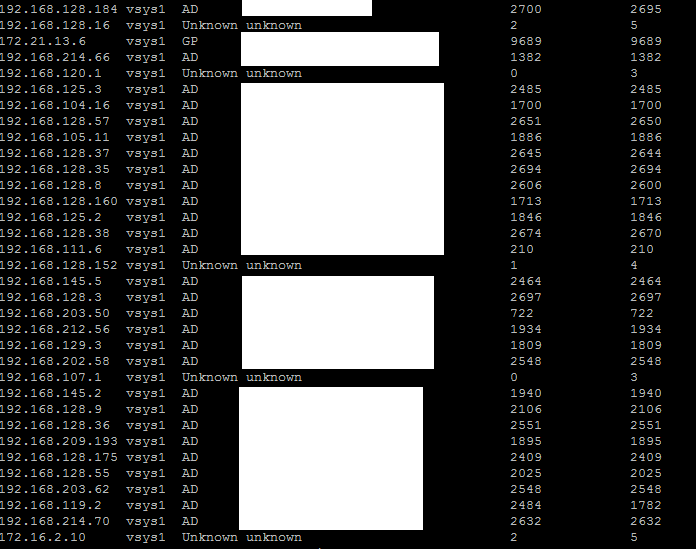
- Mark as New
- Subscribe to RSS Feed
- Permalink
04-11-2014 10:56 AM
Are these actual users ? Can you look into the traffic logs to see the traffic that is sourced from these ips.
- Mark as New
- Subscribe to RSS Feed
- Permalink
04-13-2014 08:44 PM
- Mark as New
- Subscribe to RSS Feed
- Permalink
04-18-2014 12:09 AM
Hi,
Thank you all for the reply. I did everything but have no resolution yet. Let me try some other things and see, If it still won't work I will open up a case with Support. Anyway I will keep this thread updated as to what the steps taken to resolve this issue.
Thanks.
- Mark as New
- Subscribe to RSS Feed
- Permalink
04-18-2014 07:21 AM
Hello,
If the firewall/agent is receiving traffic form an ip it does not have user mapping info for, it will probe that ip to get that info. We need to check if the host responds to wmi probes by probing the ip address manually from another host or a host with domain admin login
Following is the command you can run on a cmd, wmic /Node:192.168.128.16 ComptuerSystem Get UserName
HTH
Deepak
- Mark as New
- Subscribe to RSS Feed
- Permalink
10-23-2020 04:52 PM
hey
just wondering if you found a solution to this,
Im having some of those unknown, and that messes up with the rules that has user ID in it.
very sporadic, impossible to troubleshoot.
thanks
- 11500 Views
- 6 replies
- 1 Likes
Show your appreciation!
Click Accept as Solution to acknowledge that the answer to your question has been provided.
The button appears next to the replies on topics you’ve started. The member who gave the solution and all future visitors to this topic will appreciate it!
These simple actions take just seconds of your time, but go a long way in showing appreciation for community members and the LIVEcommunity as a whole!
The LIVEcommunity thanks you for your participation!
- PA-415-5G not working with fresh T-Mobile SIM in General Topics
- GRPC status UNAVAILABLE in intelligent offload in VM-Series in the Private Cloud
- Chromium-based traffic issue in Next-Generation Firewall Discussions
- The PA-220 is unable to boot into the system. in General Topics
- UserID mapping flags user unknown with single digit timeout secs in Next-Generation Firewall Discussions



