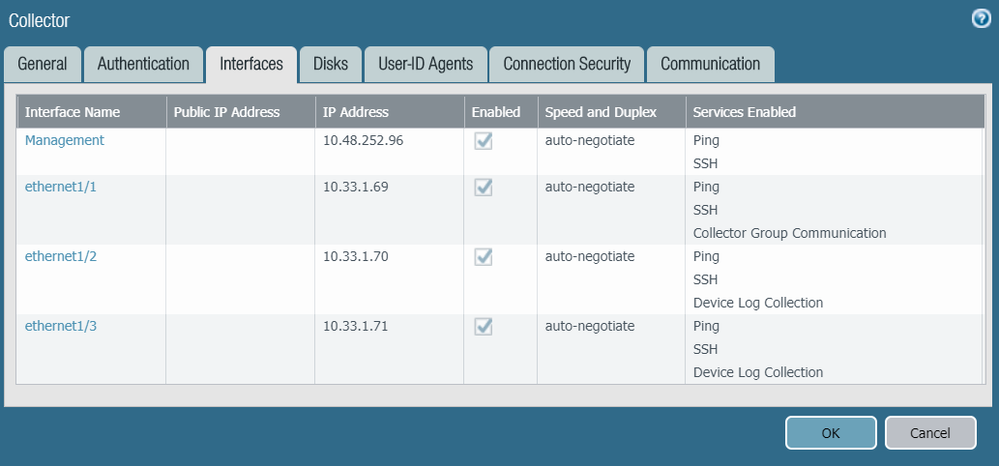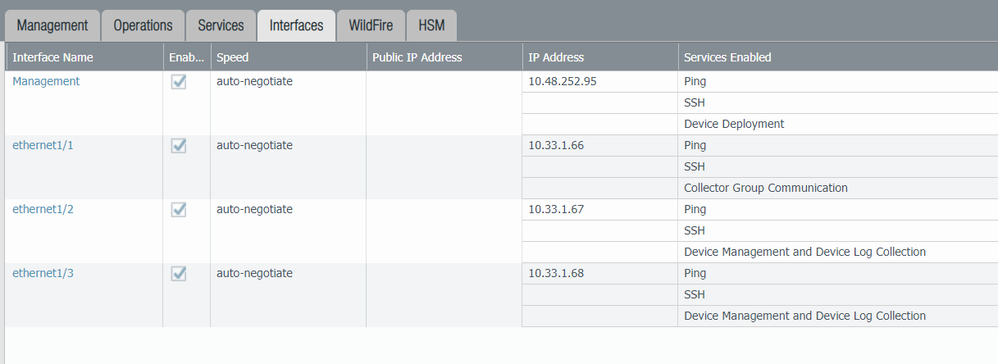- Access exclusive content
- Connect with peers
- Share your expertise
- Find support resources
Click Preferences to customize your cookie settings.
Unlock your full community experience!
Upgrade dedicated log collectors from 8.1.6 to 9.1.4
- LIVEcommunity
- Discussions
- General Topics
- Re: Upgrade dedicated log collectors from 8.1.6 to 9.1.4
- Subscribe to RSS Feed
- Mark Topic as New
- Mark Topic as Read
- Float this Topic for Current User
- Printer Friendly Page
- Mark as New
- Subscribe to RSS Feed
- Permalink
10-08-2020 10:53 AM
After upgrading, I can no longer login to the dedicated log collectors via the CLI or serial console.
Prior to the upgrade, and I mean just before, I did login via ssh to show system info and see I was at 8.1.6.
Right after the upgrade, my intention was to do the same but can no longer login. I tried to set the admin password via panorama and push it, same result can't get in. I do have a case opened but I'm not making progress. I will say our setup is not vanilla, we are using 4 interfaces on the dedicated log collector and multiple on panorama to optimize the communications. All worked just fine prior to upgrade. It appears the log collectors are working, we just can't CLI into them yet. Be warned if your considering this. No fix yet as far as I know!!!
Accepted Solutions
- Mark as New
- Subscribe to RSS Feed
- Permalink
10-09-2020 06:35 AM
The solution was to change the pw on the dedicated log collector and push
Then console into it with the new pw
It then forces you to change it, set another new one
Then you can SSH in with the new one\
That is what worked for me!
Cheers
- Mark as New
- Subscribe to RSS Feed
- Permalink
10-08-2020 10:57 AM
and here is the panorama interfaces setup too as it relates to this...
- Mark as New
- Subscribe to RSS Feed
- Permalink
10-09-2020 06:35 AM
The solution was to change the pw on the dedicated log collector and push
Then console into it with the new pw
It then forces you to change it, set another new one
Then you can SSH in with the new one\
That is what worked for me!
Cheers
- 1 accepted solution
- 2877 Views
- 2 replies
- 0 Likes
Show your appreciation!
Click Accept as Solution to acknowledge that the answer to your question has been provided.
The button appears next to the replies on topics you’ve started. The member who gave the solution and all future visitors to this topic will appreciate it!
These simple actions take just seconds of your time, but go a long way in showing appreciation for community members and the LIVEcommunity as a whole!
The LIVEcommunity thanks you for your participation!
- Migration from Panorama M-500 to M-700 - Feedback/Input in Panorama Discussions
- Admin GUI Login Fails on WAN Interface - Slow Load & "Single Sign-On" Error on PA-410 in Panorama Discussions
- Log Collector communication with Panorama M Series in Panorama Discussions
- VM Panorama - remove old log disk - 2 TB in Panorama Discussions
- Portal access lost while connected to external gateway in GlobalProtect Discussions