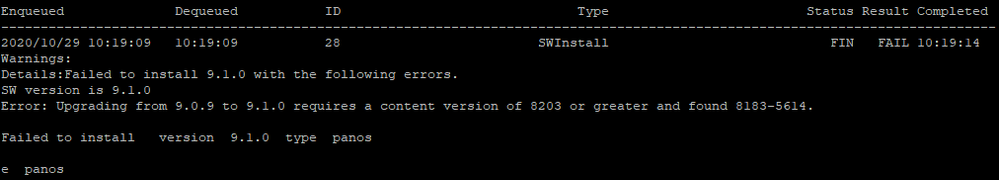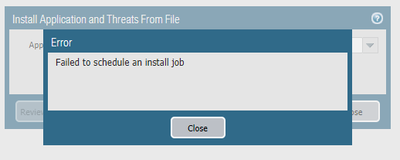- Access exclusive content
- Connect with peers
- Share your expertise
- Find support resources
Click Preferences to customize your cookie settings.
Unlock your full community experience!
Upgrade PanOS On/Off Site Spare failure
- LIVEcommunity
- Discussions
- General Topics
- Re: Upgrade PanOS On/Off Site Spare failure
- Subscribe to RSS Feed
- Mark Topic as New
- Mark Topic as Read
- Float this Topic for Current User
- Printer Friendly Page
- Mark as New
- Subscribe to RSS Feed
- Permalink
10-29-2020 10:49 AM - edited 10-29-2020 01:17 PM
Hi all,
Figured I'd ask here before contacting support. Last weekend I upgraded my production PA's from 9.0.9 to 9.1.5. Everything went smooth. Due to company requirements we are to upgrade the software on the OSS box, yet it fails with content update.
I have downloaded the latest content, panupv2-all-apps-8336-6373, and was able to upload it through the GUI. When I hit OK to apply it it first comes up with this
I click Yes, and then it comes up with this
I am kind of stumped here. Any input would be appreciated.
Just another I.T. Guy
Accepted Solutions
- Mark as New
- Subscribe to RSS Feed
- Permalink
10-30-2020 11:26 AM - edited 10-30-2020 11:27 AM
Thanks for your input, it did lead me down the correct path, though inadvertantly. Show all jobs didn't show anything. I checked both the masterd and paninstaller logs, but didn't find anything that stuck out to me.
What I did do was make a change to the configuration and commit it. It came back with a commit failure, use 'commit force'. Something about auto-commit stuck failure. Ok, so I go into the cli and do a commit force, it came back with some validation errors due to the absence of licenses for some of my objects, "URL Filtering" to be exact. Once I removed the objects causing the validation error, I was able to commit the configuration. After that I was able to commit the panupv2-all-apps-8336-6373 update. Then after that I was able to go from 9.0.9 to 9.1.5.
This command was very helpful in the debugging of the issue, 'tail follow yes mp-log ms.log'
Just another I.T. Guy
- Mark as New
- Subscribe to RSS Feed
- Permalink
10-29-2020 12:35 PM
Please read below url it explains if device is registered as OSS then it will not work as design
https://live.paloaltonetworks.com/t5/general-topics/on-site-spare-using/m-p/289087#M76931
Regards
Help the community: Like helpful comments and mark solutions.
- Mark as New
- Subscribe to RSS Feed
- Permalink
10-29-2020 01:05 PM - edited 10-29-2020 01:18 PM
Thanks, but that doesn't answer anything. According to this, https://knowledgebase.paloaltonetworks.com/KCSArticleDetail?id=kA10g000000CltxCAC, under the Maintaining the OSS device section it states, "The following steps will keep the OSS on the same PAN-OS release as the production device. Perform these steps each time the production device is upgraded."
So why does step 2 fail?
Just another I.T. Guy
- Mark as New
- Subscribe to RSS Feed
- Permalink
10-29-2020 01:26 PM
First check how your OSS device is registers under PA support website?
That link does not work for me.
Regards
Help the community: Like helpful comments and mark solutions.
- Mark as New
- Subscribe to RSS Feed
- Permalink
10-29-2020 01:53 PM
It is registered, and has been since I received it. I have followed this procedure before with out issue. Don't know why you can see the link.
Just another I.T. Guy
- Mark as New
- Subscribe to RSS Feed
- Permalink
10-29-2020 03:23 PM
So I'd actually seperate this from being an OSS device; it sounds like you're following instructions and you're using the apps only bundle so you're good there and that wouldn't cause this issue.
On the OSS box if you run show jobs all is there anything pending or in progress when you attempt to schedule the install? Usually I would point you towards the masterd_detail and the paninstaller_content logs, but since you aren't even getting it to schedule I'd just look at the masterd_detail logs.
- Mark as New
- Subscribe to RSS Feed
- Permalink
10-30-2020 11:26 AM - edited 10-30-2020 11:27 AM
Thanks for your input, it did lead me down the correct path, though inadvertantly. Show all jobs didn't show anything. I checked both the masterd and paninstaller logs, but didn't find anything that stuck out to me.
What I did do was make a change to the configuration and commit it. It came back with a commit failure, use 'commit force'. Something about auto-commit stuck failure. Ok, so I go into the cli and do a commit force, it came back with some validation errors due to the absence of licenses for some of my objects, "URL Filtering" to be exact. Once I removed the objects causing the validation error, I was able to commit the configuration. After that I was able to commit the panupv2-all-apps-8336-6373 update. Then after that I was able to go from 9.0.9 to 9.1.5.
This command was very helpful in the debugging of the issue, 'tail follow yes mp-log ms.log'
Just another I.T. Guy
- 1 accepted solution
- 5068 Views
- 6 replies
- 0 Likes
Show your appreciation!
Click Accept as Solution to acknowledge that the answer to your question has been provided.
The button appears next to the replies on topics you’ve started. The member who gave the solution and all future visitors to this topic will appreciate it!
These simple actions take just seconds of your time, but go a long way in showing appreciation for community members and the LIVEcommunity as a whole!
The LIVEcommunity thanks you for your participation!
- hardware bug leading to a power failure after upgrade in Next-Generation Firewall Discussions
- Plugin-DLP mis-match on HA pair (HA not syning) in Next-Generation Firewall Discussions
- VPN tunnel flapping after the 11.1.4-h7 upgrade in General Topics
- How can I do a staggered roll out of Global Protect in GlobalProtect Discussions
- client gp_broker phase 1 failure commit failed in Next-Generation Firewall Discussions