- Access exclusive content
- Connect with peers
- Share your expertise
- Find support resources
Click Preferences to customize your cookie settings.
Unlock your full community experience!
URL Filter (BrightCloud) Categorizing Many Sites as Adult
- LIVEcommunity
- Discussions
- General Topics
- Re: URL Filter (BrightCloud) Categorizing Many Sites as Adult
- Subscribe to RSS Feed
- Mark Topic as New
- Mark Topic as Read
- Float this Topic for Current User
- Printer Friendly Page
URL Filter (BrightCloud) Categorizing Many Sites as Adult
- Mark as New
- Subscribe to RSS Feed
- Permalink
06-19-2014 08:40 AM
I'm not sure how to fix this problem, without using a different service. But we currently block the adult-and-pornography category. We get multiple complaints a day for sites getting blocked because they are categorized as adult-and-pornography. Researching the sites shows about 99.99999999% of the time that these sites are clearly not pornographic. It seems the URL filter is using this as a default category. Is there anyway to resolve this? Can I make a different default category, if that is the issue? I submit categorization change requests multiple times a day and it's getting very old. We tested the PAN DB a while ago but that wasn't much better.
- Mark as New
- Subscribe to RSS Feed
- Permalink
06-19-2014 08:45 AM
Hello mario11584,
Currently, Are we using PANDB or brightcloud as URL database?
Can you give me an example of one legitimate website which is showing as 'adult-pornography' ?
Thanks and regards,
Kunal Adak
- Mark as New
- Subscribe to RSS Feed
- Permalink
06-19-2014 08:57 AM
We are using BrightCloud. The last site we had this problem with was cliffhousegp.com It has the phrase "over 21" on it because it's a restaurant that sells alcohol. Another one was themes.creativemilk.net. There are a bunch more. Each one I have submitted to BrightCloud.
- Mark as New
- Subscribe to RSS Feed
- Permalink
06-19-2014 09:25 AM
Hello mario11584,
I did a URL lookup on brightcloud for both website and this is what I found:
themes.creativemilk.net : Computer and Internet Info Business and Economy
cliffhousegp.com : Adult and Pornography
Till the time brightcloud re-categorizes them to correct categories, you can start adding the false positive URLs to the 'allow list' of the same URL filtering profile and make it work. The Allow list Section always take precedence over Category Section
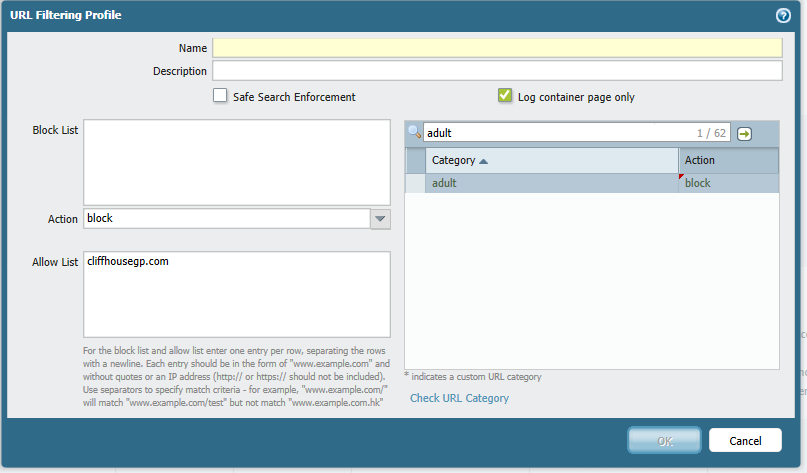
Hope that helps!
Thanks and regards,
Kunal Adak
- Mark as New
- Subscribe to RSS Feed
- Permalink
06-19-2014 09:30 AM
Thanks. I appreciate the help. The themes site was recategorized correctly because I submitted the request already (a few days ago). The last one just came up today. I was hoping to find a solution that would allow me to recategorize the apparent default category of adult-and-pornography to something else. This seems to scare people and I'd prefer BrightCloud to use something else if it doesn't know how to categorize it.
- Mark as New
- Subscribe to RSS Feed
- Permalink
06-19-2014 09:40 AM
Hello mario11584,
You can also create a custom category, include all the false positives into that and set the action on that custom category to to be 'alert' and 'allow'.
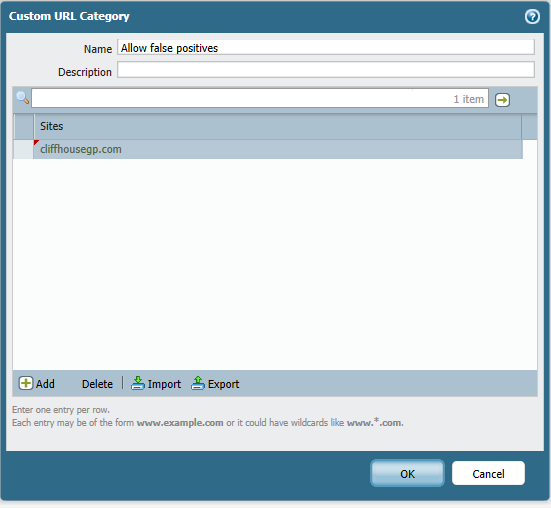
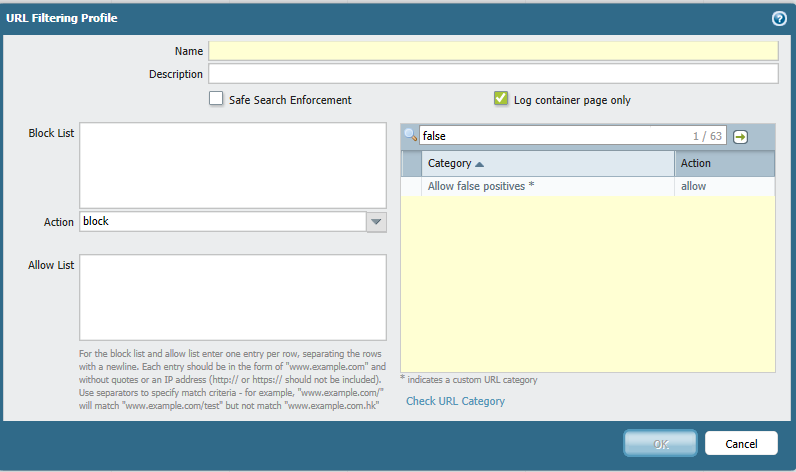
In this way are you re-categorzing cliffhousegp.com to 'Allow false positive' URL category from ' Adult' category.
Hope that helps!
Thanks and regards,
Kunal Adak
- Mark as New
- Subscribe to RSS Feed
- Permalink
06-19-2014 10:24 AM
Kadak, thanks again. How do I categorize a site as a false positive? By adding each one to that category individually? If I am understanding this correctly then that won't help. Because when the site is first blocked as adult-and-pornography, I'll have to add that site to the category, which would change the category, but it will first be blocked as adult-and-pornography. Am I understanding that correctly? If not, please correct me.
- Mark as New
- Subscribe to RSS Feed
- Permalink
06-19-2014 11:46 AM
Hello mario11584,
Yes, you are right!
We wouldn't know which website is getting mis-categorized on the fly. We actually have to wait for a legitimate website to get blocked and then add it manually to the URL custom category.
Thanks and regards,
Kunal Adak
- Mark as New
- Subscribe to RSS Feed
- Permalink
06-19-2014 12:18 PM
Yes, and what we are trying to avoid is the category getting displayed as adult-and-pornography to begin with. At this point I am guessing there is no way I can influence this, except by using a different service.
- 10377 Views
- 8 replies
- 0 Likes
Show your appreciation!
Click Accept as Solution to acknowledge that the answer to your question has been provided.
The button appears next to the replies on topics you’ve started. The member who gave the solution and all future visitors to this topic will appreciate it!
These simple actions take just seconds of your time, but go a long way in showing appreciation for community members and the LIVEcommunity as a whole!
The LIVEcommunity thanks you for your participation!
- AWS sites categorized as "unknown" in URL filtering logs and blocked in Advanced URL Filtering Discussions
- URL Filter Inline Categorization SLOW/DELAY - troubleshooting? in General Topics
- URL filtering not working in Next-Generation Firewall Discussions
- URL Filtering wrong categorization in General Topics
- BrightCloud URL Filtering Service End-of-Sale Notification - how to change to PANDB? in General Topics



