- Access exclusive content
- Connect with peers
- Share your expertise
- Find support resources
Click Preferences to customize your cookie settings.
Unlock your full community experience!
URL FILTERING
- LIVEcommunity
- Discussions
- General Topics
- Re: URL FILTERING
- Subscribe to RSS Feed
- Mark Topic as New
- Mark Topic as Read
- Float this Topic for Current User
- Printer Friendly Page
- Mark as New
- Subscribe to RSS Feed
- Permalink
04-29-2016 10:18 AM
dear engineers.
could you help me!!
I have the following problem with the URL filter:
I commented that I have blocked the streaming media category in which enters youtube
when I open firefox without any problem with the rule applies both http and https.
But when I open the page with chrome does not apply the rule.
I can do help me !!!
Accepted Solutions
- Mark as New
- Subscribe to RSS Feed
- Permalink
04-29-2016 11:25 AM
Chrome might use quic as application.
Try what happens if you block that in your sec policy.
Palo Alto Networks certified from 2011
- Mark as New
- Subscribe to RSS Feed
- Permalink
05-02-2016 12:11 AM
besides blocking Quic, you will also need to make sure SSL decryption is enabled
youtube uses SSL by default on a certificate from it's parent company google, so without SSL decryption, the only information available is the common name in the certificate, which is *.google.com

PANgurus - Strata & Prisma Access specialist
- Mark as New
- Subscribe to RSS Feed
- Permalink
05-02-2016 02:32 AM
Actually it should be possible for the firewall (depending on the PAN-OS Version) to see www.youtube.com (even without decrypting the connection) in the SNI extension of the ssl-handshake
- Mark as New
- Subscribe to RSS Feed
- Permalink
05-02-2016 03:36 AM
you're right! i forgot about SNI there for a second 🙂
ok, must be 'quic' thats enabled by default in chrome 😉
PANgurus - Strata & Prisma Access specialist
- Mark as New
- Subscribe to RSS Feed
- Permalink
04-29-2016 11:25 AM
Chrome might use quic as application.
Try what happens if you block that in your sec policy.
Palo Alto Networks certified from 2011
- Mark as New
- Subscribe to RSS Feed
- Permalink
05-02-2016 12:11 AM
besides blocking Quic, you will also need to make sure SSL decryption is enabled
youtube uses SSL by default on a certificate from it's parent company google, so without SSL decryption, the only information available is the common name in the certificate, which is *.google.com

PANgurus - Strata & Prisma Access specialist
- Mark as New
- Subscribe to RSS Feed
- Permalink
05-02-2016 02:32 AM
Actually it should be possible for the firewall (depending on the PAN-OS Version) to see www.youtube.com (even without decrypting the connection) in the SNI extension of the ssl-handshake
- Mark as New
- Subscribe to RSS Feed
- Permalink
05-02-2016 03:36 AM
you're right! i forgot about SNI there for a second 🙂
ok, must be 'quic' thats enabled by default in chrome 😉
PANgurus - Strata & Prisma Access specialist
- Mark as New
- Subscribe to RSS Feed
- Permalink
05-02-2016 10:23 AM
I also discovered that you can disable the protocol from chrome.
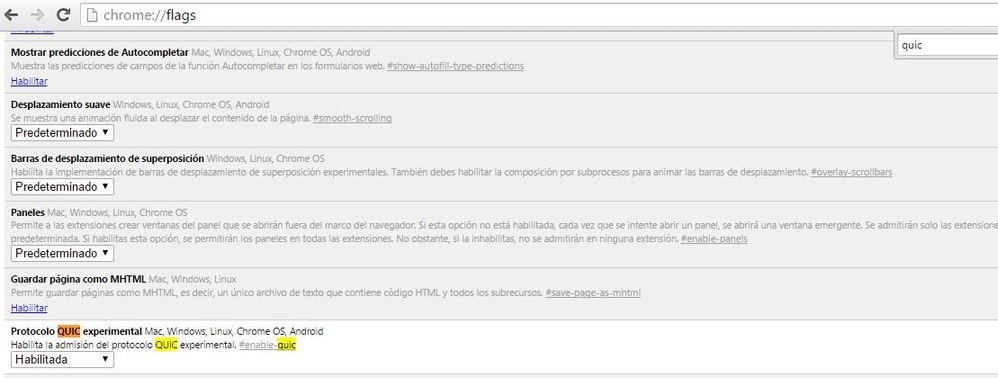
- 4 accepted solutions
- 4836 Views
- 5 replies
- 0 Likes
Show your appreciation!
Click Accept as Solution to acknowledge that the answer to your question has been provided.
The button appears next to the replies on topics you’ve started. The member who gave the solution and all future visitors to this topic will appreciate it!
These simple actions take just seconds of your time, but go a long way in showing appreciation for community members and the LIVEcommunity as a whole!
The LIVEcommunity thanks you for your participation!
- Need help on this XSOAR Weird behavior on preprocessing scripts in Cortex XSOAR Discussions
- looking to block google ai mode in Advanced URL Filtering Discussions
- XSIAM Dynamic filtering in exclusions in Cortex XSIAM Discussions
- Error local-inline-cat unexpected here commit in General Topics
- URL Category Change Request for www.intusjuntsparlament.com in General Topics






