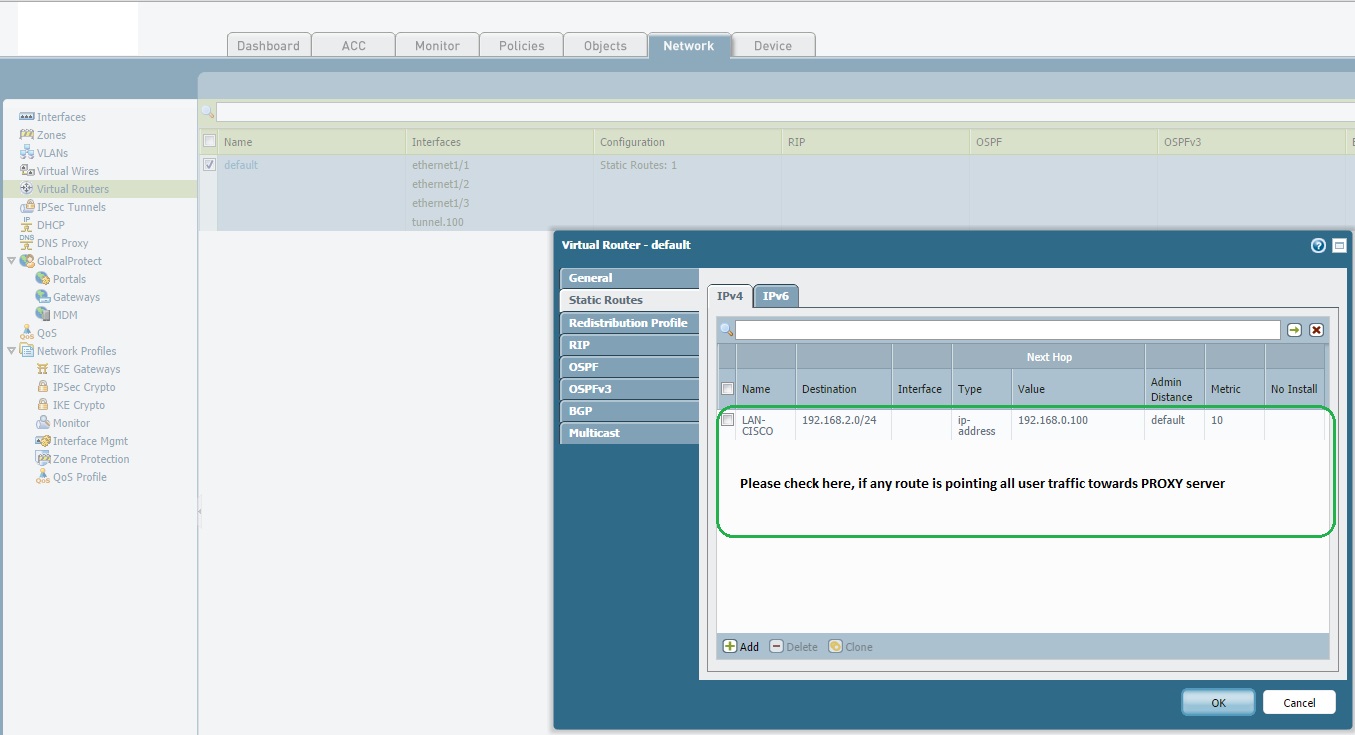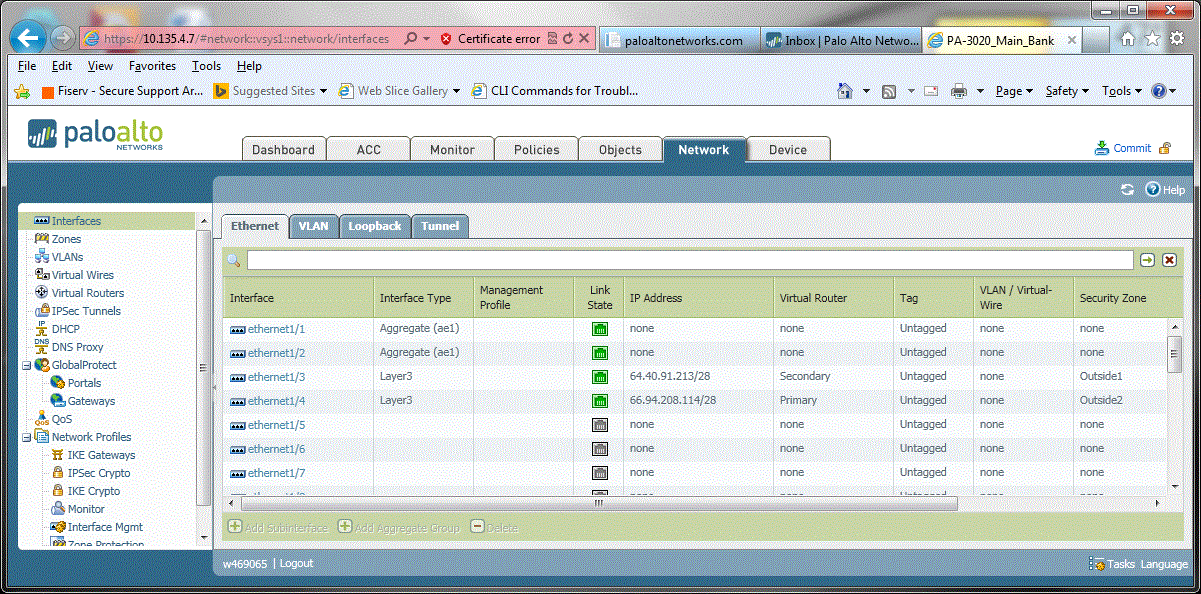- Access exclusive content
- Connect with peers
- Share your expertise
- Find support resources
Click Preferences to customize your cookie settings.
Unlock your full community experience!
URL filtering
- LIVEcommunity
- Discussions
- General Topics
- URL filtering
- Subscribe to RSS Feed
- Mark Topic as New
- Mark Topic as Read
- Float this Topic for Current User
- Printer Friendly Page
URL filtering
- Mark as New
- Subscribe to RSS Feed
- Permalink
10-23-2014 07:40 AM
I am trying to elminate my ISA 2006 server and use url filtering. The setting to use the ISA server were applied using a GPO that sets the internet options/connections to user the proxy server. I modified the GPO and have confirmed that the internet options setting was removed from the users pc's. But the users are still going to the old proxy server, what is the best way to check to see what might be sending them to the proxy server and if its the PA that is routing them there still?
- Mark as New
- Subscribe to RSS Feed
- Permalink
10-23-2014 07:58 AM
The ip address of the proxy is 172.16.1.11 and here is the primary 172.16.0.0/12 in the static routes
- Mark as New
- Subscribe to RSS Feed
- Permalink
10-23-2014 08:02 AM
Edited:
Hello Infotech,
The mentioned subnet will cover 172.16.0.0 -to-172.16.15.255. Hence it will include the PROXY server IP address 172.16.1.11.
Thanks
- Mark as New
- Subscribe to RSS Feed
- Permalink
10-23-2014 08:04 AM
Hello Infotech,
What is the next-hop IP address of that static route.
Thanks
- Mark as New
- Subscribe to RSS Feed
- Permalink
10-23-2014 08:09 AM
From what I can see next hop is listed as next vr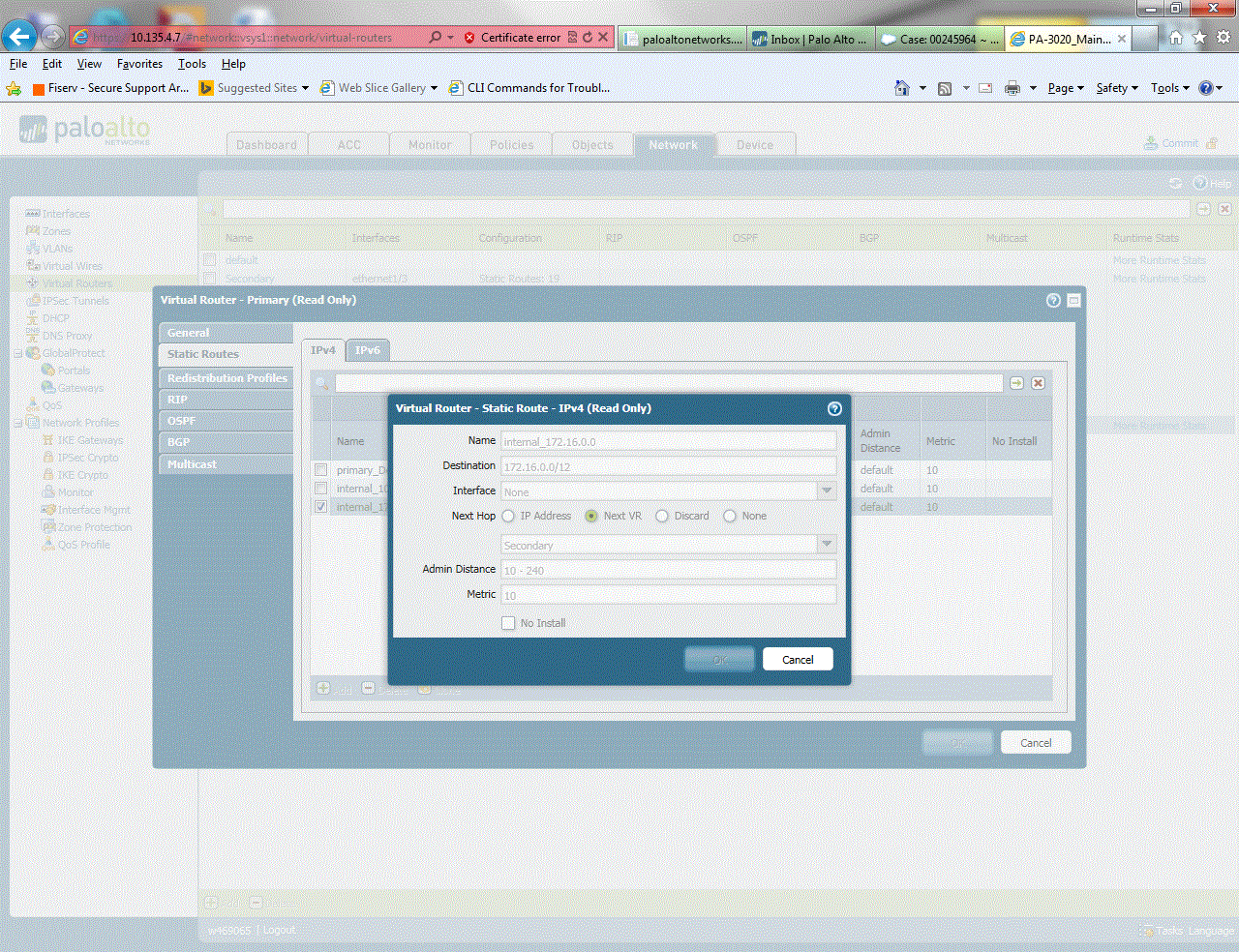
- Mark as New
- Subscribe to RSS Feed
- Permalink
10-23-2014 08:11 AM
Hello Infotech,
Could you please let us know, user traffic is coming through which physical interface/VR ( PAN firewall) ...?
Thanks
- Mark as New
- Subscribe to RSS Feed
- Permalink
10-23-2014 08:13 AM
They should be coming through the primary vr but how can I confirm that? I have a secondary ISP but it should only be online when my primary is down
- Mark as New
- Subscribe to RSS Feed
- Permalink
10-23-2014 08:15 AM
pls share the routing table of primary VR.
Thanks
- Mark as New
- Subscribe to RSS Feed
- Permalink
10-23-2014 08:17 AM
I thought I did but here it is again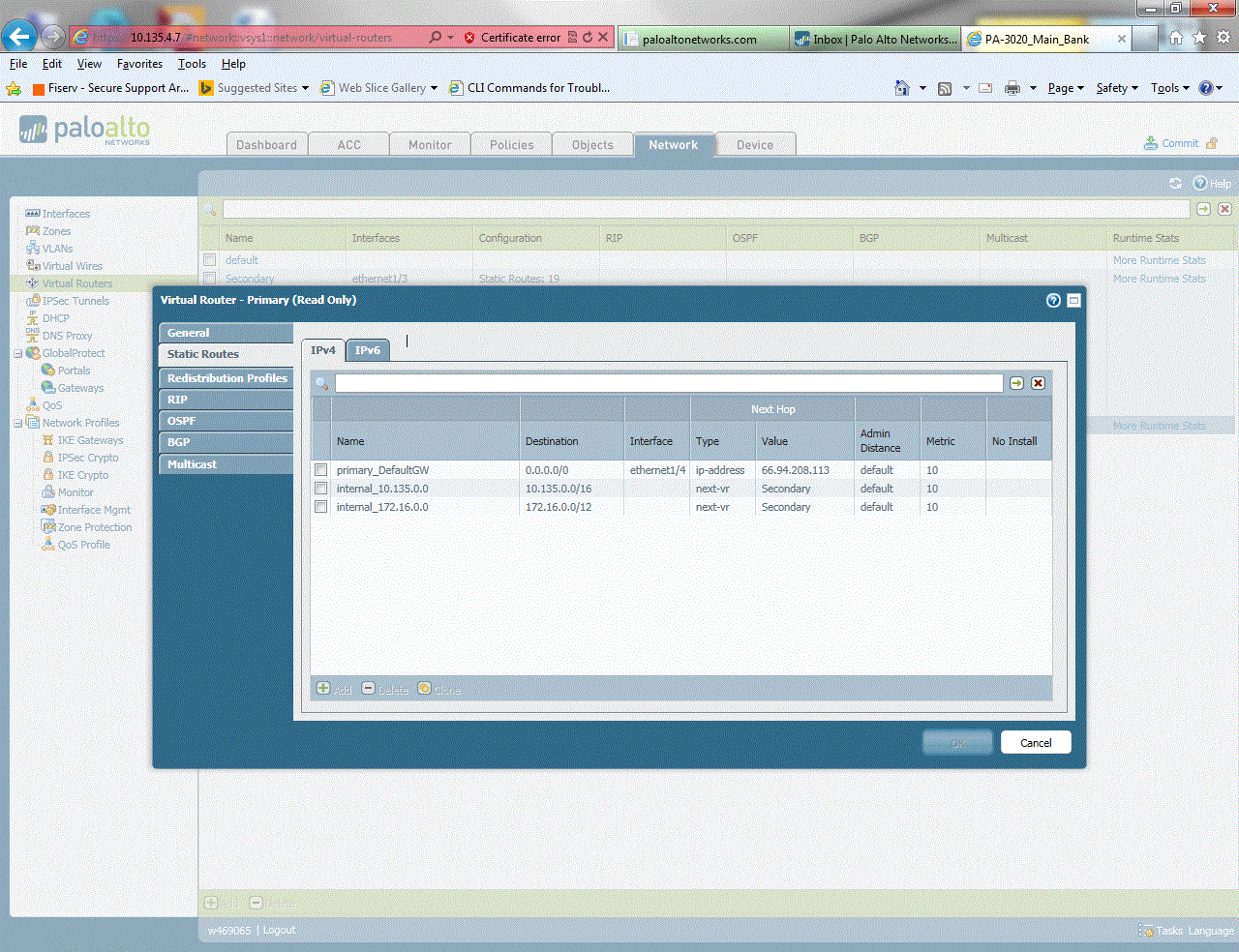
- Mark as New
- Subscribe to RSS Feed
- Permalink
10-23-2014 08:17 AM
opps ![]() Please share the interface (Network > Interface) screenshot.
Please share the interface (Network > Interface) screenshot.
Thanks
- Mark as New
- Subscribe to RSS Feed
- Permalink
10-23-2014 08:22 AM
Which one is the LAN side ( Trust) interface...?
Thanks
- Mark as New
- Subscribe to RSS Feed
- Permalink
10-23-2014 08:24 AM
Here are the layer 2 or the routes to the inside network
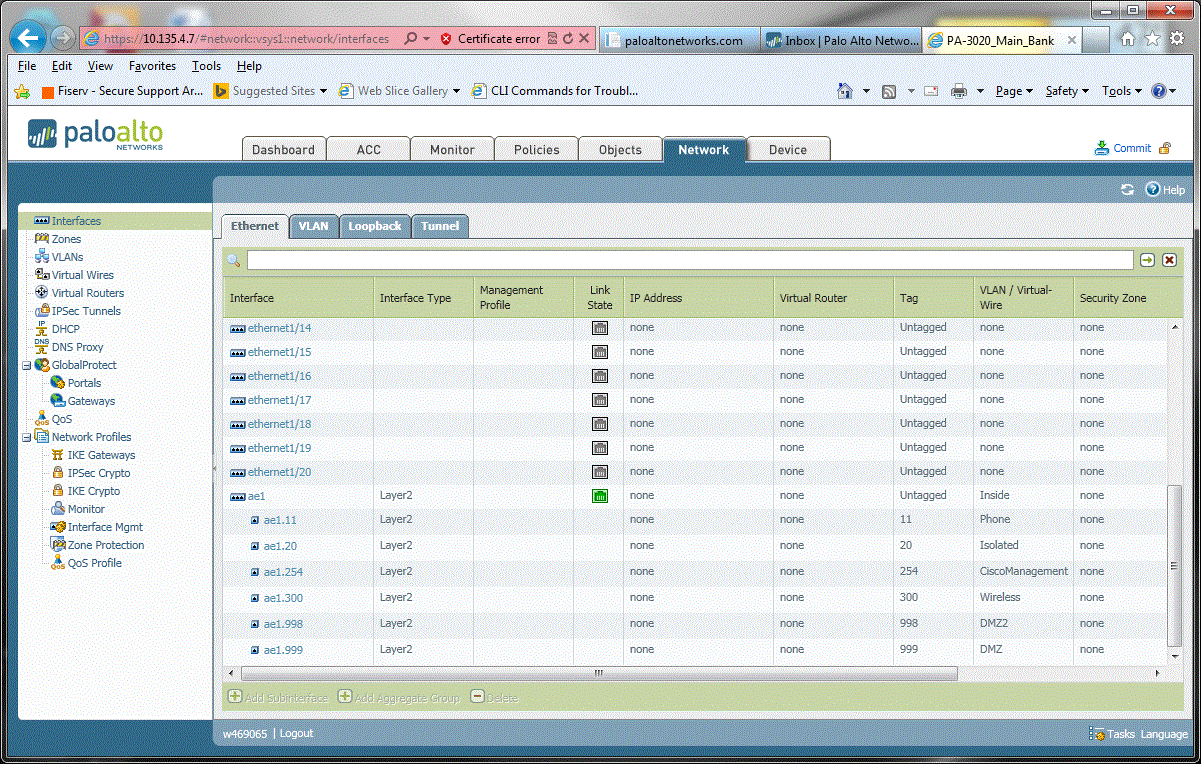
- 15517 Views
- 30 replies
- 0 Likes
Show your appreciation!
Click Accept as Solution to acknowledge that the answer to your question has been provided.
The button appears next to the replies on topics you’ve started. The member who gave the solution and all future visitors to this topic will appreciate it!
These simple actions take just seconds of your time, but go a long way in showing appreciation for community members and the LIVEcommunity as a whole!
The LIVEcommunity thanks you for your participation!
- FortiGate 501E & FG1101F equivalent Palo Alto model (below PA-5000) in General Topics
- GUEST WIFI for new client in Next-Generation Firewall Discussions
- MANDATORY ACTION REQUIRED: Device Certificate Enforcement affects PA-440 in General Topics
- Identify Manual Cases Using Filter - Layout Rules in Cortex XSIAM Discussions
- Excel downloads being blocked in General Topics